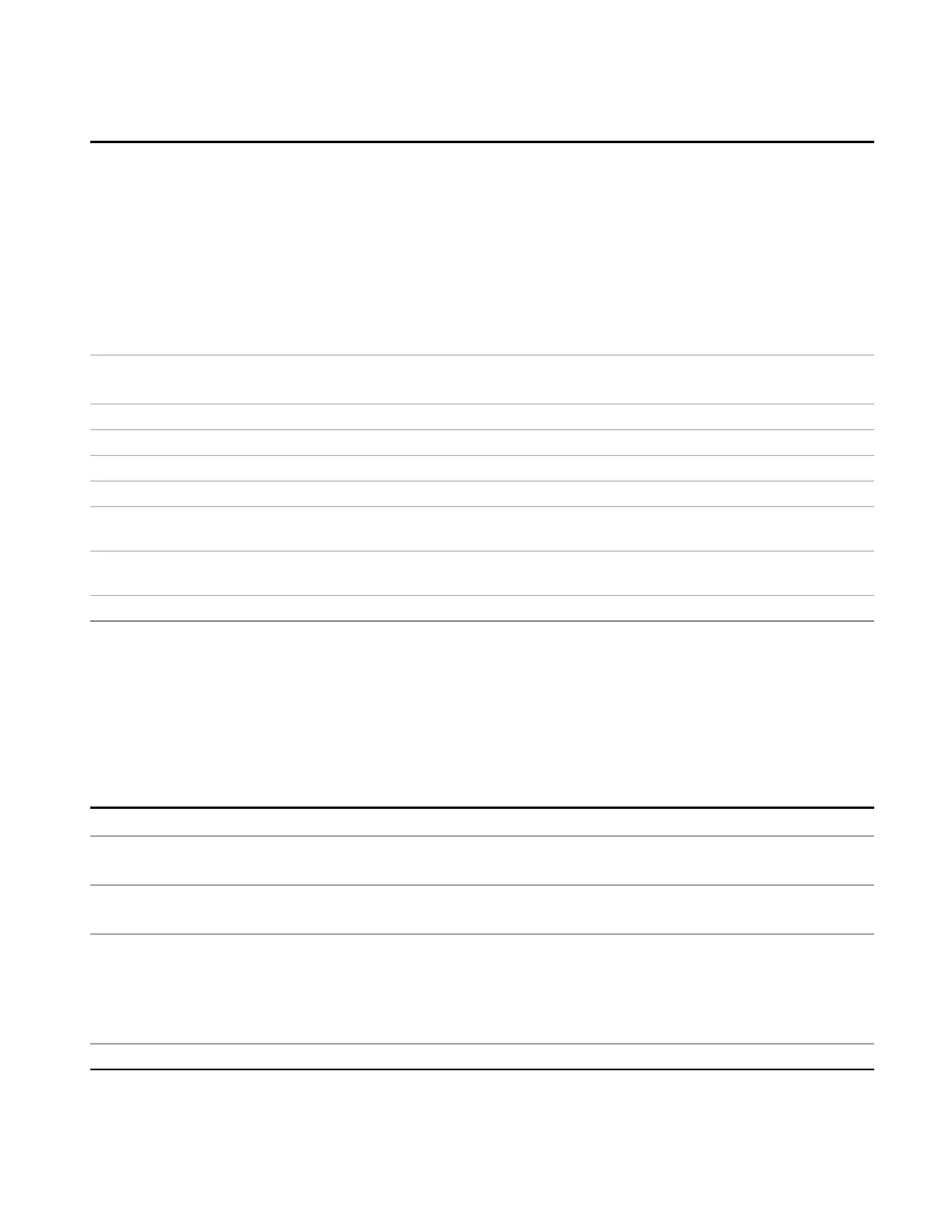10 Monitor Spectrum Measurement
BW
120 kHz (CF - Band C and D, 30 MHz to 1 GHz).
1 MHz (CF - Band E, 1 GHz to 18 GHz)
When MIL is in use, RBW (Meters) in Auto is:
10 Hz (CF - less than 1 kHz)
100 Hz (CF – 1 kHz to 10 kHz)
1 kHz (CF – 10 kHz to 150 kHz)
10 kHz (CF – 150 kHz o 30 MHz)
100 kHz (CF – 30 MHz to 1 GHz)
1 MHz (CF - others)
Preset 120 kHz
ON
State Saved Saved in instrument state
Min 10 Hz
Max 1 MHz
Default Unit Hz
Backwards
Compatibility SCPI
:SENSe1|SENSe2|[SENSe]:BANDwidth|BWIDth[:RESolution]
Backwards Compatibility
SCPI Notes
This command above is included for ESU compatibility. The suffix 1|2 is irrelevant to the
measurement, they are added solely for remote language compatibility.
Initial S/W Revision A.13.00
RBW (Spectrum)
Activates the Spectrum Resolution Bandwidth active function, which allows you to manually set the
resolution bandwidth (RBW) of the Spectrum window. The Spectrum RBW can be set from 10 Hz to
100 kHz in steps of 1, 3, 10. It typically cannot be set higher than 10% of the Meters RBW (see
Dependencies in the following table).
Key Path
BW
Remote Command
[:SENSe]:MONitor:SPECtrum:BANDwidth[:RESolution] <freq>
[:SENSe]:MONitor:SPECtrum:BANDwidth[:RESolution]?
Example MON:SPEC:BAND 1 KHZ
MON:SPEC:BAND?
Notes For numeric entries, all RBW Types choose the nearest (arithmetically, on a linear scale, rounding up)
available RBW to the value entered.
For the Spectrum RBW, only the following RBW’s are available (these are all 6 dB bandwidths,
regardless of the current EMC standard):
10 Hz, 30 Hz, 100 Hz, 300 Hz, 1 kHz, 3 kHz, 10 kHz, 30 kHz, 100 kHz.
Dependencies Spectrum RBW is limited to specific ranges depending on the Span, as shown below.
EMI Receiver Mode Reference 749
