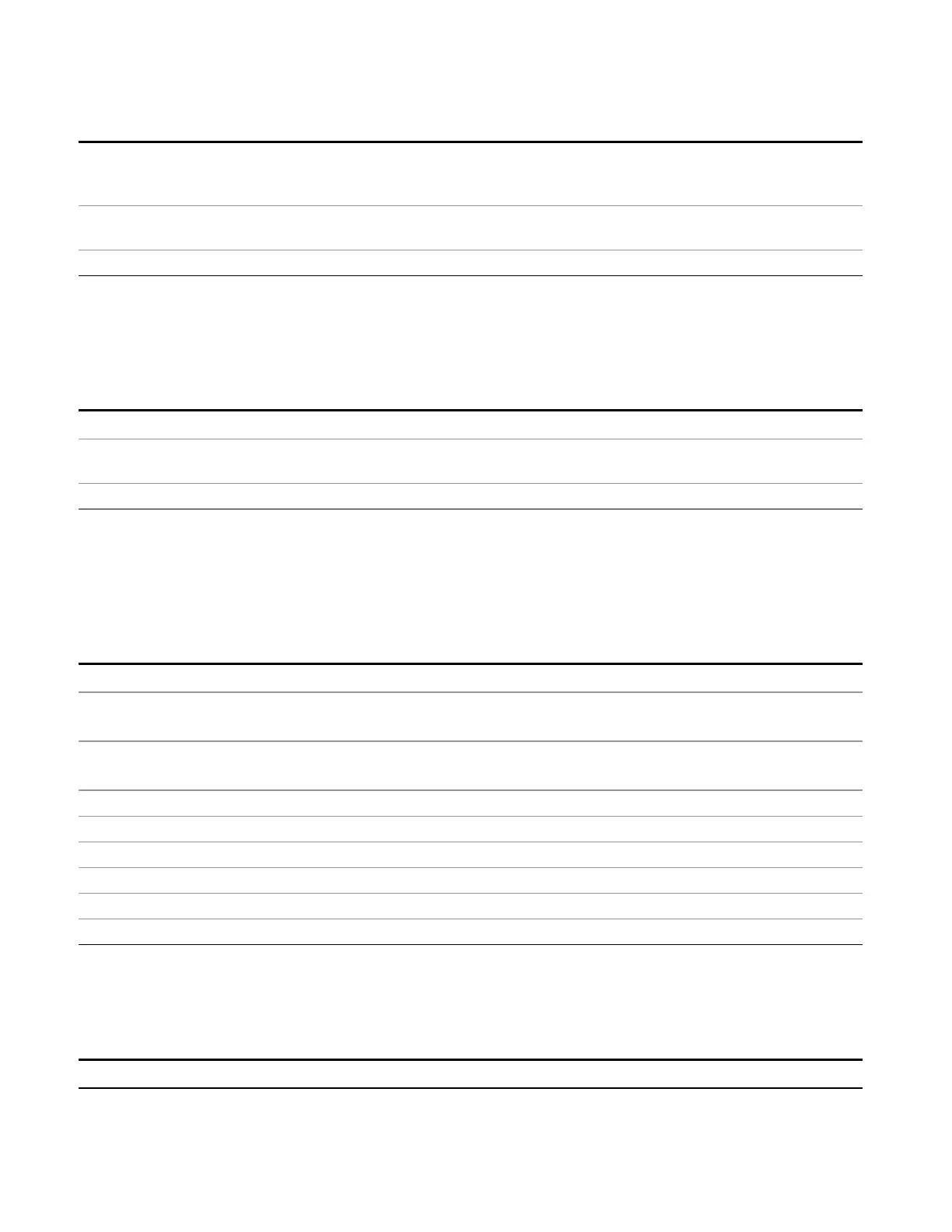8 Frequency Scan Measurement
Marker Function
Dependencies This key is grayed out when a scan sequence is running. If the grayed out key is pressed, an advisory
message is generated. If the equivalent SCPI command is sent, this same message is generated as
part of a “–221, Settings conflict” warning.
Couplings If the specified Marker is not on, the analyzer turns it on at the center of the screen and does a peak
search before performing the function.
Initial S/W Revision A.07.00
Measure at Marker Window
Pressing this key accesses a menu of keys that enable you to select the state and position of the Measure
At Marker window.
Key Path
Marker Function
Readback In square brackets, the state of the window then the window position, separated by commas, as [On,
UpperLeft]
Initial S/W Revision A.07.00
Window On/Off
Turns the Measure at Marker window on and off. It turns on automatically when a Measure at Marker is
initiated and turns off on a Preset. If the Window is turned on without a Measure at Marker result, --- is
displayed for each result for which the detector is not “Off”.
Key Path
Marker Function, Meas at Mkr Window
Remote Command
:DISPlay:FSCan:WINDow:MAMarker[:STATe] ON|OFF|1|0
:DISPlay:FSCan:WINDow:MAMarker[:STATe]?
Example DISP:FSC:WIND:MAM 0
DISP:FSC:WIND:MAM?
Couplings The window turns on automatically when a Measure at Marker is initiated and turns off on a Preset.
Preset OFF
State Saved Saved in instrument state
Range On|Off
Readback Text On|Off
Initial S/W Revision A.07.00
Window Position
Enables you to control the placement of the Measure at Marker window on the display.
Key Path
Marker Function, Meas at Mkr Window
418 EMI Receiver Mode Reference
