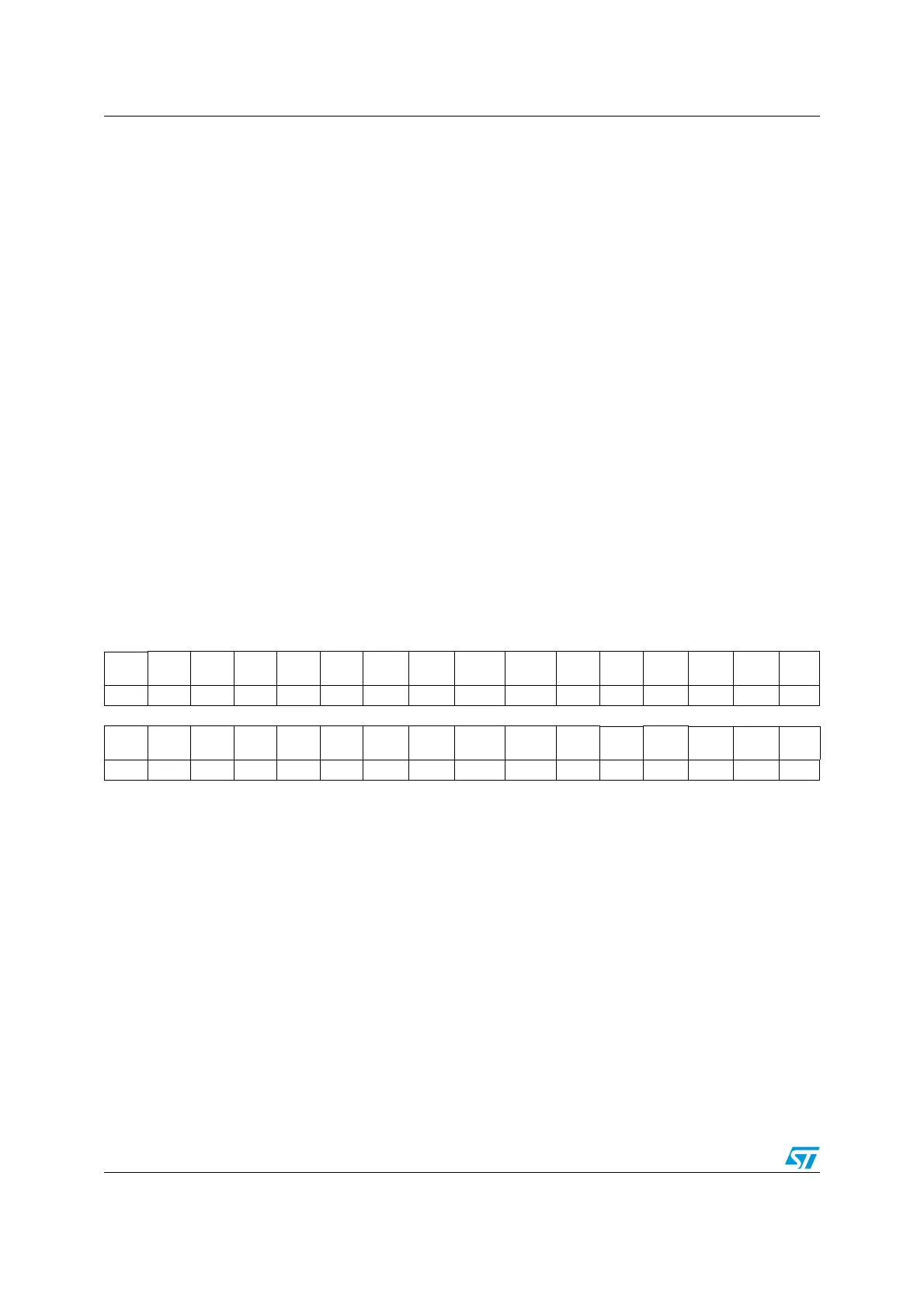Analog-to-digital converter (ADC) RM0091
194/742 Doc ID 018940 Rev 1
12.12.3 ADC control register (ADC_CR)
Address offset: 0x08
Reset value: 0x0000 0000
Bit 2 EOCIE: End of conversion interrupt enable
This bit is set and cleared by software to enable/disable the end of conversion interrupt.
0: EOC interrupt disabled
1: EOC interrupt enabled. An interrupt is generated when the EOC bit is set.
Note: Software is allowed to write this bit only when ADSTART=0 (which ensures that no conversion
is ongoing).
Bit 1 EOSMPIE: End of sampling flag interrupt enable
This bit is set and cleared by software to enable/disable the end of the sampling phase interrupt.
0: EOSMP interrupt disabled.
1: EOSMP interrupt enabled. An interrupt is generated when the EOSMP bit is set.
Note: Software is allowed to write this bit only when ADSTART=0 (which ensures that no conversion
is ongoing).
Bits 0 ADRDYIE: ADC ready interrupt enable
This bit is set and cleared by software to enable/disable the ADC Ready interrupt.
0: ADRDY interrupt disabled.
1: ADRDY interrupt enabled. An interrupt is generated when the ADRDY bit is set.
Note: Software is allowed to write this bit only when ADSTART=0 (which ensures that no conversion
is ongoing).
31 30 29 28 27 26 25 24 23 22 21 20 19 18 17 16
AD
CAL
Res. Res. Res. Res. Res. Res. Res. Res. Res. Res. Res. Res. Res. Res. Res.
rs
15 14 13 12 11 10 9 8 7 6 5 4 3 2 1 0
Res. Res. Res. Res. Res. Res. Res. Res. Res. Res. Res.
AD
STP
Res.
AD
START
AD
DIS
AD
EN
rs rs rs rs
Bit 31 ADCAL: ADC calibration
This bit is set by software to start the calibration of the ADC.
It is cleared by hardware after calibration is complete.
0: Calibration complete
1: Write 1 to calibrate the ADC. Read at 1 means that a calibration in progress.
Note: Software is allowed to set ADCAL only when the ADC is disabled (ADCAL=0, ADSTART=0,
ADSTP=0, ADDIS=0 and ADEN=0).
Bits 30:5 Reserved, must be kept at reset value.
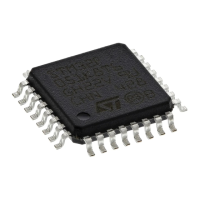