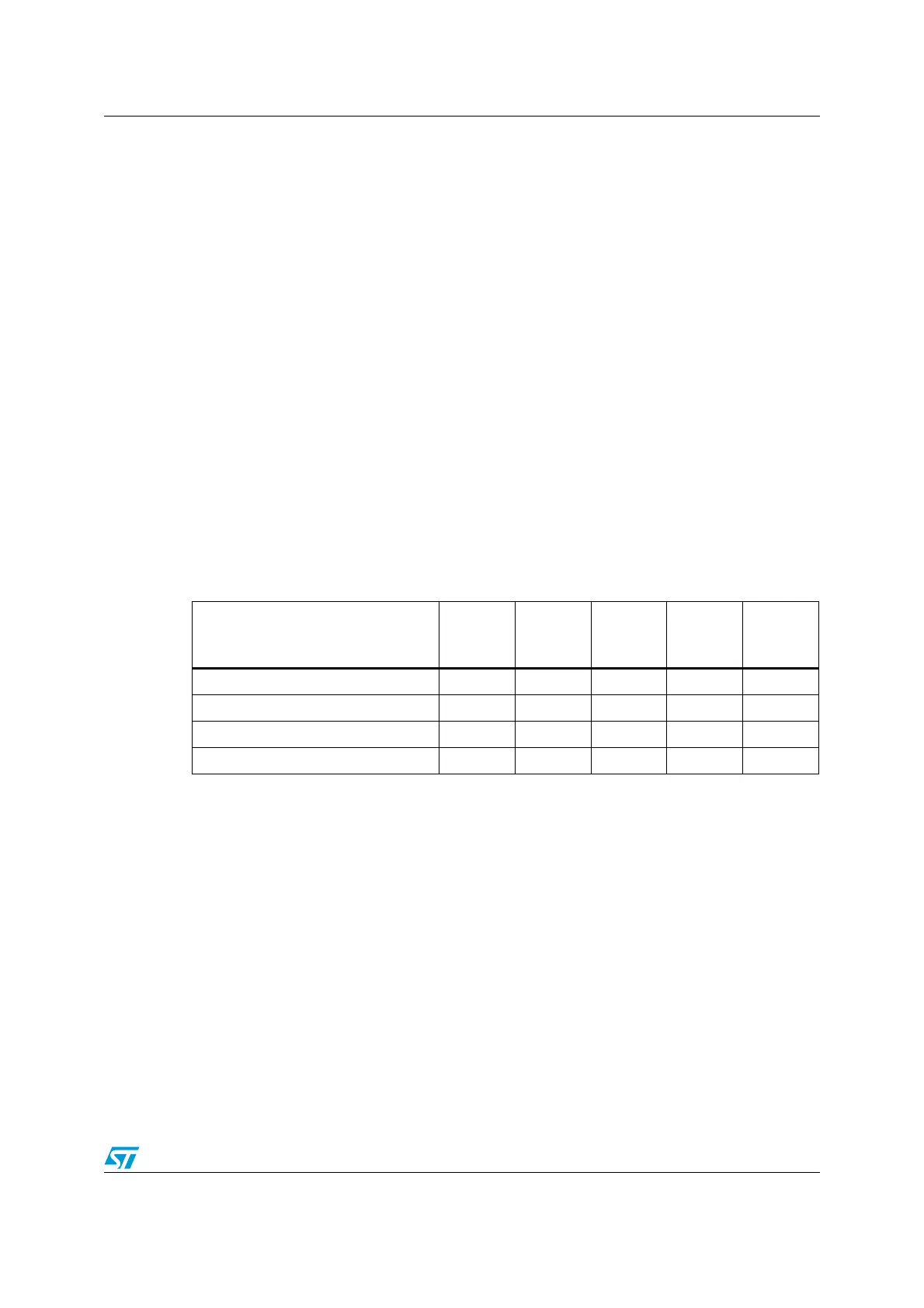RM0091 Real-time clock (RTC)
Doc ID 018940 Rev 1 549/742
24.5 RTC interrupts
All RTC interrupts are connected to the EXTI controller. Refer to the External and internal
interrupt/event line mapping section.
To enable the RTC Alarm interrupt, the following sequence is required:
1. Configure and enable the EXTI line corresponding to the RTC Alarm event in interrupt
mode and select the rising edge sensitivity.
2. Configure and enable the RTC_ALARM IRQ channel in the NVIC.
3. Configure the RTC to generate RTC alarms (Alarm A).
To enable the RTC Tamper interrupt, the following sequence is required:
1. Configure and enable the EXTI line corresponding to the RTC Tamper event in interrupt
mode and select the rising edge sensitivity.
2. Configure and Enable the TAMP_STAMP IRQ channel in the NVIC.
3. Configure the RTC to detect the RTC tamper event.
To enable the RTC TimeStamp interrupt, the following sequence is required:
1. Configure and enable the EXTI line corresponding to the RTC TimeStamp event in
interrupt mode and select the rising edge sensitivity.
2. Configure and Enable the TAMP_STAMP IRQ channel in the NVIC.
3. Configure the RTC to detect the RTC time-stamp event.
Table 81. Interrupt control bits
Interrupt event Event flag
Enable
control
bit
Exit the
Sleep
mode
Exit the
Stop
mode
Exit the
Standby
mode
Alarm A ALRAF ALRAIE yes yes
(1)
1. Wakeup from STOP and Standby modes is possible only when the RTC clock source is LSE or LSI.
yes
(1)
RTC_TS input (timestamp) TSF TSIE yes yes
(1)
yes
(1)
RTC_TAMP1 input detection TAMP1F TAMPIE yes yes
(1)
yes
(1)
RTC_TAMP2 input detection TAMP2F TAMPIE yes yes
(1)
yes
(1)
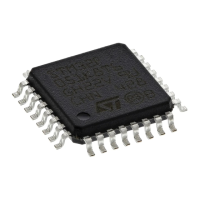