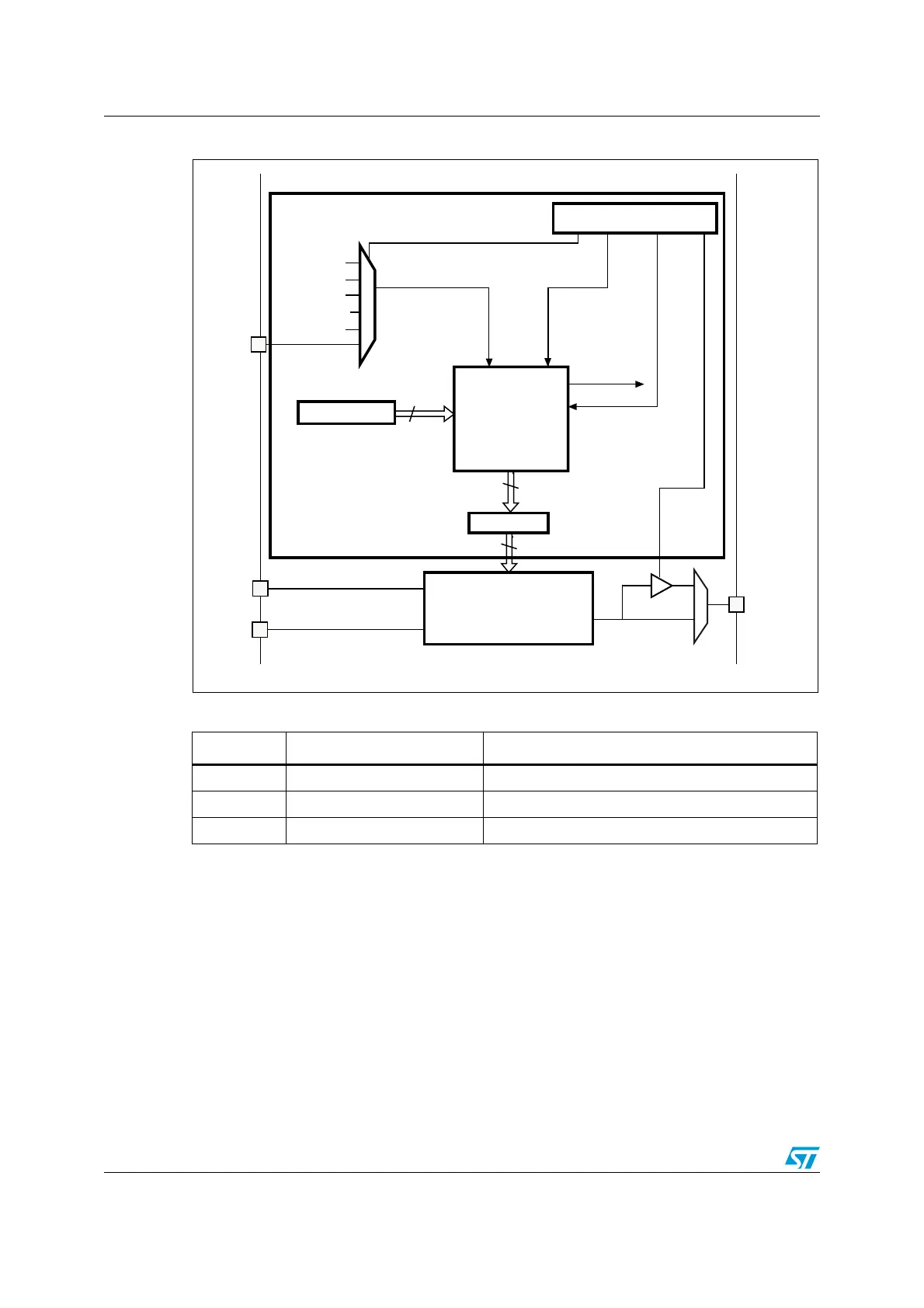Digital-to-analog converter (DAC1) RM0091
206/742 Doc ID 018940 Rev 1
Figure 38. DAC1 block diagram
Note: Once the DAC channelx is enabled, the corresponding GPIO pin (PA4) is automatically
connected to the analog converter output (DAC1_OUT). In order to avoid parasitic
consumption, the PA4 or PA5 pin should first be configured to analog (AIN).
13.3 Single mode functional description
13.3.1 DAC channel enable
The DAC channel can be powered on by setting the EN1 bit in the DAC_CR register. The
DAC channel is then enabled after a startup time t
WAKEUP
.
Table 39. DAC1 pins
Name Signal type Remarks
V
DDA
Input, analog supply Analog power supply
V
SSA
Input, analog supply ground Ground for analog power supply
DAC1_OUT Analog output signal DAC channelx analog output
V
DDA
V
SSA
DAC1_OUT
Control logic
DHRx
12-bit
12-bit
DM A requestx
TSELx[2:0] bits
EXTI_9
DMAENx
TENx
DORx
Digital-to-analog
converterx
12-bit
DAC control register
MS19883V3
Trigger selectorx
BOFF
TIM6_TRGO
TIM3_TRGO
TIM15_TRGO
TIM2_TRGO
SWTRIGx
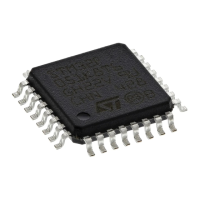