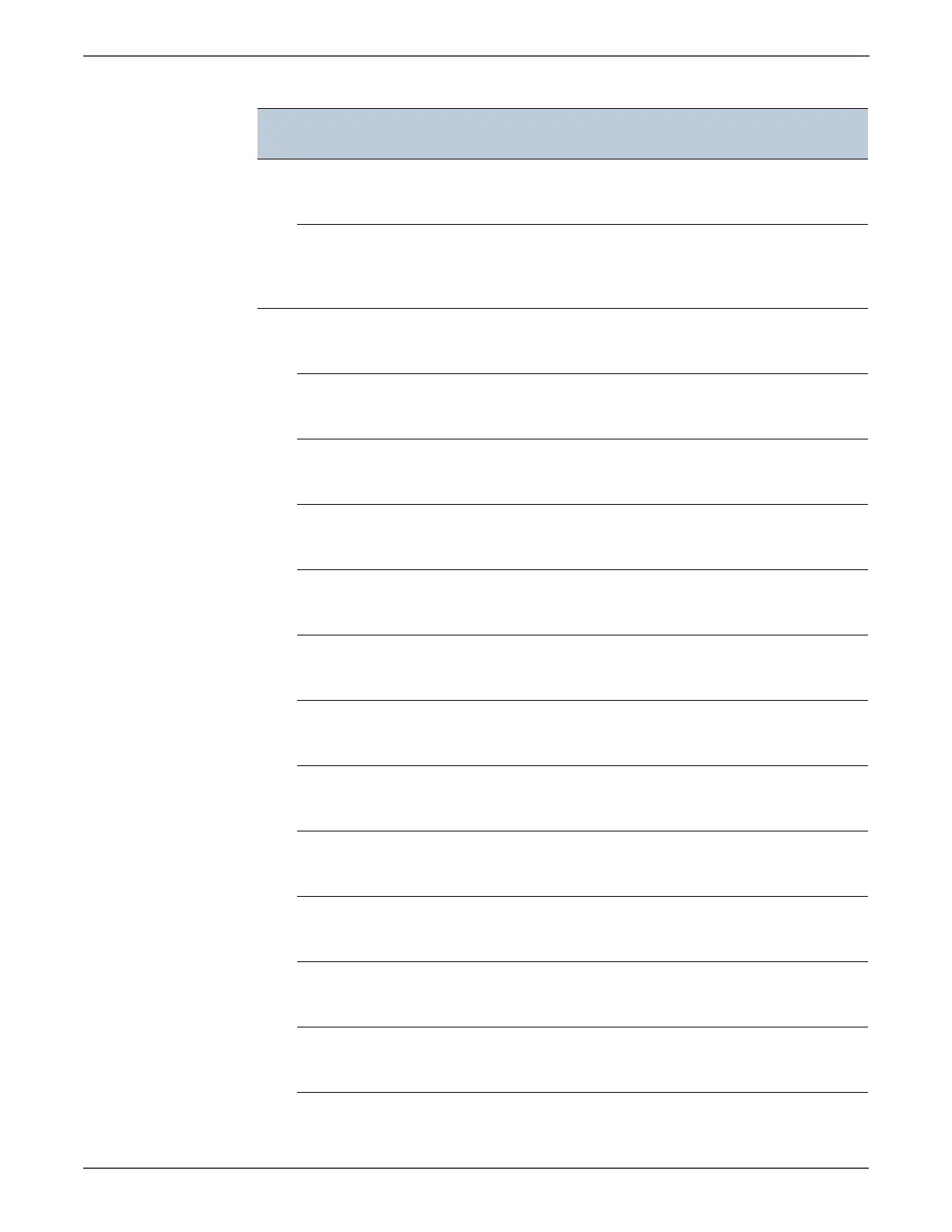3-10 Xerox Internal Use Only Phaser 6500/WorkCentre 6505 Service Manual
Error Messages and Codes
016 985 Email Size Limit
Error 016-985
Press Ok Button
<Mail Size Error>
Exceed the max mail size specified on the
menu.
page
56
986 File Size Limit
Error 016-986
Press Ok Button
<File Size Error>
As a result of conversion to the specified
format, exceed the max file size specified
for each format.
page
56
017 970 MFP Memory Full
Error 017-970
Press Ok Button
<Out of Memory>
AIOC memory run out.
page
56
971 MFP Controller Error
Error 017-971
Press Ok Button
<Flash ROM Error>
Write error of image data storage Flash
ROM.
page
58
972 MFP Controller Error
Error 017-972
Press Ok Button
<Flash ROM Error>
Erase error of image data storage Flash
ROM.
page
58
973 MFP Controller Error
Error 017-973
Press Ok Button
<Flash ROM Error>
Suspend error of image data storage
Flash ROM.
page
58
974 MFP Controller Error
Error 017-974
Press Ok Button
<Flash ROM Error>
Resume error of image data storage
Flash ROM.
page
58
975 MFP Controller Error
Error 017-975
Press Ok Button
<File Error>
Exceed the maximum number of file
handles.
page
56
976 MFP Controller Error
Error 017-976
Press Ok Button
<File Error>
Exceed the maximum number of
controlled files.
page
56
977 MFP Controller Error
Error 017-977
Press Ok Button
<File Error>
Exceed the maximum number of
controlled documents.
page
56
978 MFP Controller Error
Error 017-978
Press Ok Button
<File Error>
Exceed the maximum number of pages
in document.
page
56
979 MFP Controller Error
Error 017-979
Press Ok Button
<File Error>
File multi-open.
page
44
980 Report Error
Error 017-980
Press Ok Button
<Report File Open/Close Error>
Report job fails to open/close report file.
page
44
986 MFP Controller Error
Error 017-986
Press Ok Button
<File Error>
Create empty file (0Byte).
page
44
Error Code List & Error Message Summary (continued)
Error Code
Error Message
LCD
Error Description Go To
http://www.manuals4you.com