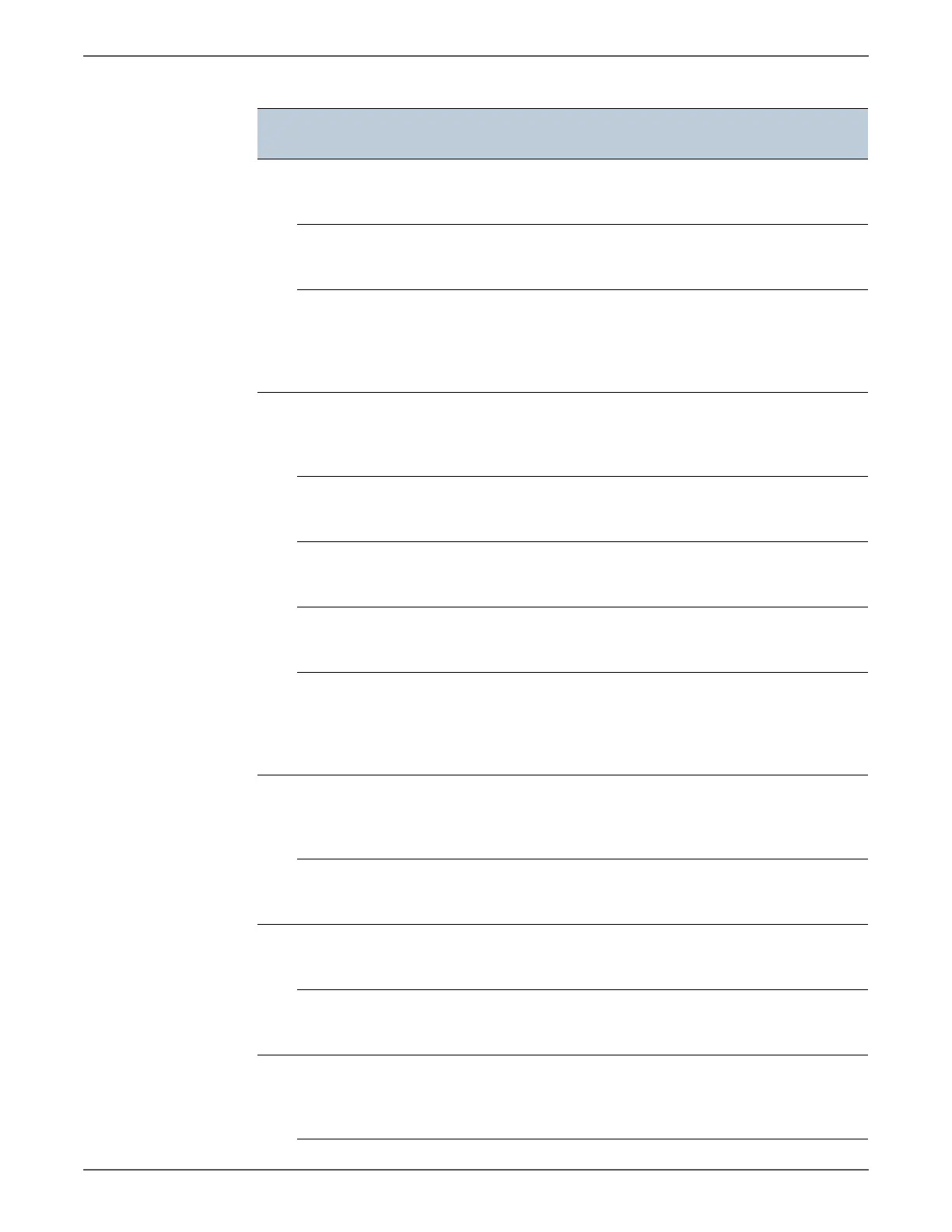Phaser 6500/WorkCentre 6505 Service Manual Xerox Internal Use Only 3-11
Error Messages and Codes
017 987 MFP Controller Error
Error 017-987
Press Ok Button
<File Error>
Cannot read file because it is bigger than
read destination buffer.
page
56
988 Scan Time Out
Error 017-988
Press Ok Button
<PC Scan Time Out>
Timeout at start of ScanToApplicaion.
page
59
989 MFP Controller Error
Error 017-989
Press Ok Button
<File Size Over>
Stop writing because size of file to be
written is bigger than read destination
buffer (even if file writing is continued, it
is impossible to read the file).
page
56
024 340 MCU Firmware Error
Error 024-340
Error Code:xxxxxxxx
Restart Printer
<IOT Firmware Error>
MCU firmware error occurs.
page
60
360 Download Mode
Error 024-360
Send FW Data
<MCU DownLoad Error>
Download failure of MCU firmware.
page
62
362 PAGEC Time Error
Error 024-362
Restart Printer
<IOT Start Image Marking Timeout>
“Start Image Making” has not been
issued within the time allowed.
page
63
371 MCU Comm. Error
Error 024-371
Restart Printer
<MCU-ESS Communication Fail>
Communication fail between MCU and
IP Board.
page
64
985 Press Ok Button
to Continue
<Waiting for “Continue” key to be pressed
after reloading paper to the SSF>
Printer starts printing automatically after
a certain period of time even if the key is
not pressed.
page
65
026 720 Memory Full
USB Memory full
Error 026-720
Press Ok Button
<USB Memory Full>
USB memory is full.
page
53
721 File Write Error
Error 026-721
Press Ok Button
<USB Memory Write Error>
Writing to USB memory failed.
page
53
027 446 Ready to Print
IPv6 Duplicate
Change IP Address
<IPv6 duplicate>
Duplicate IPv6 addresses detected upon
startup.
page
65
452 Ready to Print
IPv4 Duplicate
Change IP Address
<IPv4 duplicate>
Duplicate IPv4 addresses detected upon
startup.
page
65
031 521 SMB Login Error
Error 031-521
Press Ok Button
<In SMB scan, login-able workstation is
restricted>
In SMB scan, login-able workstation is
restricted.
page
66
Error Code List & Error Message Summary (continued)
Error Code
Error Message
LCD
Error Description Go To