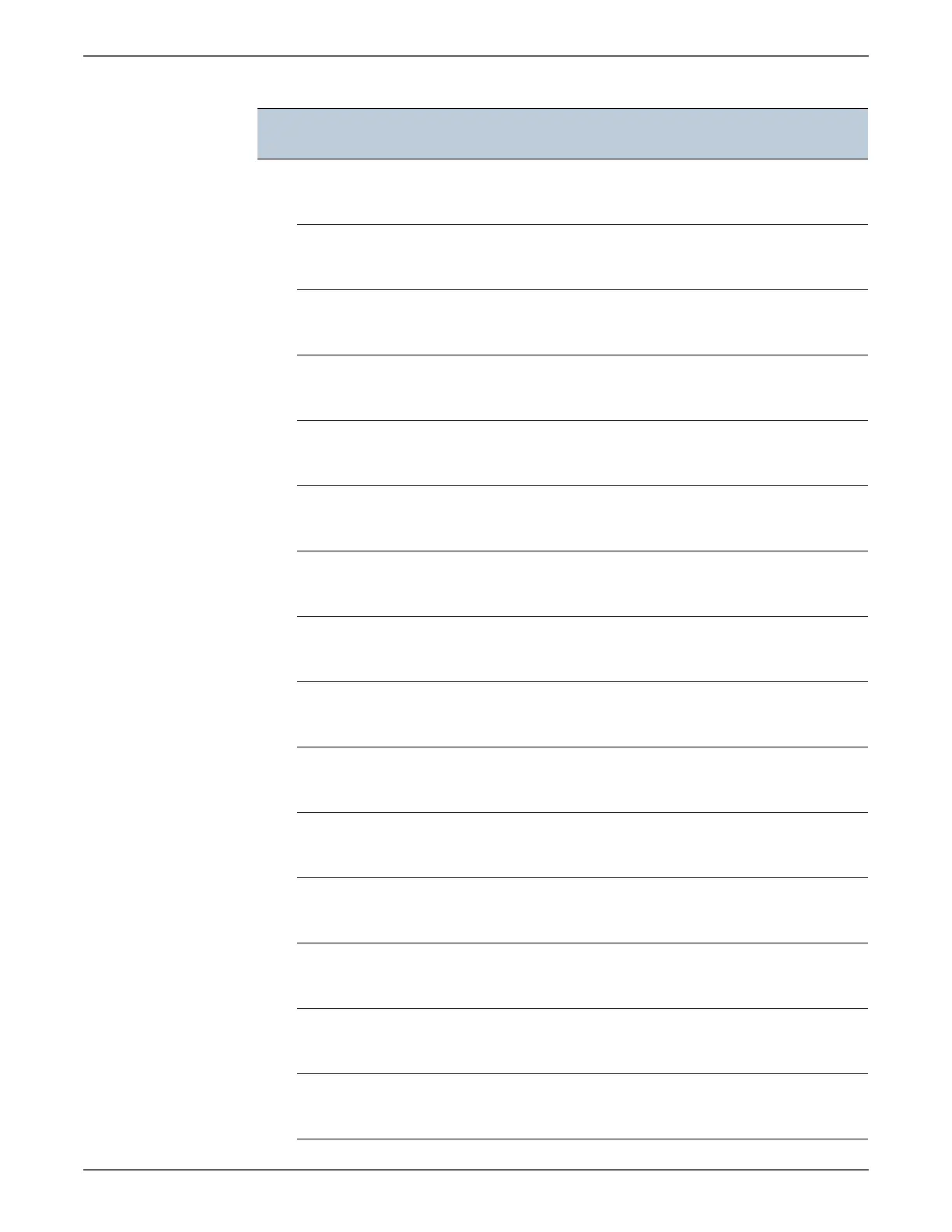Phaser 6500/WorkCentre 6505 Service Manual Xerox Internal Use Only 3-33
Error Messages and Codes
133 253 Fax Error
Error 133-253
Restart Printer
<File Erase Error>
A File Erasing error occurred.
page
58
254 Fax Error
Error 133-254
Restart Printer
<Memory Full>
Cannot secure memory necessary to
print.
page
58
259 Fax Error
Error 133-259
Restart Printer
<OS Call Error>
An OS Call error occurred.
page
44
260 Fax Error
Error 133-260
Restart Printer
<File Open Error>
A File Open error occurred.
page
44
261 Fax Error
Error 133-261
Restart Printer
<File Close Error>
A File Close error occurred.
page
44
269 Fax Error
Error 133-269
Restart Printer
<File Close Error>
A File Close error occurred.
page
44
271 Fax Error
Error 133-271
Restart Printer
<Memory Pool Get Error>
A Memory Pool acquisition error
occurred. (OS error)
page
44
272 Fax Error
Error 133-272
Restart Printer
<Message Send Error>
A Message Send error occurred. (OS
error)
page
44
273 Fax Error
Error 133-273
Restart Printer
<Memory Pool Release Error>
A Memory Pool release error
occurred.
page
44
274 Fax Error
Error 133-274
Restart Printer
<Message Receive Error>
A Message Receive error occurred.
page
44
276 Fax Error
Error 133-276
Restart Printer
<File Open Error>
A File Open error occurred.
page
44
277 Fax Error
Error 133-277
Restart Printer
<File Close Error>
A File Close error occurred.
page
44
279 Fax Error
Error 133-279
Restart Printer
<FAX CODEC I/F Error>
A FAX CODEC I/F error occurred.
page
73
280 Fax Error
Error 133-280
Restart Printer
<Error Fax Time>
A Fax Timer error occurred.
page
58
281 Fax Report Error
Error 133-281
Restart Printer
<Power Off Report Create Fail>
Failed to Create Power Off report.
page
44
Error Code List & Error Message Summary (continued)
Error Code
Error Message
LCD
Error Description Go To
