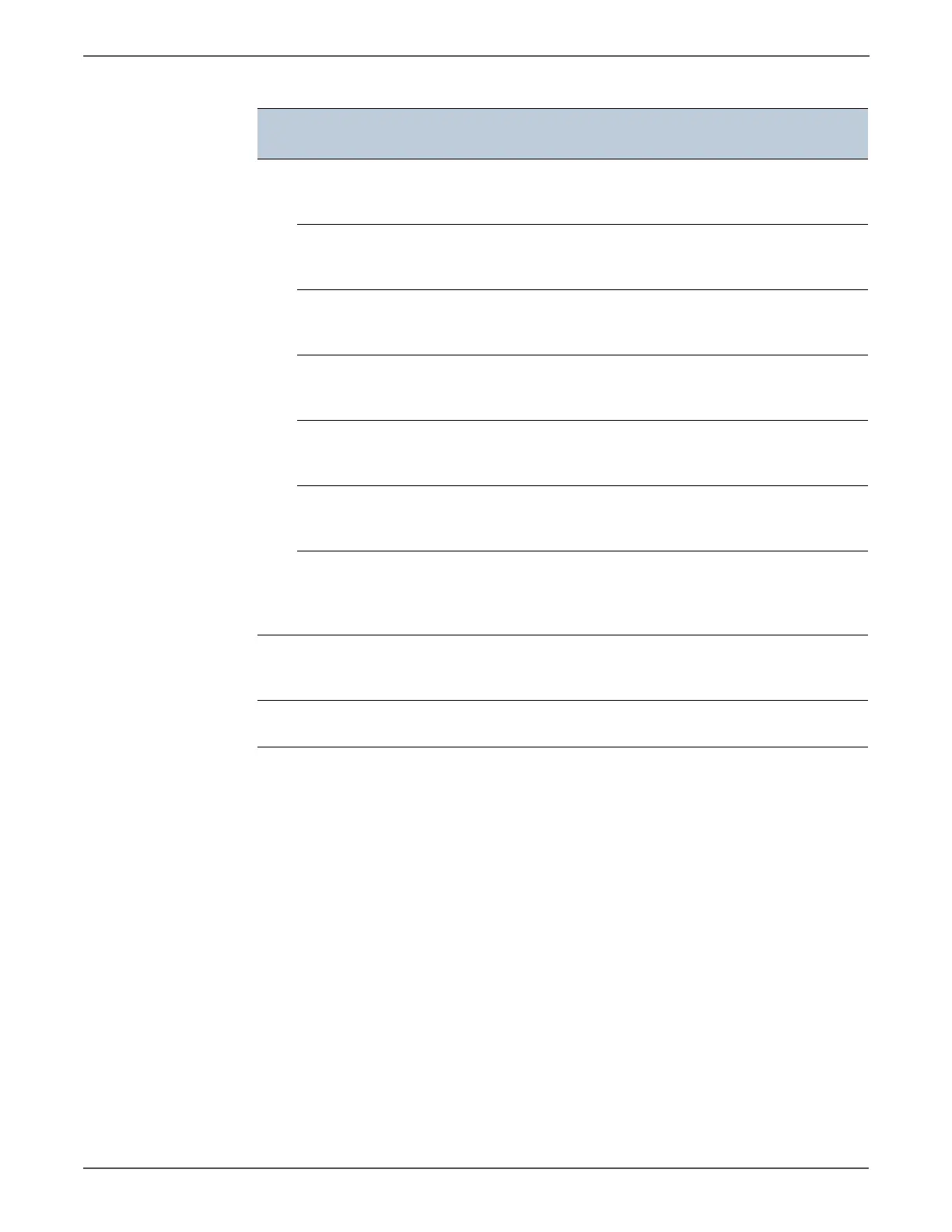3-34 Xerox Internal Use Only Phaser 6500/WorkCentre 6505 Service Manual
Error Messages and Codes
133 282 Fax Error
Error 133-282
Restart Printer
<Memory Pool Get Error>
A Memory Pool acquisition error
occurred. (OS Error)
page
44
283 Fax Error
Error 133-283
Restart Printer
<Message Send Error>
A Message send error occurred.
page
44
286 Fax Error
Error 133-286
Restart Printer
<OS Call Error>
An OS call error occurred.
page
44
287 Fax Error
Error 133-287
Restart Printer
<File Open Error>
A File Open error occurred.
page
44
288 Fax Error
Error 133-288
Restart Printer
<File Close Error>
A File Close error occurred.
page
44
289 Fax Error
Error 133-289
Restart Printer
<File Erase Error>
A File Erase error occurred.
page
44
290 Fax Error
Error 133-290
Restart Printer
<Print Decode Error>
A decoding error occurred three times
consecutively during the decoding of
JBIG data.
page
73
134 211 Fax Error
Error 134-211
Restart Printer
<Fax Card Modem Error>
Fax Card parts error (MODEM error).
page
163
193 700 Ready to Print
Non-Xerox Toner
<Custom Toner Mode>
The printer is in custom toner mode.
page
164
Error Code List & Error Message Summary (continued)
Error Code
Error Message
LCD
Error Description Go To
http://www.manuals4you.com
