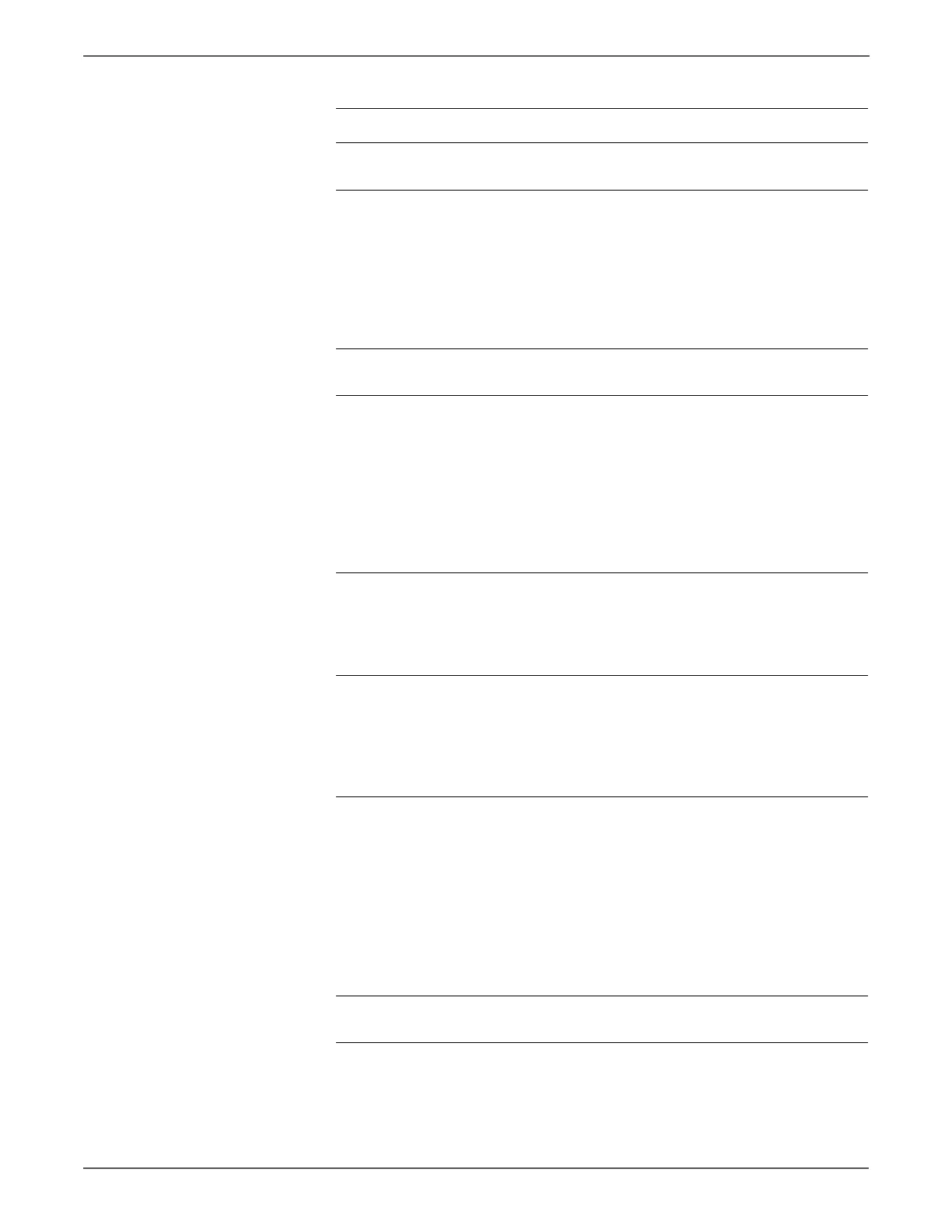3-152 Xerox Internal Use Only Phaser 6500/WorkCentre 6505 Service Manual
Error Messages and Codes
6 Does the error still occur when the
power is turned Off and On?
Go to step 7. Complete.
7 Check the sealing tapes for yellow
toner of the Imaging Unit staying.
Turn off the power, and open the Front
Cover.
Remove the Imaging Unit.
Has the sealing tapes for yellow toner
been pulled out?
After Check, reseat the Imaging Unit.
Go to step 9. Pull the sealing
tapes out, then
go to step 8.
8 Does the error still occur when the
power is turned Off and On?
Go to step 9. Complete.
9 Check after resetting the Toner
Cartridge (Y, M, C or K).
Remove the Toner Cartridge (Y, M, C or
K), and shake it from side to side.
Reseat the Toner Cartridge (Y, M, C or
K), and check that the lock key is in the
lock position.
Does the error still occur when the
power is turned Off and On?
Go to step 10. Complete.
10 Perform the procedure “Toner Motors”
on page 4-31to check the Toner
Motors (Y, M, C and K) for rotation.
Does each Toner Motor function
normally?
Go to step 11. Go to step 12.
11 Check the Dispenser Assy gears. Are
the gears worn or damaged?
Go to step 16. Replace the
Dispenser Assy.
(SFP,
page 8-98;
MFP,
page 8-104)
12 Check the connectors between the
MCU Board and Toner Motors (Y, M, C
and K).
Are the following connected correctly?
■ P/J18
■ P/J181(Y)
■ P/J182(M)
■ P/J19
■ P/J191(C)
■ P/J192(K)
Go to step 14. Reconnect all
the connectors,
then go to step
8.
13 Does the error still occur when the
power is turned Off and On?
Go to step 14. Complete.
Troubleshooting Procedure (continued)
Step Actions and Questions Yes No
http://www.manuals4you.com
