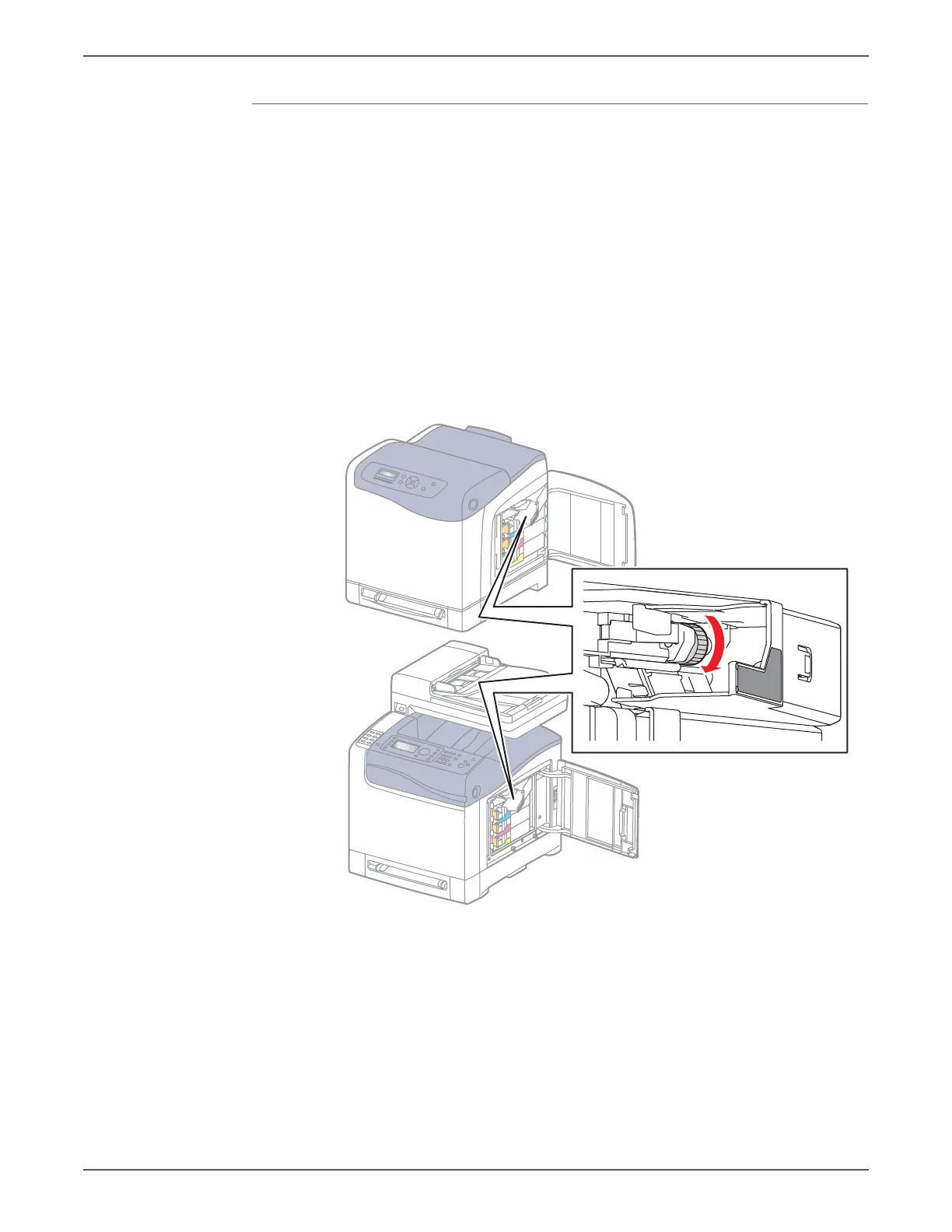Phaser 6500/WorkCentre 6505 Service Manual Xerox Internal Use Only 4-31
General Troubleshooting
Toner Motors
Running the Toner Motor for longer than a few seconds can result in toner
spilling from the Imaging Unit.
Close the Interlock Switch to provide power to the device under test.
1. Enter Service Diagnostics (page 4-8).
2. Remove the Toner Cartridge (page 8-12) of the color under test.
3. Open the Toner Cartridge Holder of the color under test.
4. Run the Toner Motor test: Engine Diag > Motor Test > (C)(M)(Y)(K) Toner
Motor.
5. Check that the gear is rotating for the selected color.
Press Cancel to stop the test.
s6500-121
