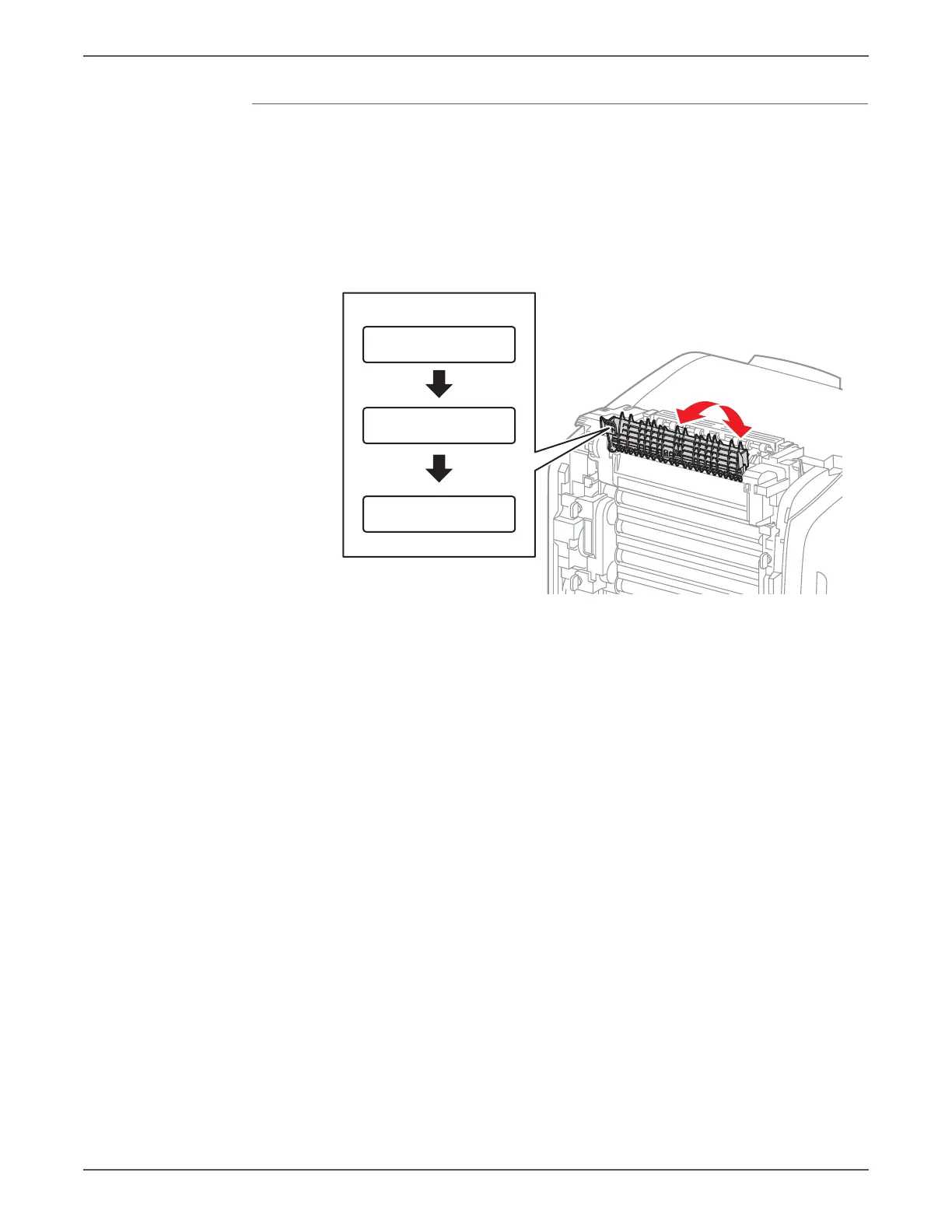Phaser 6500/WorkCentre 6505 Service Manual Xerox Internal Use Only 4-23
General Troubleshooting
Exit Sensor
Allow the Fuser to cool before using this procedure.
1. Enter Service Diagnostics (page 4-8).
2. Open the Front Cover.
3. Run the Exit Sensor test: Engine Diag > Sensor Test > Exit Sensor.
4. Move the chute up and down and check the Control Panel display.
Press Cancel to stop the test.
s6500-109
Control Panel
Normal
Exit Sensor
L - 00
Exit Sensor
H - 00
Exit Sensor
L - 01
