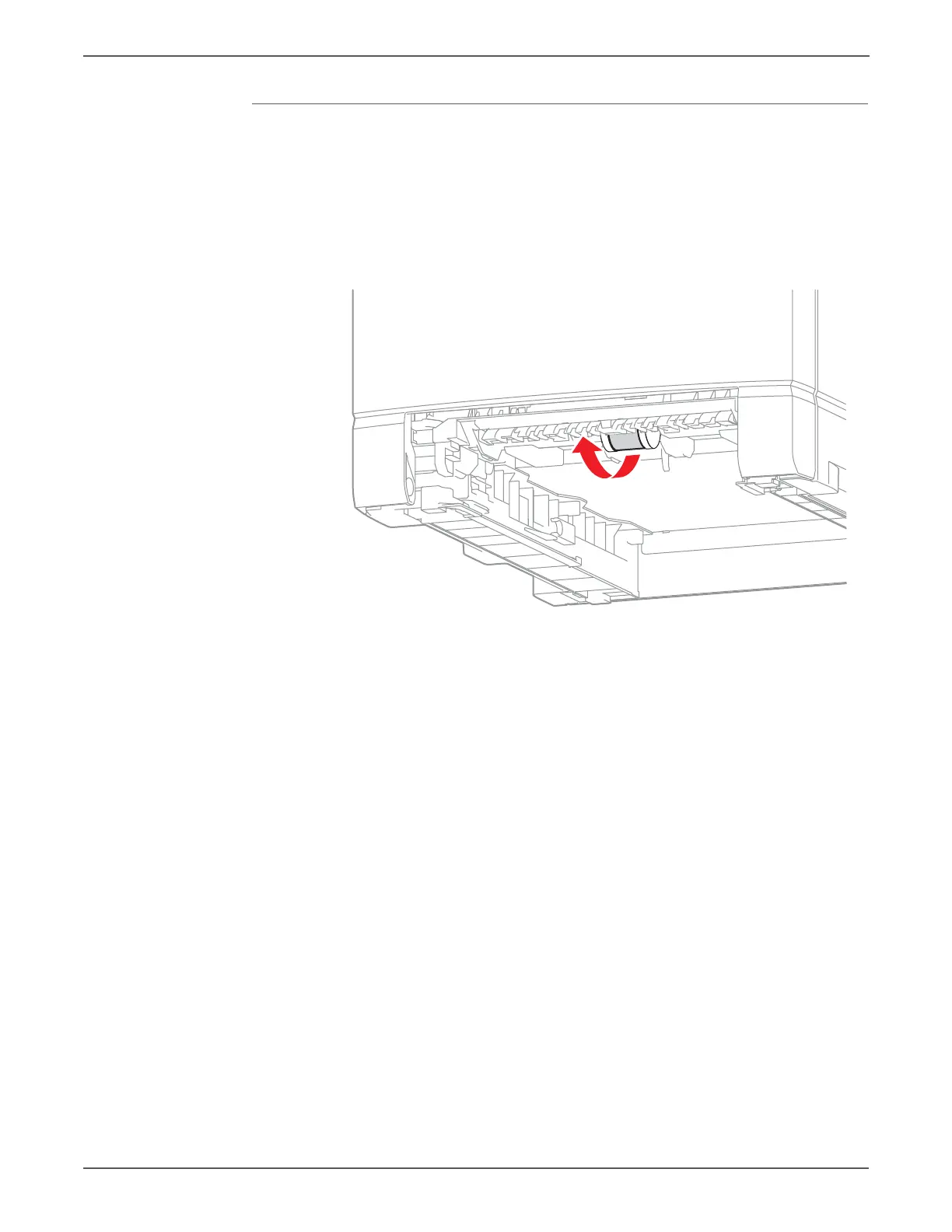4-34 Xerox Internal Use Only Phaser 6500/WorkCentre 6505 Service Manual
General Troubleshooting
Tray 1 Feed Solenoid
This test operates the Feed Solenoid and engages the Feed Roller. When Half is
selected, the Feed Roller makes a half rotation; When Init is selected, the Feed
Roller makes a full-rotation. When Auto is selected, the solenoid clicks.
1. Enter Service Diagnostics (page 4-8).
2. Remove the Paper Tray.
3. Run the Tray Feed Solenoid (Half), (Init), or (Auto) test: Engine Diag > Motor
Test> Feed Roller Half, or Init, or Auto.
Press Cancel to stop the test.
s6500-124
http://www.manuals4you.com
