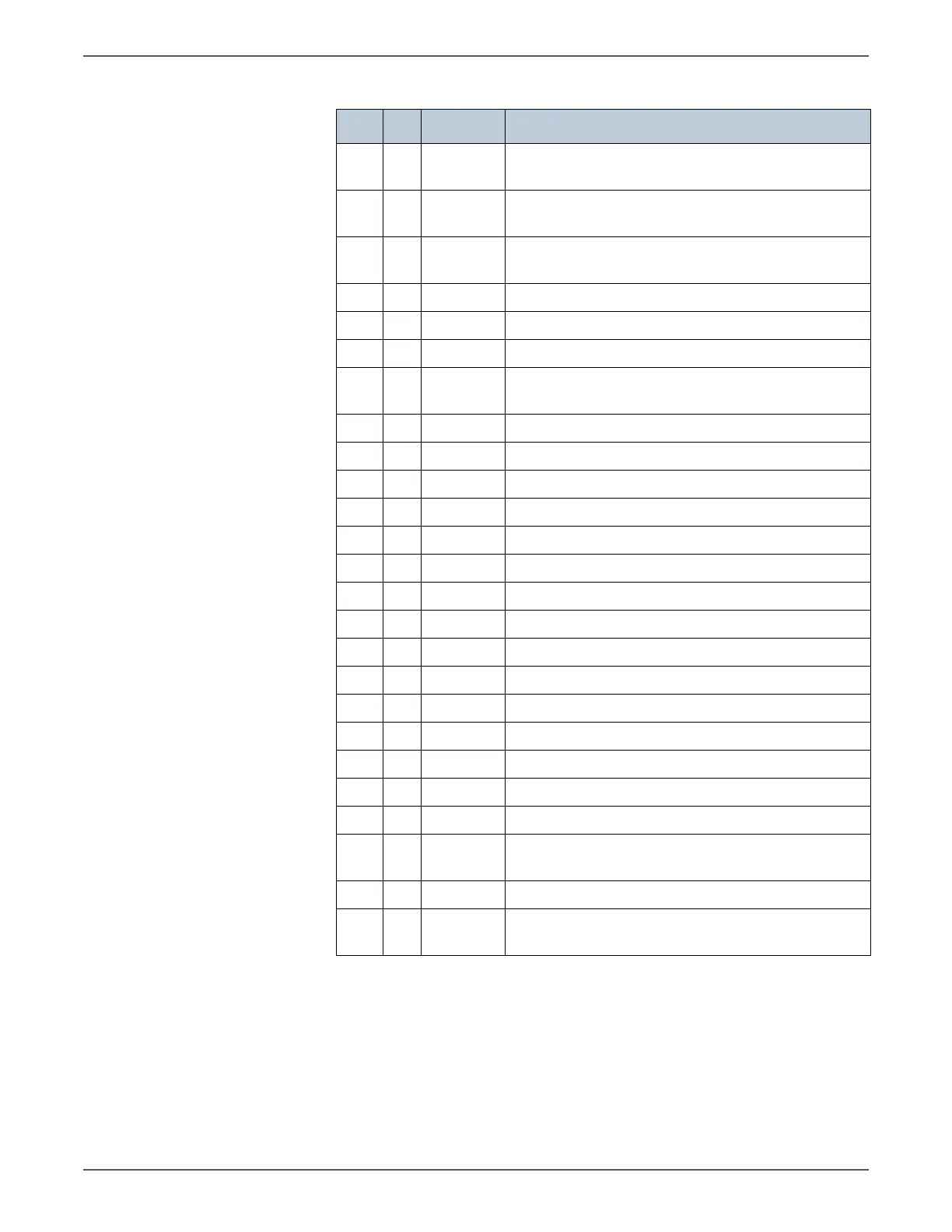Phaser 6500/WorkCentre 6505 Service Manual Xerox Internal Use Only 10-13
Wiring
312 6 G-110 Connects Toner Dispenser Assy (Connector CRUM M)
and Toner CRUM Harness Assy
313 6 G-109 Connects Toner Dispenser Assy (Connector CRUM C)
and Toner CRUM Harness Assy
314 6 G-109 Connects Toner Dispenser Assy (Connector CRUM K)
and Toner CRUM Harness Assy
403 8 G-137 Connects IP Board and Harness Assy A-OP-ESS
411 7 D-123 Connects ROS ASSY and Laser Unit RE Harness
412 7 E-124 Connects ROS ASSY and Laser Unit Video Harness
422 9 H-150 Connects PHD ASSY (Eeprom PHD) and PHD XPRO
Harness Assy
501 8 D-143 Connects LVPS and LVPS Main Harness Assy
502 8 D-143 Connects LVPS and LVPS Main Harness Assy
503 8 D-143 Connects LVPS and Fan
504 8 D-143 Connects LVPS and LVPS Main Harness Assy
801 8 F-139 Connects IP Board and Fax Board
802 8 G-136 Connects IP Board and IP Board Power Harness
1001 8 F-136 Connects IP Board and Scanner Assy (CCD Board)
1002 8 G-136 Connects IP Board and Scanner Assy (Scanner Motor)
1003 8 G-136 Connects IP Board and Scanner Assy (ADF Assy)
1301 8 F-137 Connects IP Board and Front USB Harness Assy
2001 8 G-136 Connects IP Board and IP Board Harness Assy
2002 8 G-137 Connects IP Board and IP Board Video Harness Assy
2103 8 G-138 Not Connect
2401 8 F-136 Not Connect
2501 8 G-137 Not Connect
2811 6 D-108 Connects ADC Sensor and Harness Assy CTD SNR2
(Transfer Assy)
5041 6 H-108 Not Connect (Used in production process only)
5301 7 D-126 Connects Harness A-OP-OPP and Harness Assy A-OP-
ESS
MFP Print Engine Plug/Jack Designators (continued)
P/J Map Coordinates
Remarks
