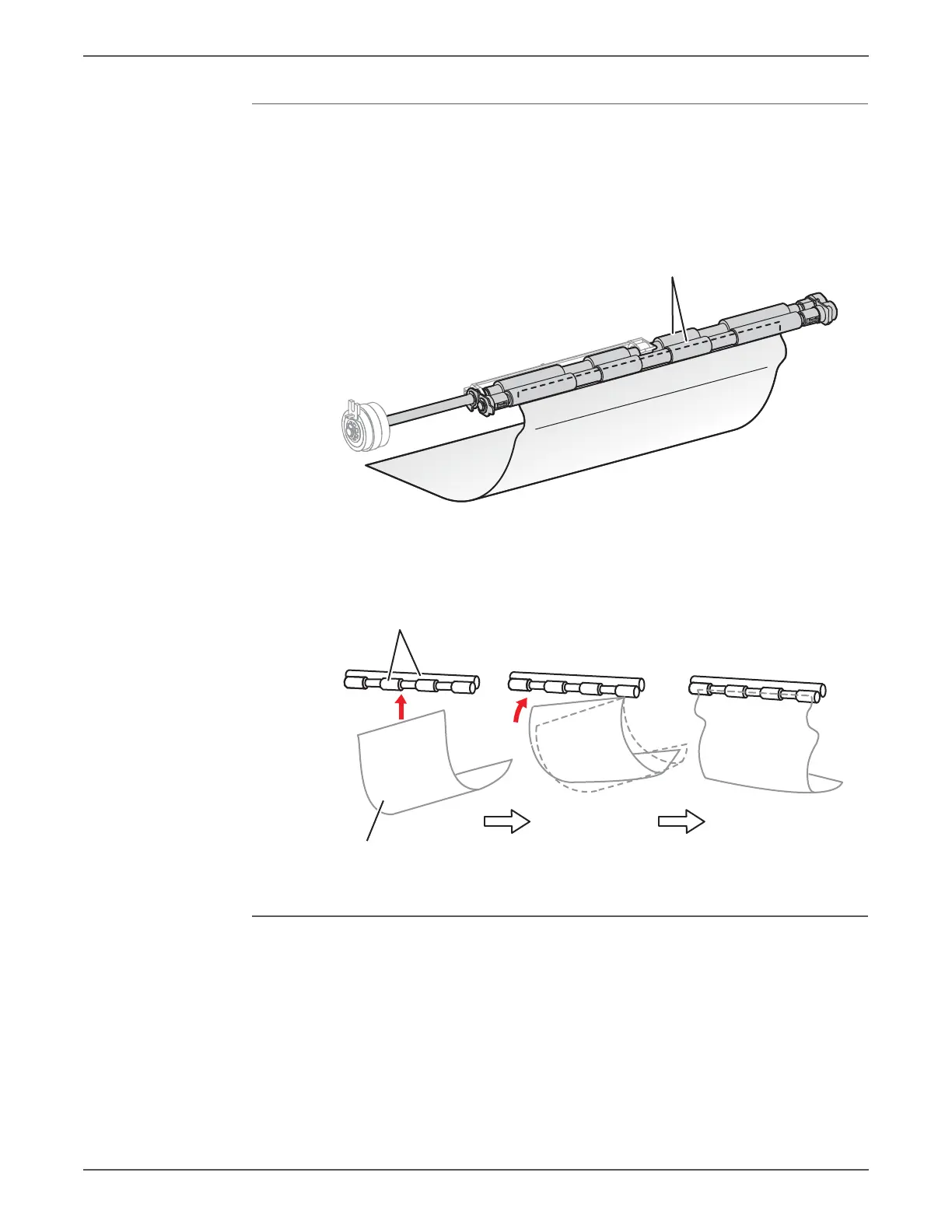Phaser 6500/WorkCentre 6505 Service Manual Xerox Internal Use Only 2-29
Theory of Operation
Lead Edge Registration
When a sheet is fed from the Tray to the toner transfer position, the registration of
the sheet may not be correctly maintained due to misalignment of lead edges in
the tray.
To avoid this problem, the lead edge position needs to be aligned at the
Registration rollers before the sheet is fed in front of the Transfer Belt, or in front of
the BTRs.
Before the registration rollers are energized, the paper is advanced from the tray to
the rollers. This process aligns the leading edge as shown below.
By pushing the edge of the sheet against the registration roller that is not turning,
the lead edge of the sheet is registered.
Media Size Control
The printer has no sensors to measure the width of the paper. The length of paper
is detected by the Registration Sensor. If printing data and paper size don’t match,
an error is sent to the Image Processor Board.
s6500-045
Registration Rollers
s6500-046
Registration Rollers
Skewed Paper
