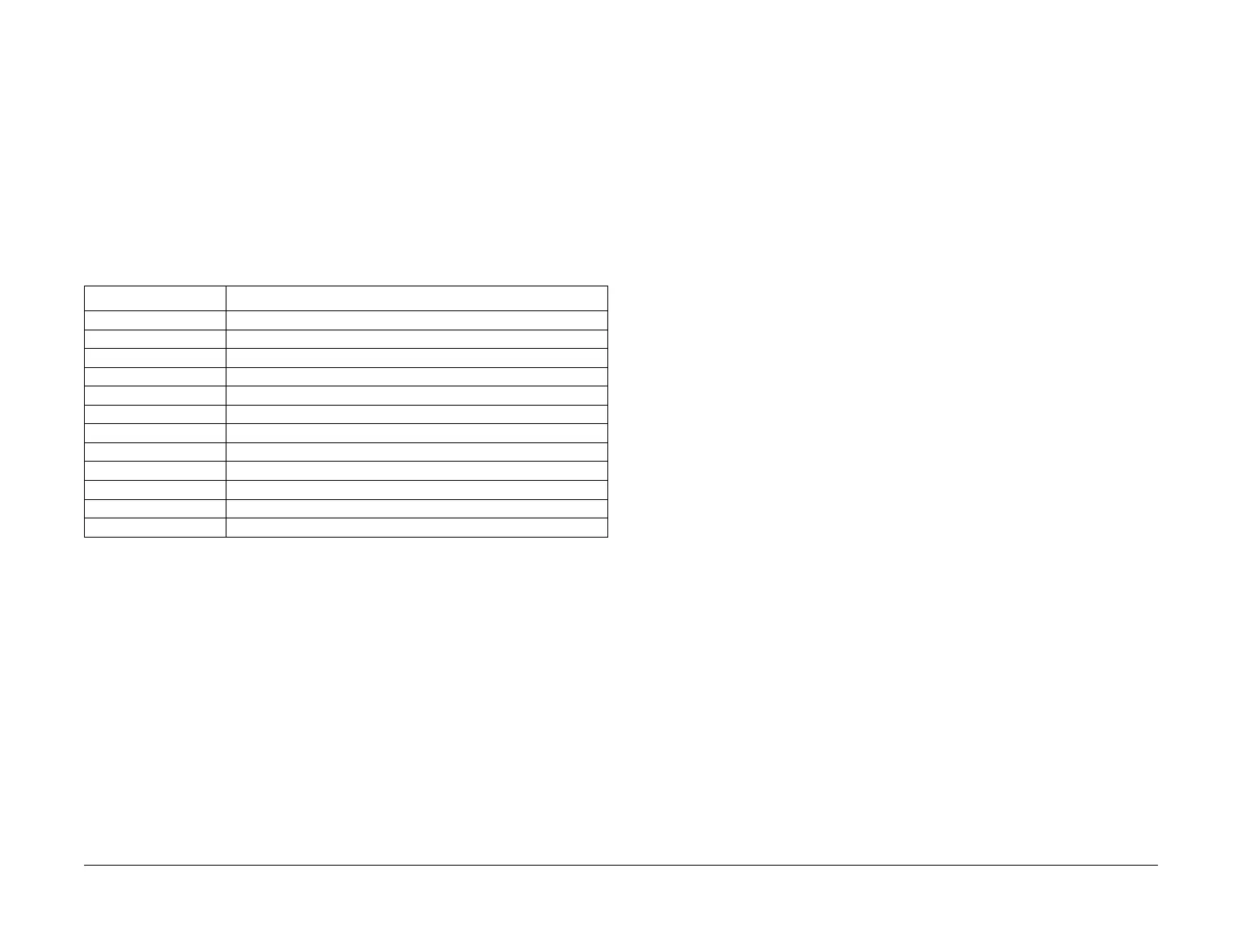April 2017
6-4
Xerox® VersaLink® B7025/B7030/B7035 Multifunction Printer
GP 2, GP 3
Launch Issue
General Procedures and Information
GP 2 Fault Codes and History Files
Purpose
To describe access to fault history information and explain the fault code structure.
Fault Data Available from Diagnostics
Diagnostics (GP 1) gives access to the fault history options that follow:
• For information on paper jam codes, refer to dC118 Jam Counter.
• For information on failures, refer to dC120 Fault Counter.
• For information on current machine faults, refer to dC125 Active Faults.
Function, Fault, Component Codes
Refer to Table 1 for a description of some of the function and fault code prefixes.
GP 3 Device Information
Purpose
To provide machine hardware and software information.
Service Information Available
From the Home screen, touch Device. This gives the options that follow:
• Language
• About:
– Device Name
– Model
– Serial Number
– Xerox Asset Tag
– Customer Asset Tag
– Software Version
– Contact information
– Network information
– Wi-Fi information
– Job Overwrite
– Information Pages
• Software Update
• Notifications
• Paper Trays
• Supplies
• Billing Usage
• General:
– Measurements
– Reading Order
– Date & Time
– System Timeout
– Display Brightness
– Sounds
– Power Save
– Feature Installation
•Apps:
– Address Book
–Email
–Fax
– Scan To
• Connectivity
• Support
• Resets:
– Reset NVRAM
– Reset Fonts, Forms and Macros
– Reset to Factory Defaults
Table 1 Function and fault code prefixes
Chain Code Function
001 Standby power
002 User interface
003 Machine run control
005 Document transportation
010 Fusing and copy/print transportation
012 Finishers
016 Network controller
04X Main drives
06X LED print head, scanner
07X (X = tray No.) Paper supply (paper trays and bypass)
08X Paper feed and transport
09X Xerographics
