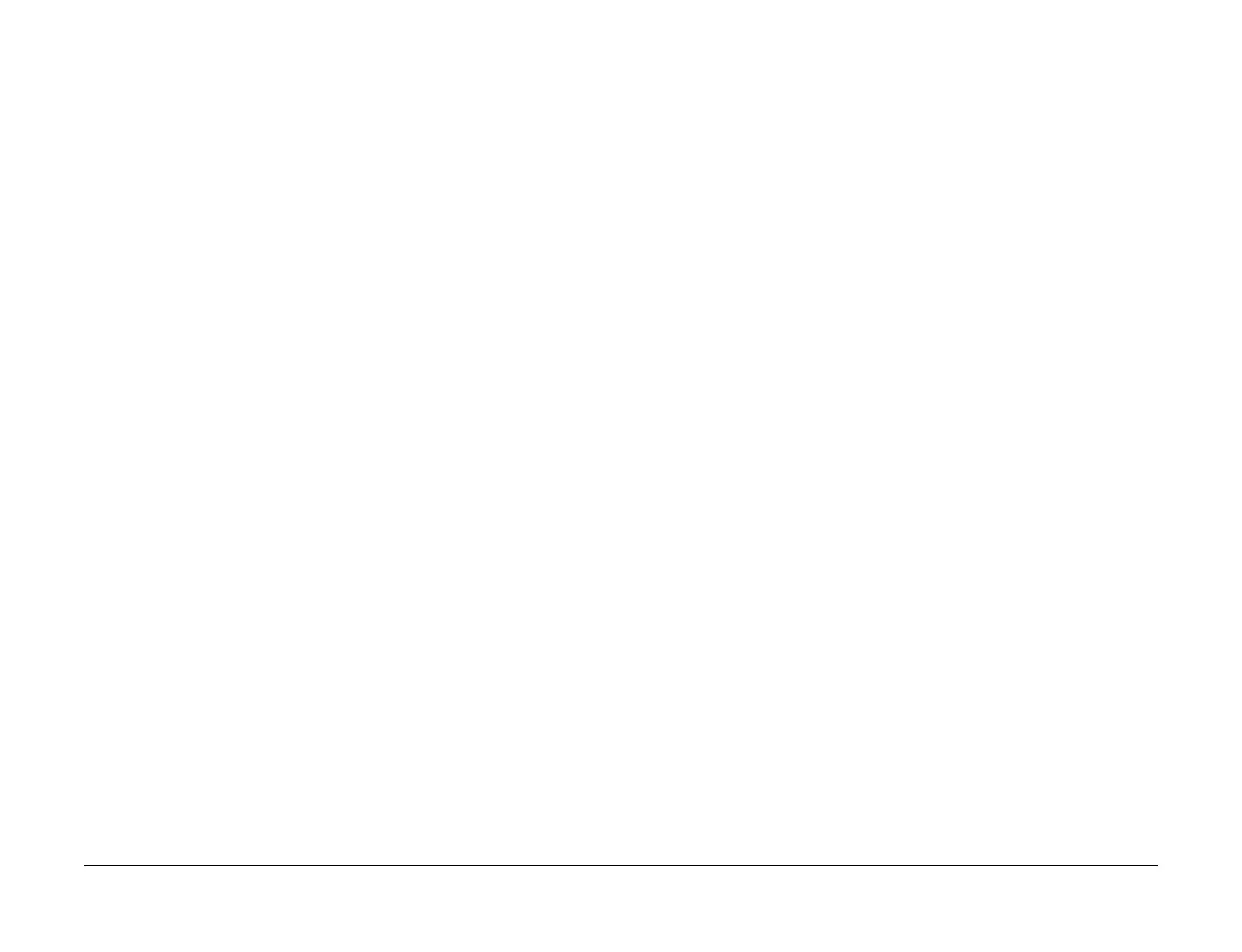April 2017
2-203
Xerox® VersaLink® B7025/B7030/B7035 Multifunction Printer
016-776, 016-779
Status Indicator RAPs
Launch Issue
016-776 Image Conversion Error RAP
016-776 Error due to other than HDD access during image conversion processing by S-format-
ter.
Procedure
Perform the steps that follow:
1. Advise the customer to:
a. If a failure occurred during Salutation/Fax to Email, attempt to retrieve each page
from the mailbox via the web browser.
b. For occurrences when the password, or signature is specified by the Digital Certifi-
cate, perform the steps that follow.
• Check the validity of the certificate.
• Set the correct date and time of the machine.
c. When scanning is done with the TWAIN driver, change the file format to JFIF, single-
page TIFF.
d. Switch off FIPS mode, or remove PDF encryption setting in the instructions docu-
ment.
e. Set to Single File for Each Page, or set the Image Format setting to Drawing Object.
2. If the fault persists, perform the 016A Workflow Scanning Error Entry RAP.
016-779 Scan Image Conversion Error RAP
016-779 An error was detected in the Image conversion library.
Procedure
Perform the steps that follow:
1. Advise the customer to:
a. Repeat the operation.
b. Reduce the scan resolution to 400dpi or less then repeat the operation.
2. Reload the software, GP 4.
