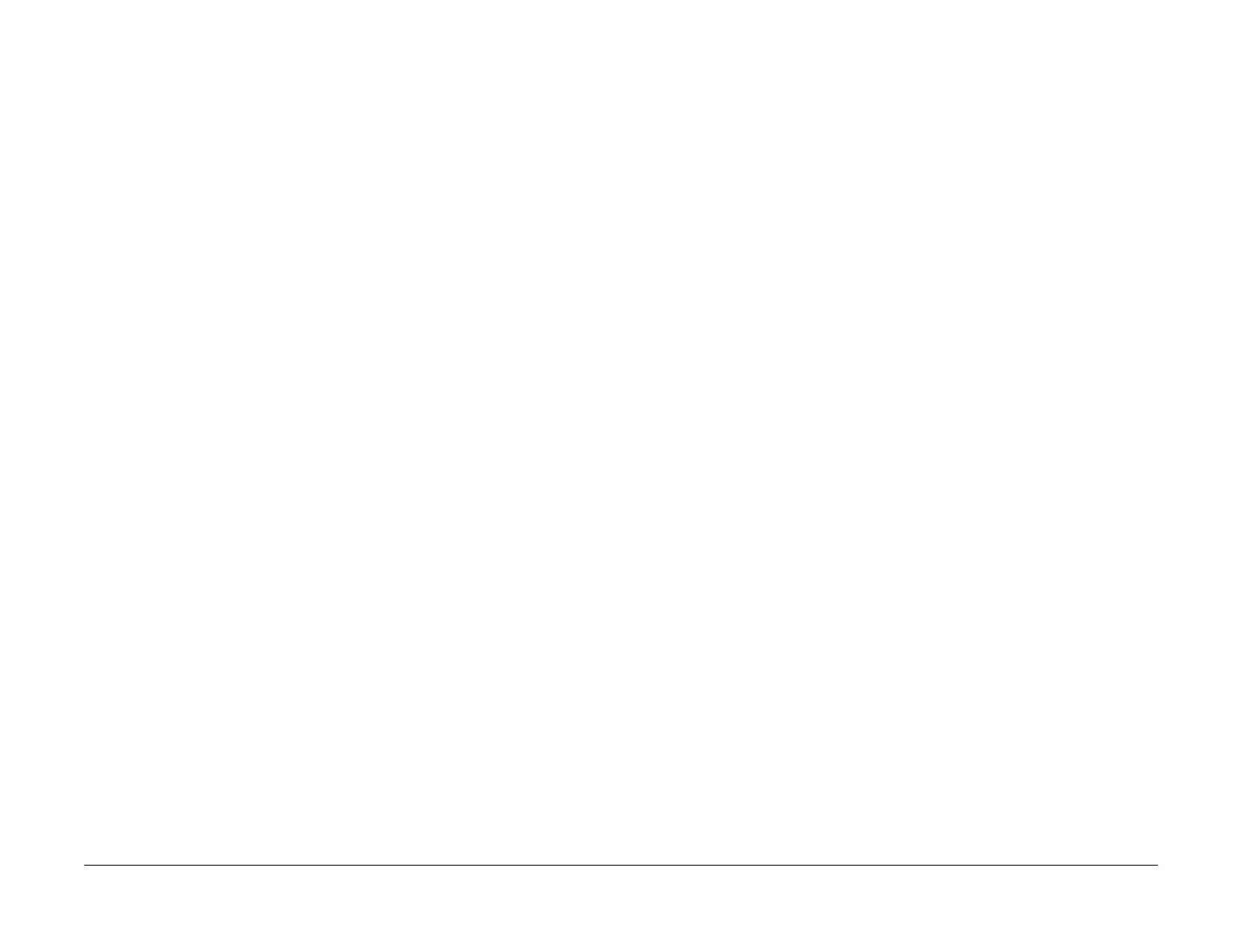April 2017
6-42
Xerox® VersaLink® B7025/B7030/B7035 Multifunction Printer
dC122, dC125
Launch Issue
General Procedures and Information
dC122 Shutdown History
Purpose
To view the shutdown history in chronological order and in more detail than shown in dC120
Failure Counter.
Procedure
1. Enter Diagnostics, GP 1.
2. Touch dC122 Shutdown History.
3. The dC122 Shutdown History screen is displayed.
4. Touch Failures to choose between:
• Paper Jams
• Document Feeder Jams
•Failures
• Last 40 Faults
5. Touch Close to return to the Diagnostics screen.
6. Exit diagnostics, GP 1.
dC125 Active Faults
Purpose
To view the current faults.
Procedure
1. Enter Diagnostics, GP 1.
2. Touch dC125 Active Faults.
NOTE: There will be a delay while the machine retrieves the fault data.
3. A list of current faults is displayed.
4. Touch Close to return to the Diagnostics screen.
5. Exit diagnostics, GP 1.
