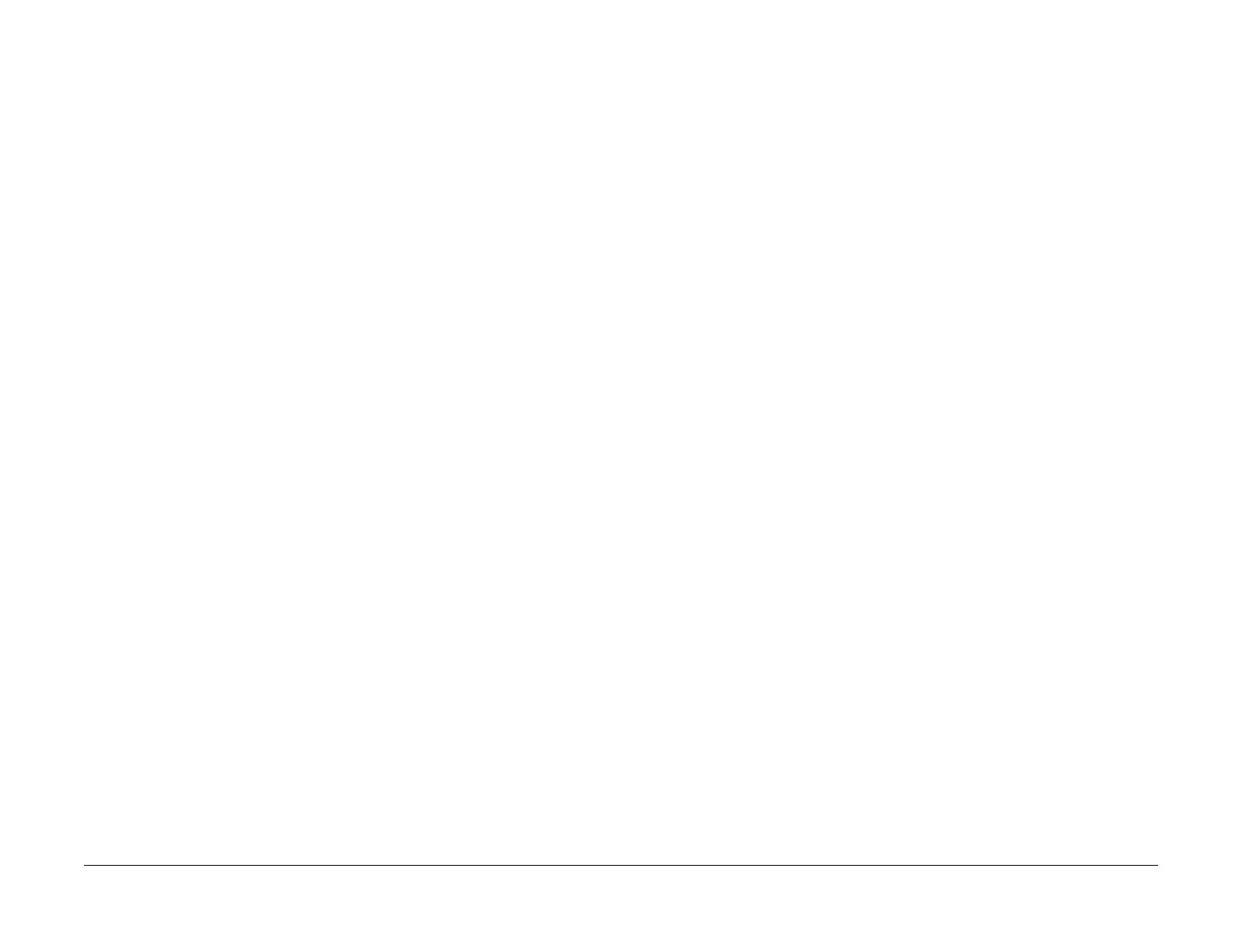April 2017
2-220
Xerox® VersaLink® B7025/B7030/B7035 Multifunction Printer
017-728, 017-729
Launch Issue
Status Indicator RAPs
017-728 Scan Job Flow Document Fail RAP
017-728 MS Word or MS Excel is specified as the output format in the instructions, but the tar-
get document for processing does not possess the conditions required for format processing.
Procedure
Perform the steps that follow:
1. Advise the customer to:
a. Change output format to other than MS Word, MS Excel.
b. Start Job Flow Service after satisfying all conditions below:
• The document for processing is a scan document.
• The document for processing is full color.
• Size of the document for processing is 50x50mm or more, 297x432mm or less.
• Color space of the document for processing is standard color space.
• Resolution of the document for processing is 300dpi.
• Magnification of the of the document for processing is 100%.
2. If the fault persists, reload the software, GP 4.
017-729 Temporary Error in PDL Transfer RAP
017-729 Temporary inability to send due to maximum jobs exceeded at the destination
machine, or spool area of print data full, etc.
Procedure
Advise the customer to:
1. Set the spooling of the print data at the destination machine to hard disk.
2. Change spooling setting to Spool to Hard Disk.
