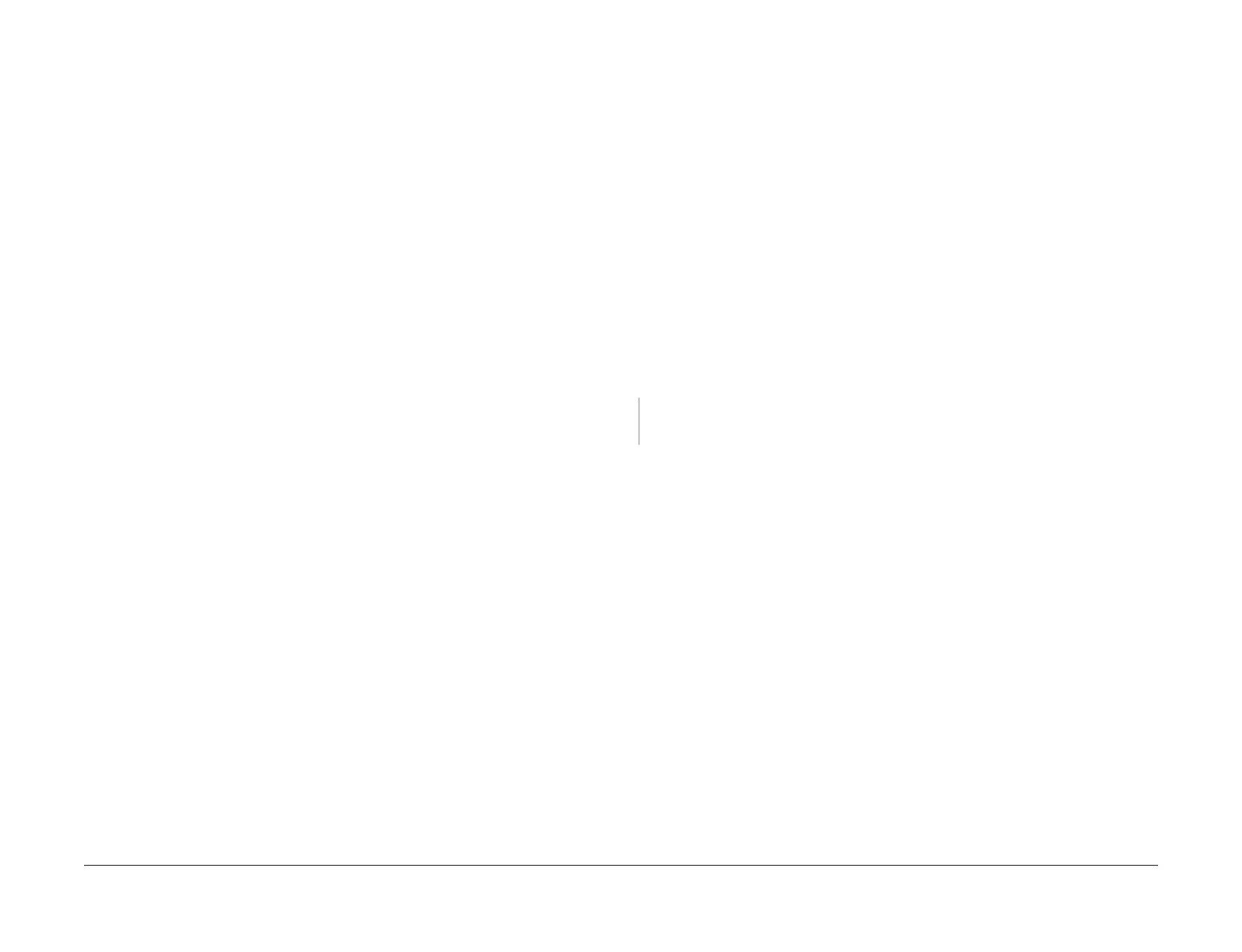April 2017
2-265
Xerox® VersaLink® B7025/B7030/B7035 Multifunction Printer
018-715, 018-716 to 018-721
Status Indicator RAPs
Launch Issue
018-715 Kerberos Attestation Protocol Error 73 RAP
018-715 Kerberos Attestation protocol error 73
Procedure
Advice the customer that:
1. If the error occurred in the case of smart card authentication, algorithm not supported by
the machine is specified by KDC.
2. In the case of password authentication, KDC does not support any of the machine’s algo-
rithms.
3. KDC settings should be reviewed. Also, in the case of machines supporting FIPS, dis-
abling FIPS mode may correct the problem.
018-716 to 018-721 LDAP Protocol Errors 16 to 21 RAP
018-716 LDAP protocol error 16 at address book operation (the requested attribute does not
exist).
018-717 LDAP protocol error 17 at address book operation (the specified attribute is not
defined)
018-718 LDAP protocol error 18 at address book operation (unsuitable combination).
018-719 LDAP protocol error 19 at address book operation (limit violation).
018-720 LDAP protocol error 20 at address book operation (the specified attribute already
exists)
018-721 The server returned RFC2251 standard result message 21 (syntax error of the speci-
fied attribute value) in response to the address book inquiry.
Procedure
Verify that print jobs are printing or print a configuration report and verify that network setup
settings are indicated.
The printer is operational or the configuration report indicates
valid network settings.
YN
Check for damage with the network connection. If there is no damage then there is a
problem with the network. Inform the customer that the network requires service.
There is a problem with the LDAP setups on the machine or with the remote LDAP server.
Advise the customer to verify the machine LDAP setups. If the check is good, there may be a
problem with the remote LDAP server.
