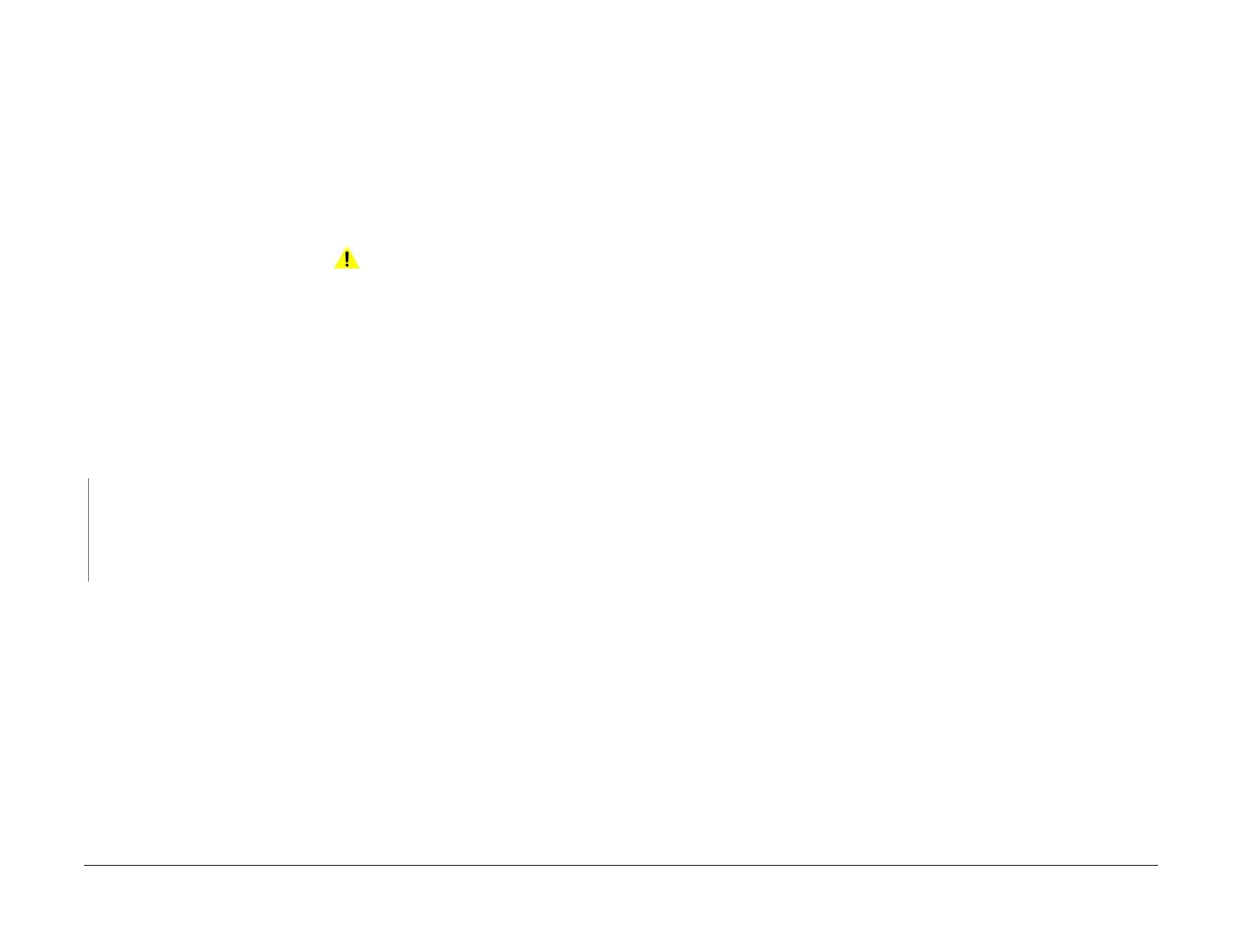April 2017
2-320
Xerox® VersaLink® B7025/B7030/B7035 Multifunction Printer
024-926, 963, 990, 024-928
Launch Issue
Status Indicator RAPs
024-926, 963, 990 Puncher Waste Bin Not Set RAP
BSD-ON: BSD 13.6 Office Finisher LX Punch
024-926 The puncher waste bin is not installed correctly or there is a failure in the punch box
set sensor or related circuitry.
024-963 The amount of waste has become equal to or over the number that makes the punch
dust box full.
024-990 Punch dust full.
Initial Actions
WARNING
Ensure that the electricity to the machine is switched off while performing tasks that do
not need electricity. Refer to GP 10. Disconnect the power cord. Electricity can cause
death or injury. Moving parts can cause injury.
• Empty the punch box, PL 13.06 Item 11.
• Check for any debris or obstructions in the path of the punch waste bin or the punch box
set sensor.
Procedure
Enter dC330, code 012-275, punch box set sensor. Remove, then reinstall the punch waste
bin.
The display changes.
YN
Check the punch box set sensor, refer to GP 7 How to Check a Sensor. Install new com-
ponents as necessary:
• Punch box set sensor, PL 13.09 Item 5.
• (Integrated office finisher) finisher PWB, PL 12.14 Item 1.
• (Office finisher LX) finisher PWB, PL 13.45 Item 2.
Reload the software, GP 4. If the fault persists, install a new finisher PWB (integrated office fin-
isher), PL 12.14 Item 1 or (office finisher LX), PL 13.45 Item 2.
024-928 Scratch Sheet Compile Entry RAP
024-928 Abnormal paper (scratch sheet), which is notified from the IOT via the sheet integrity
command, was output to the finisher.
Procedure
Perform the relevant procedure:
• Integrated office finisher installed, 024-928A Scratch Sheet Compile RAP.
• Office finisher LX installed, 024-928B Scratch Sheet Compile RAP.
