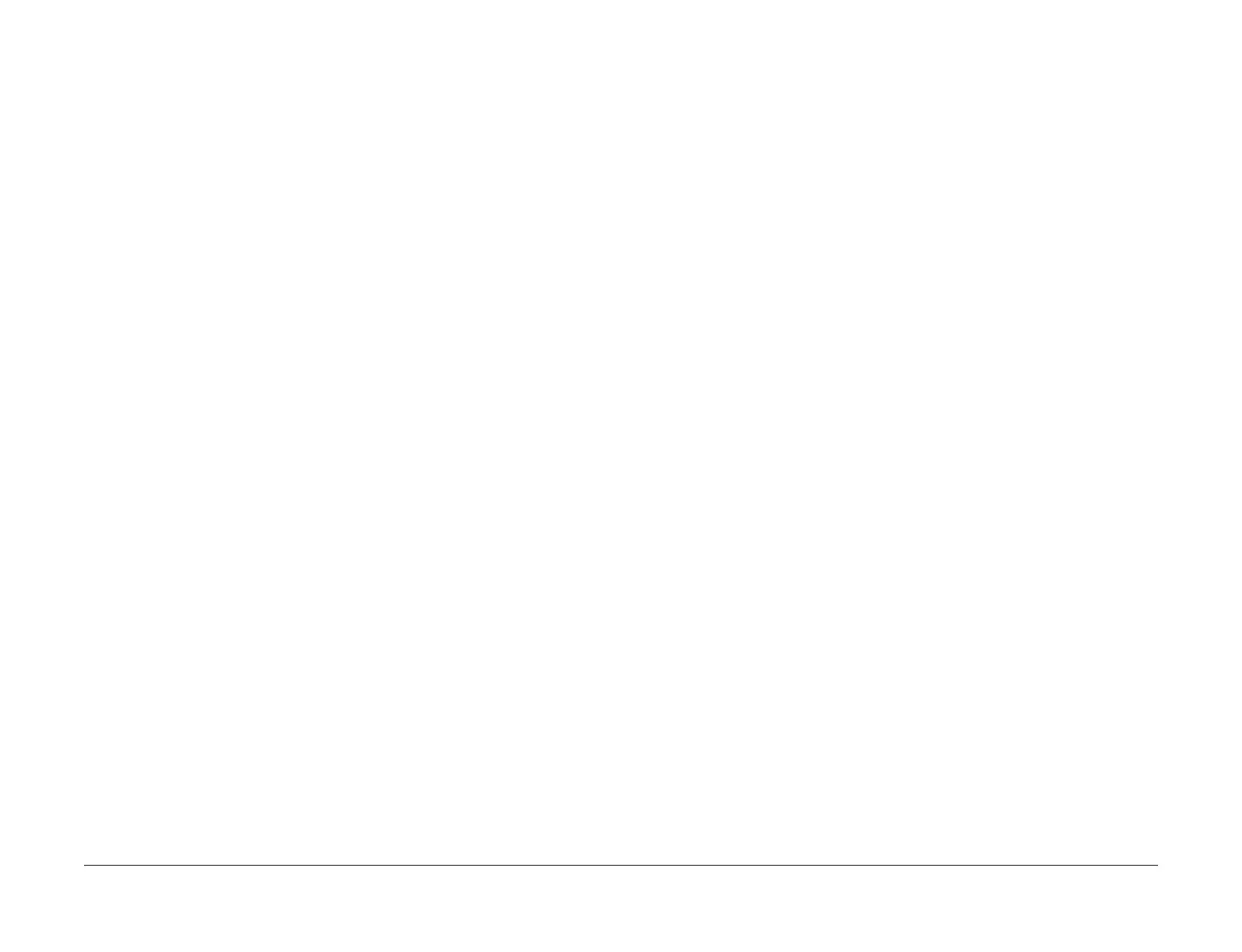April 2017
2-269
Xerox® VersaLink® B7025/B7030/B7035 Multifunction Printer
018-728, 018-729, 730, 738, 739, 743, 744, 745, 746
Status Indicator RAPs
Launch Issue
018-728 Kerberos Attestation Protocol Error 72 RAP
018-728 The Kerbeors server KDC certificate is incorrect (the root CA certificate is not regis-
tered with the machine; the KDC certificate has expired; or the KDC certificate address is dif-
ferent from that written on the certificate.)
Procedure
Advise the customer to:
1. Check if the root CA certificate of KDC certificate is registered with the machine. If not,
register the root CA certificate.
2. If the KDC certificate has expired, renew the Kerbeors server KDC certificate
3. Check that the Kerberos server address set on the machine is the same as that written on
the Kerbeors server KDC certificate. If they are different, change the Kerbeors server
address set on the machine, or check the Kerbeors server KDC certificate. In this case,
there is a possibility of a wrong setting or Kerbeors server impersonation.
018-729, 730, 738, 739, 743, 744, 745, 746 GCP Network Fail
RAP
018-729 GCP connection timeout error.
018-730 GCP other network error.
018-738 Network-related error has occurred during communication through XMPP protocol
with Google server.
018-739 Network-related internal error has occurred during communication through XMPP pro-
tocol with Google server.
018-743 A network related (proxy connection) error has occurred when communicating with
Google server via HTTP.
018-744 A network related (DNS name resolution) error has occurred when communicating
with Google server via HTTP.
018-745 A network related (proxy connection) error has occurred when communicating with
Google server via XMPP protocol.
018-746 A network related (DNS name resolution) error has occurred when communicating
with Google server via XMPP protocol.
Procedure
Perform the steps that follow:
1. Advise the customer to check the network connection status, settings status as the net-
work might be congested.
2. If the fault persists, reload the software, GP 4.
