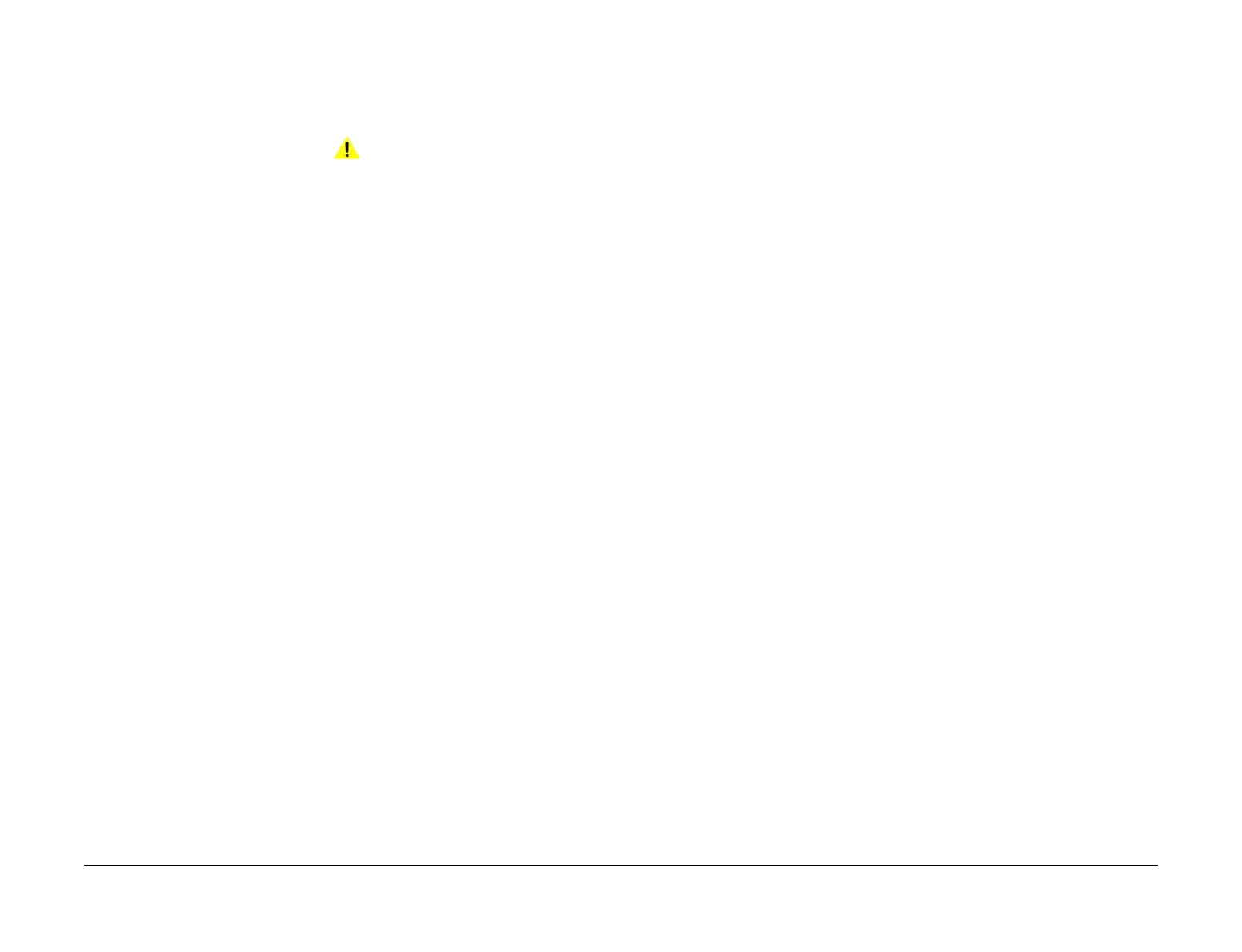April 2017
2-531
Xerox® VersaLink® B7025/B7030/B7035 Multifunction Printer
117-310, 117-311
Status Indicator RAPs
Launch Issue
117-310 WSD Scan S/W Fail RAP
117-310 A problem occurred in the processing of WSD scan service software, causing the pro-
cessing to discontinue.
Procedure
WARNING
Ensure that the electricity to the machine is switched off while performing tasks that do
not need electricity. Refer to GP 10. Disconnect the power cord. Electricity can cause
death or injury. Moving parts can cause injury.
Perform the steps that follow:
1. Switch off, then switch on the machine, GP 10.
2. Ensure that all connectors on the drive PWB, PL 1.10 Item 3 and the ESS PWB, PL 3.10
Item 6 are securely connected. Ensure all surface mounted modules on both PWBs are
securely connected.
3. Reload the software, GP 4.
4. Perform the OF2 Special Boot Modes RAP.
117-311 Incorrect Installation of Security Enhancing Kit
RAP
117-311 The security enhancing kit is installed in the incorrect slot.
Procedure
Install the security enhancing kit in the correct slot.
