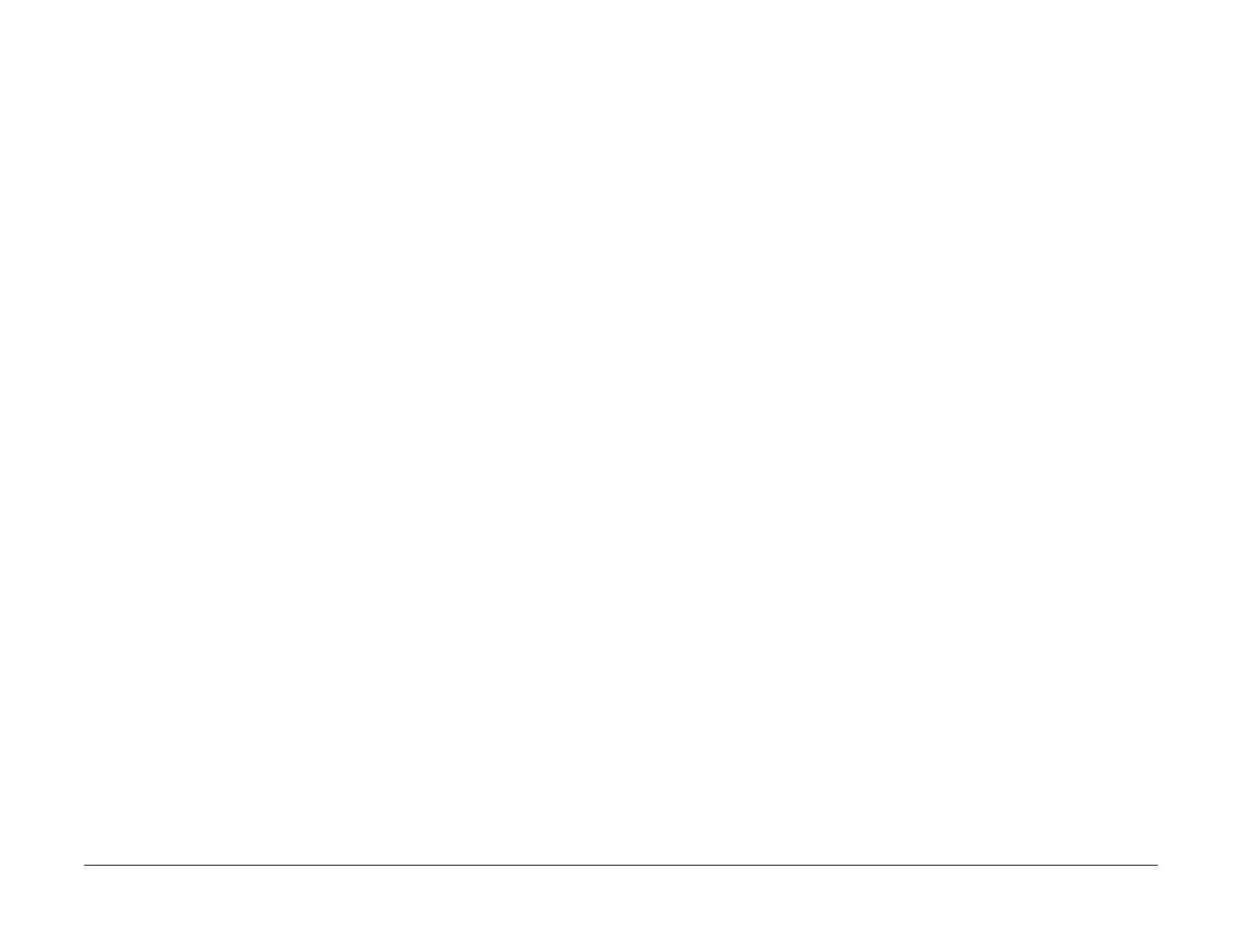April 2017
6-43
Xerox® VersaLink® B7025/B7030/B7035 Multifunction Printer
dC126
General Procedures and Information
Launch Issue
dC126 System Registration Adjustment
Description
To measure and adjust the image to paper registration for the IOT.
NOTE: This routine only works correctly for A3 and 11x17 inch paper. If setting system regis-
tration for A4 and 8.5x11 inch paper, perform ADJ 60.7 Image Position. Ensure there is A3 or
11x17 inch paper available in one of the paper trays.
Purpose
NOTE: For a description of the print/copy orientation definitions, refer to GP 31 Print/Copy Ori-
entation Definitions.
NOTE: Refer to IQS 7 Registration for specifications.
To measure and adjust the lead edge and side edge image to paper registration of the image
output terminal by performing the routines that follow:
1. Slow Scan% (in the process direction) (measuring position: Lss - side 1 and 2. this is
between the Sa line and the Sb line).
2. Side 1 / Side 2 Registration (measuring position: A, B, C and D - side 1 and 2). This
adjustment is to align the side 2 image with the side 1 image, only the side 2 image is
affected.
3. Lead Registration (measuring position: B - side 1 and 2).
4. Side Registration (measuring position: A - side 1 and 2).
Perform the adjustments in the order that follows:
1. Lead Registration on side 1 - this will adjust measurement B. Refer to IQS 7 Registration
and Figure 1.
2. Slow Scan% - this will adjust side 1 measurement Lss. Refer to IQS 8 Magnification and
Figure 1.
3. Lead Registration on side 2 - this will adjust measurement B. Refer to IQS 7 Registration
and Figure 2.
4. Side Registration on side 1 - this will adjust measurement A. Refer to IQS 7 Registration
and Figure 1.
5. Side Registration on side 2 - this will adjust measurement A. Refer to IQS 7 Registration
and Figure 2.
6. Side 1 / Side 2 Registration - this will adjust the position of the side 2 image in relation to
the side 1 image. Holding the test pattern up to a bright light, the side 1 and side 2 images
should align.
Procedure
NOTE: This procedure uses side registration as an example. When performing other adjust-
ments, use the appropriate location on the test pattern. Refer to Purpose.
1. Enter Diagnostics, GP 1.
2. Touch dC126 System Registration.
3. Touch Paper Supply. Select the tray to adjust.
4. Touch Print. The test pattern will be printed, Figure 1 and Figure 2.
