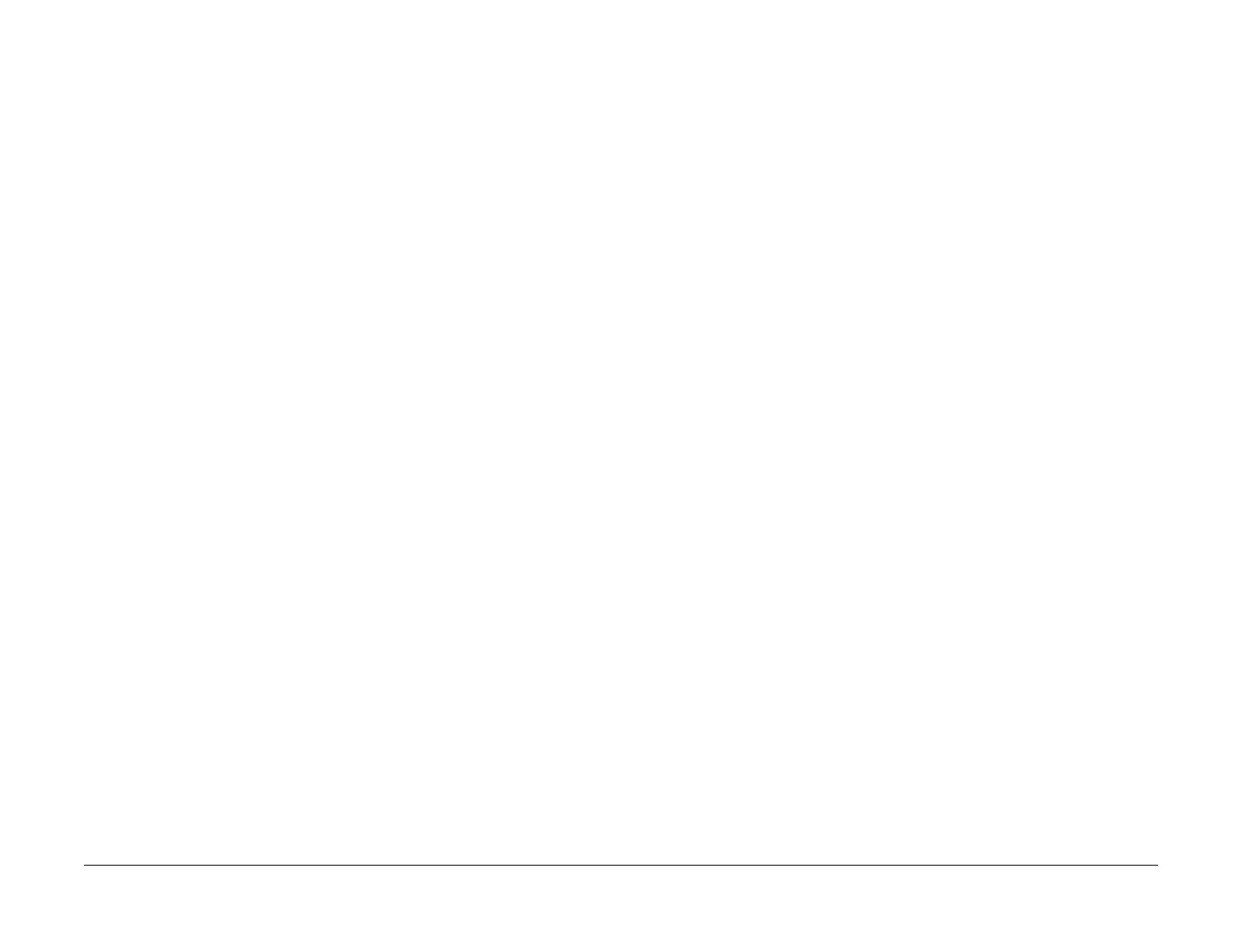April 2017
2-580
Xerox® VersaLink® B7025/B7030/B7035 Multifunction Printer
133-219 to 133-223, 133-224
Launch Issue
Status Indicator RAPs
133-219 to 133-223 Fax Card Error 1 RAP
133-219 Due to insufficient memory, the system was unable to reserve the memory required
for processing.
133-220 Due to an error during fax controller software processing, subsequent processes can-
not be performed.
133-221 The fax card did not respond within the specified time on booting.
133-222 The fax card did not respond within the specified time.
133-223 Fax card reset.
Procedure
Perform the 033-312, 033-313, 033-315 to 033-327 Fax Fault RAP.
133-224 Controller ROM Fax Card ROM Mismatch RAP
133-224 Version mismatch between the controller ROM and the fax card ROM.
Procedure
Reload the software, GP 4.
