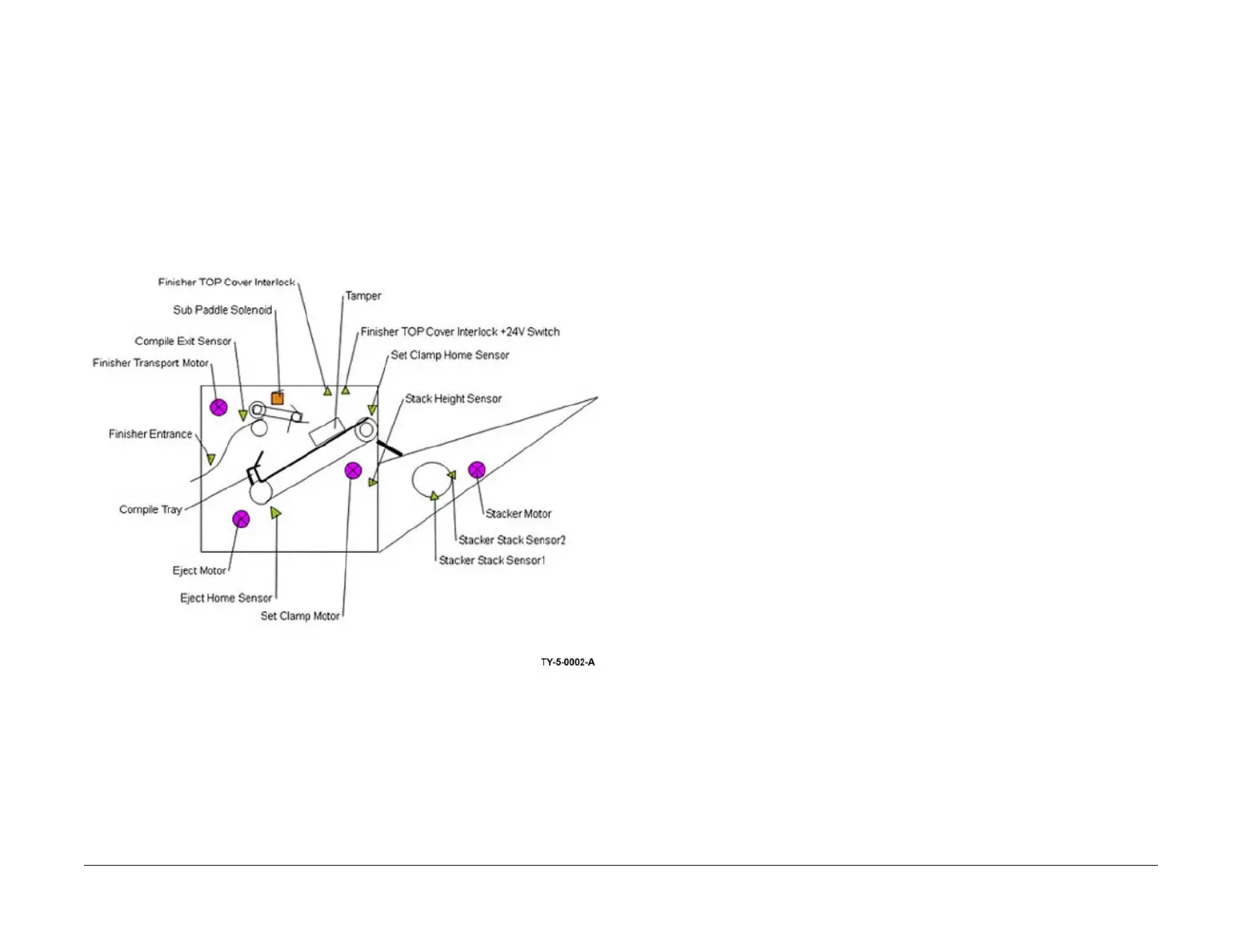April 2017
8-63
Xerox® VersaLink® B7025/B7030/B7035 Multifunction Printer
Product Technical Overview
Launch Issue
Integrated Office Finisher
Overview
The Integrated Office Finisher transports prints from the IOT to the compile tray where they are
compiled and tamped into sets. The sets then are stapled and or offset (as specified) and deliv
-
ered to the stack tray.
As the paper is transported past multiple sensors, signals are sent to the finisher PWB control
logic that regulate various motors and solenoids used in the Integrated Office Finisher. Refer to
Figure 1.
Figure 1 Components overview
Supported Paper Sizes
The Integrated Office Finisher is capable of handling a wide range of paper sizes, including
post cards and envelopes. The sizes of paper for which the stack tray, stapling function, or off
-
set function is available are listed on the paper sizes for integrated finishers pdf.
Maximum Paper Quantity for Stapling
Small-sized paper: (paper with a lead edge length of 297mm or less such as A4 (LEF/SEF) or
8.5x11 (LEF/SEF)) - 50 sheets (24lb/90gsm or less) or equivalent. Paper quantity for stapling
can be changed in NVM from 10 to 70 sheets but stapling 51 or more sheets of paper is not
guaranteed.
Large-sized paper: (paper with a lead edge length of more than 297mm such as 8.5x14 (SEF)
or A3 (SEF)) - 30 sheets (24lb/90 gsm or less) or equivalent. Paper quantity for stapling can be
changed in NVM. (10 to 50 sheets)
Mixed sizes of paper: Sheets of paper of the same width can be stapled, however, if even one
sheet of paper that is equivalent to a large size is included in a set, the value for large size
paper is used as the limiting quantity. There is no stapling option available for mixed sizes of
paper of different widths.
