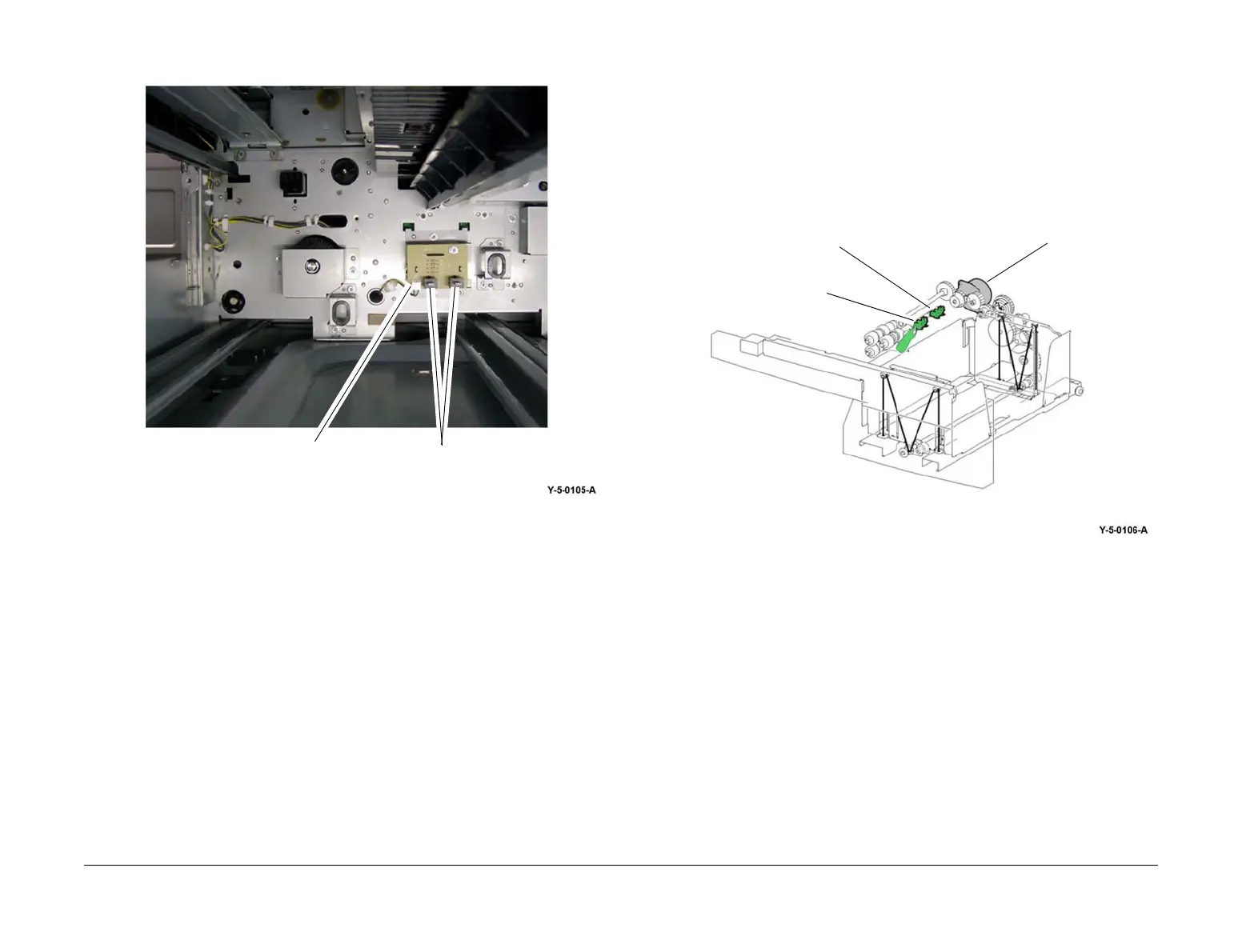April 2017
8-34
Xerox® VersaLink® B7025/B7030/B7035 Multifunction Printer
Launch Issue
Product Technical Overview
Figure 15 Tray 3 paper size sensor
Tandem Tray Module (TTM): Tray 4 Components
Paper tray 4 serves as a high capacity media tray and can only be loaded with 8.5" X 11" (A4)
media. The capacity of the HCF is 2000 sheets of 24lb (90gsm) paper.
Paper Size Sensing
The tray 4 paper size sensor is identical to the tray 3 paper size sensor, Figure 15. Moving the
side rear, PL 70.67 Item 2, and side front, PL 70.67 Item 3, guides provides the control logic
with the paper size information that it displays on the UI. Paper sizes are checked and sent
from the TTM PWB, PL 70.90 Item 1 to the drive PWB, PL 1.10 Item 3.
Tray 4 Tray Lift
Lifting the paper stack is accomplished through a cable and pulley system. When the tray is
loaded and pushed into the machine, thereby actuating the paper size sensor, the control logic
commands the tray 4 feed/lift motor to rotate in a clockwise direction. The motor provides drive
to the cable and pulley system, raising the stack. When the stack actuates the tray 4 level sen
-
sor, the motor stops, with the paper stack now in the feed position, Figure 16.
Tray 4 Level Sensor
Stack height is maintained in the same way as trays 1, and 2, refer to Paper Size Detection:
Trays 1, 2, 3 and 4.
Tray 4 No Paper Detection
When the last sheet feeds from the tray, the tray 4 no paper sensor actuator drops into an
opening in the paper tray elevator unblocking the tray 4 no paper sensor. This signals the con
-
trol logic that the tray is empty and to display a (tray empty) message on the UI, Figure 16.
Figure 16 TTM tray 4 components
Bypass tray (Tray 5)
The bypass tray is located on the left-hand side of the IOT below the left cover assembly.
Tray 5 will feed special and standard paper from 60 to 216gsm weight but is not intended to
feed transparencies.
For detailed media information refer to GP 15 Paper and Media Size Specifications.
Tray 3 Paper Size
Sensor
Switches
Tray 4 no paper sensor
Tray 4 level sensor
Tray 4 feed/lift
motor