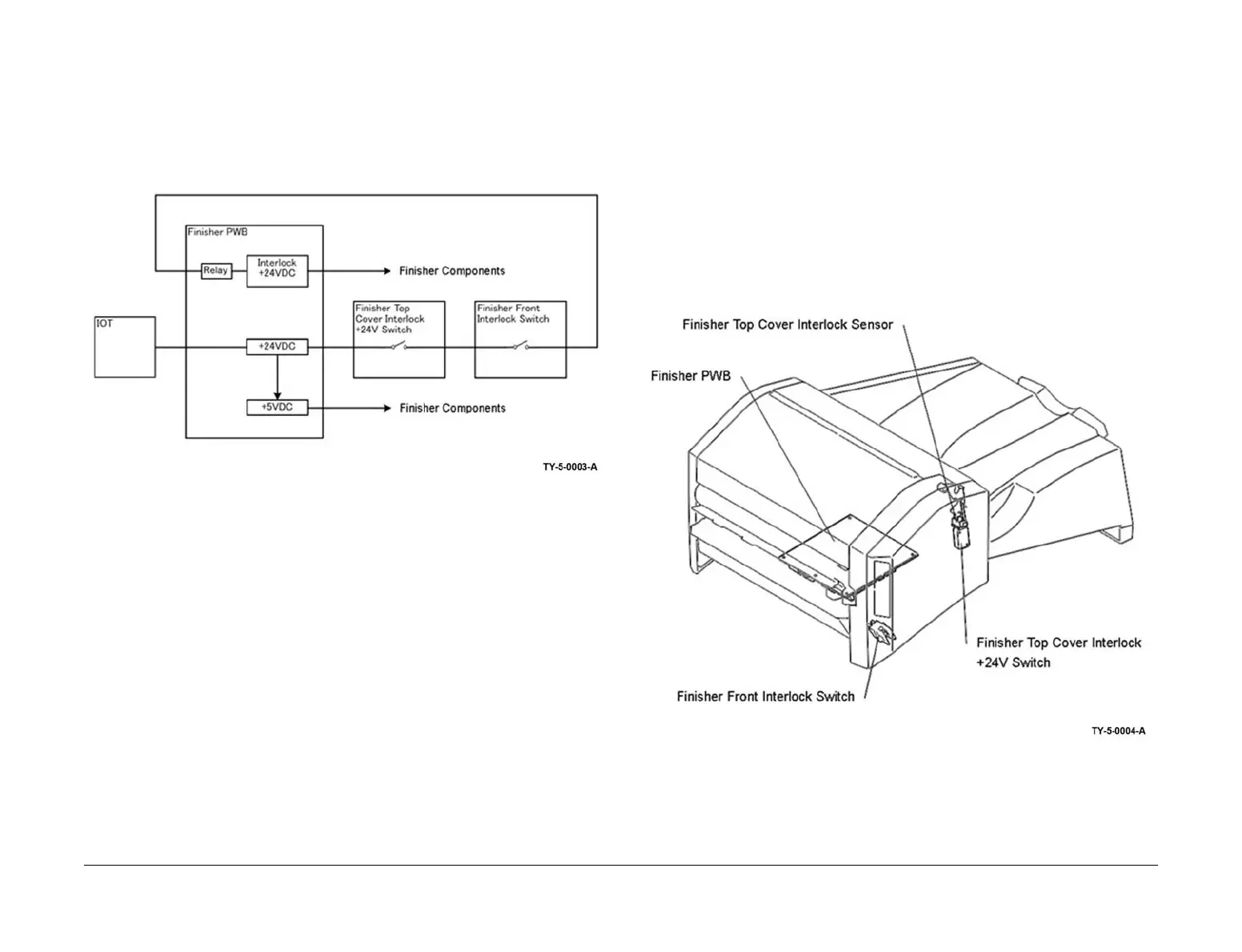April 2017
8-65
Xerox® VersaLink® B7025/B7030/B7035 Multifunction Printer
Product Technical Overview
Launch Issue
+24VDC output from the IOT is supplied to the finisher PWB. The finisher PWB generates
+5VDC from +24VDC and it supplies +5VDC to various finisher components. In addition,
+24VDC from the finisher PWB goes through the finisher top cover Interlock +24V switch and
the finisher front Interlock switch, then returns to a relay on the finisher. When these interlock
switches are both ON, the relay is energized and +24VDC is supplied to various finisher com
-
ponents. Refer to Figure 3.
Figure 3 Power, control and interlocks
Interlocks and Power Save Mode
Supply of the +24 VDC to the relevant parts is shut off when either the top cover interlock
switch or the front door interlock switch is turned off with the opening of the top cover or front
door. The +24 VDC is turned on/off with a relay on the finisher PWB.
When the power saving function is used (refer to Standby Power) and the machine is in the
Low Power mode or Sleep mode, the LVPS in the IOT is turned off to shut off the +24VDC
power supplied to the finisher. Refer to Figure 3.
Power and Control / Interlocks
The finisher PWB controls the basic operation of the finisher and converts +24VDC supplied
from the IOT to +5VDC used in the finisher.
Integrated Office Finisher: Power and Control / Interlocks
The finisher front interlock switch is a dual pole switch that is wired in series with the top cover
interlock +24VDC switch on pole A. Pole B uses +5VDC to detect whether the front cover is
open or closed. When this switch opens it interrupts the supply of +24VDC.
The finisher top cover interlock switch +24VDC interrupts the supply of +24VDC when open.
The finisher top cover interlock sensor is a +5VDC photo sensor that detects whether the top
cover is open or closed. Refer to Figure 4.
Figure 4 Power and control/interlocks
