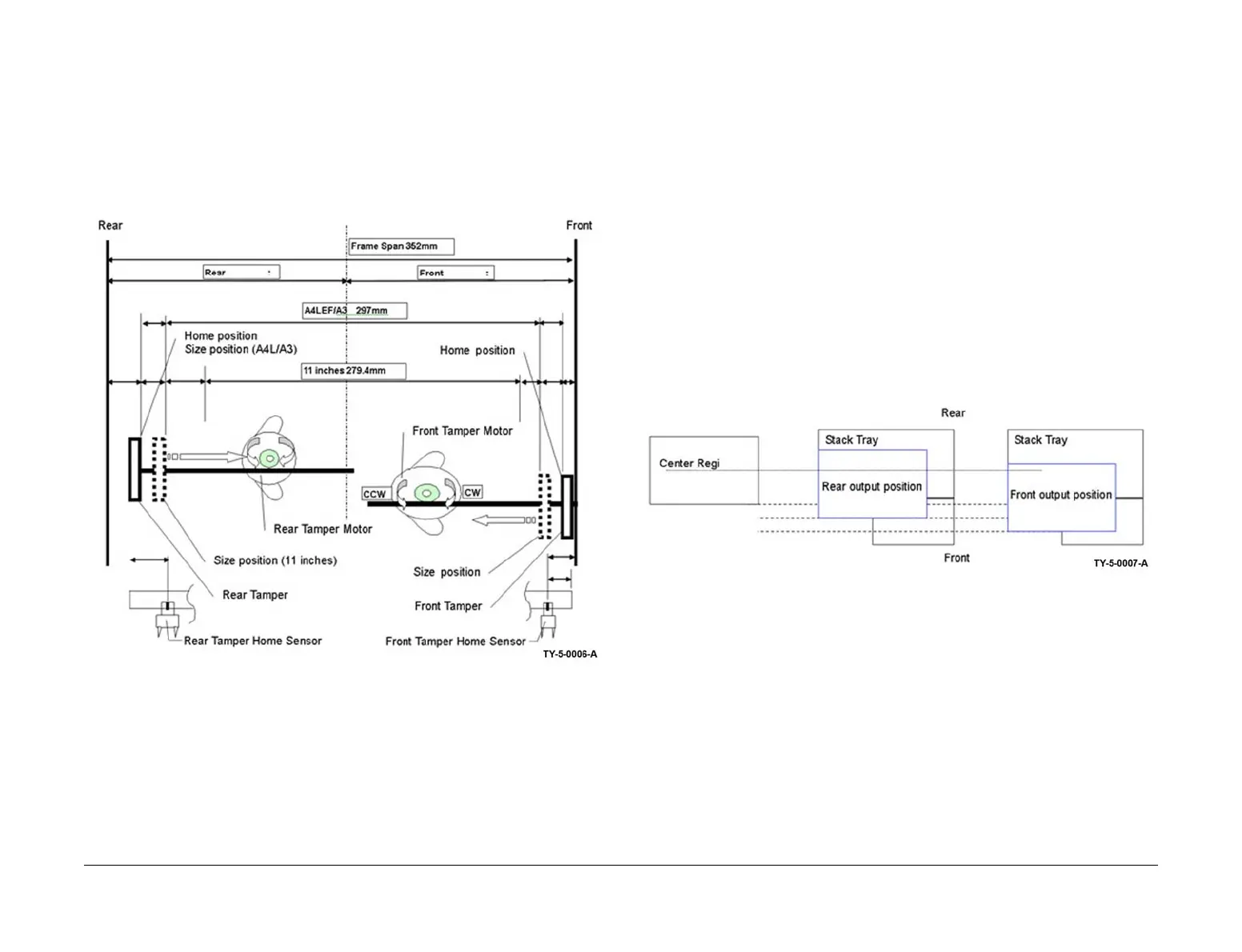April 2017
8-67
Xerox® VersaLink® B7025/B7030/B7035 Multifunction Printer
Product Technical Overview
Launch Issue
Tamper Operation
The front tamper and the rear tamper perform the tamping operation, hold sets during stapling,
and offset the output.
During the tamping operation the tampers are moved, thereby aligning sheets of paper trans-
ported into the compile tray into a registered set. During the offset operation the paper sets are
shifted, front and rear. The tampers also hold the paper set during the stapling operation.
Figure 6 shows the tamper positions when the width of the output paper is 182mm or more.
Figure 6 Tamper operation
Tamping Operation
The following describes the sequence of a tamping operation to offset two sets of sheets of
paper (not stapled):
At power on, the tampers move to their home positions. At the start of job, the tampers move to
size positions depending on the paper output size.
When the first set of paper reaches the compile tray, the tamping operation starts. The tamping
operation varies according to paper size. In one case, with the front tamper fixed at a specific
size position, only the rear tamper moves to align sheets of paper.
In the other case, both the front tamper and the rear tamper move to align sheets of paper.
Once a specified number of sheets of paper accumulate in the compile tray, the set can be sta-
pled and/or output to the stack tray. In the other case, both the front tamper and the rear tamp
er move to align sheets of paper.
After the output of the first set of paper, the front tamper moves to the rear offset position.
When the second set of paper reaches the compile tray the tamping operation repeats. Refer
to Figure 7.
Figure 7 Tamping operation