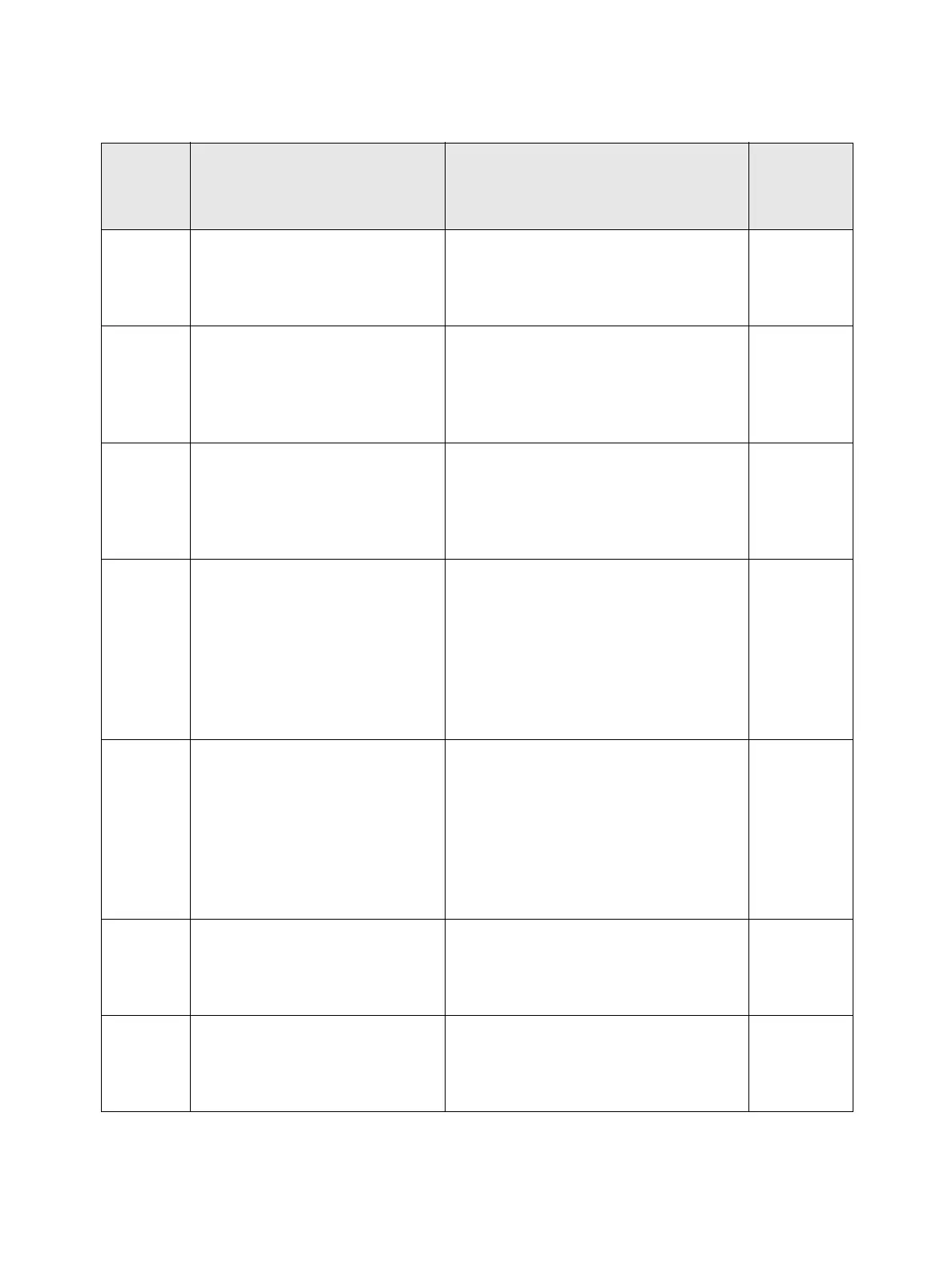Troubleshooting
Phaser 3610, WorkCentre 3615 Service Manual2-46
016-338
Reseat Wi-Fi Option 016-338
Power Off/On the Printer and
contact the administrator if
problem persists after reboot.
<Wireless Option Error>
Cause:
Wireless Driver starting error.
FIP 1. 08
016-359
MRAM Error 016-359
Power Off/On the Printer.
If this failure occurs again,
please contact customer sup-
port.
<MRAM Fail>
Cause:
MRAM Device Error.
FIP 1. 09
016-369
Control Panel Error 016-369
Power Off/On the Printer.
If this failure occurs again,
please contact customer sup-
port.
<UI Panel - ESS Communication Fail>
Cause:
Communication Fail with a UI Panel
and ESS F/W.
FIP 1. 10
016-404
Certificate Failure 016-404
Contact the administrator.
Initialization required.
Press OK to start certificate ini-
tialization. After initialization,
reboot the printer.
*Fault screen with OK button
<Certificate DB Error>
Cause:
Certificate DB access error.
FIP 1. 11
016-405
Certificate Failure 016-405
Contact the administrator.
Initialization required.
Press OK to start certificate ini-
tialization. After initialization,
reboot the printer.
*Fault screen with OK button
<Certificate DB Error>
Cause:
Invalid security setting error.
FIP 1. 12
016-500
Flash ROM Erase Error 016-
500
Job canceled. Power Off/On the
Printer.
<Download Delete Error>
Cause:
Flash delete error in download.
FIP 1. 13
016-501
Flash ROM Write Error 016-
501
Job canceled. Power Off/On the
Printer.
<Download Write Error>
Cause:
Flash write error in download.
FIP 1. 14
Status
Code
(3615)
LCD Display Name/Description of Error FIP
