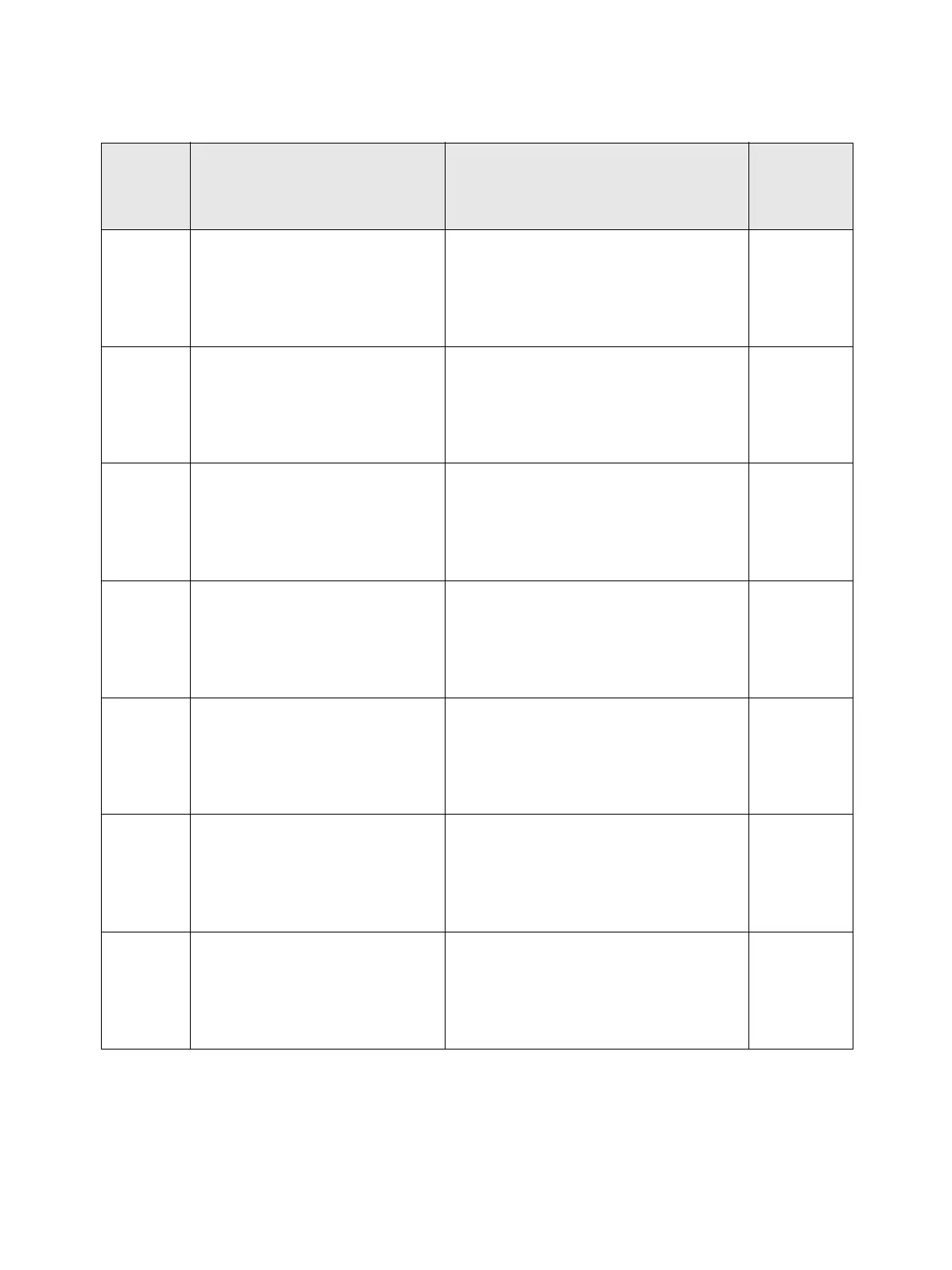Troubleshooting
Phaser 3610, WorkCentre 3615 Service Manual2-112
116-327
Controller Error
Power Off/On the Printer.
If this failure occurs again,
please contact customer sup-
port.
<ESS Instruction Cache Error>
Cause:
CPU instruction cache error.
FIP 1. 305
116-328
Controller Error
Power Off/On the Printer.
If this failure occurs again,
please contact customer sup-
port.
<ESS Data Cache Error>
Cause:
CPU data cache error.
FIP 1. 306
116-343
Controller ASIC Error 116-343
Power Off/On the Printer.
If this failure occurs again,
please contact customer sup-
port.
<ASIC Fail>
Cause:
ASIC-related Fatal Error.
FIP 1. 307
116-350
Network Error 116-350
Power Off/On the Printer.
If this failure occurs again,
please contact customer sup-
port.
<On Board Network Communication
Fail>
Cause:
Communication fail between 1 CPU
network and ESS F/W.
FIP 1. 308
116-351
Network Error 116-351
Power Off/On the Printer.
If this failure occurs again,
please contact customer sup-
port.
<Network Error>
Cause:
On Board Network Ethernet BIST par-
ity/RAM R/W Error.
FIP 1. 309
116-352
Network Error 116-352
Power Off/On the Printer.
If this failure occurs again,
please contact customer sup-
port.
<Network Error>
Cause:
On Board Network Internal Loop back
Error.
FIP 1. 309
116-353
Device Memory Error 116-353
Power Off/On the Printer.
If this failure occurs again,
please contact customer sup-
port.
<ESS SD CARD Fail>
Cause:
Detect SD CARD Error.
FIP 1. 310
Status
Code
(3615)
LCD Display Name/Description of Error FIP
