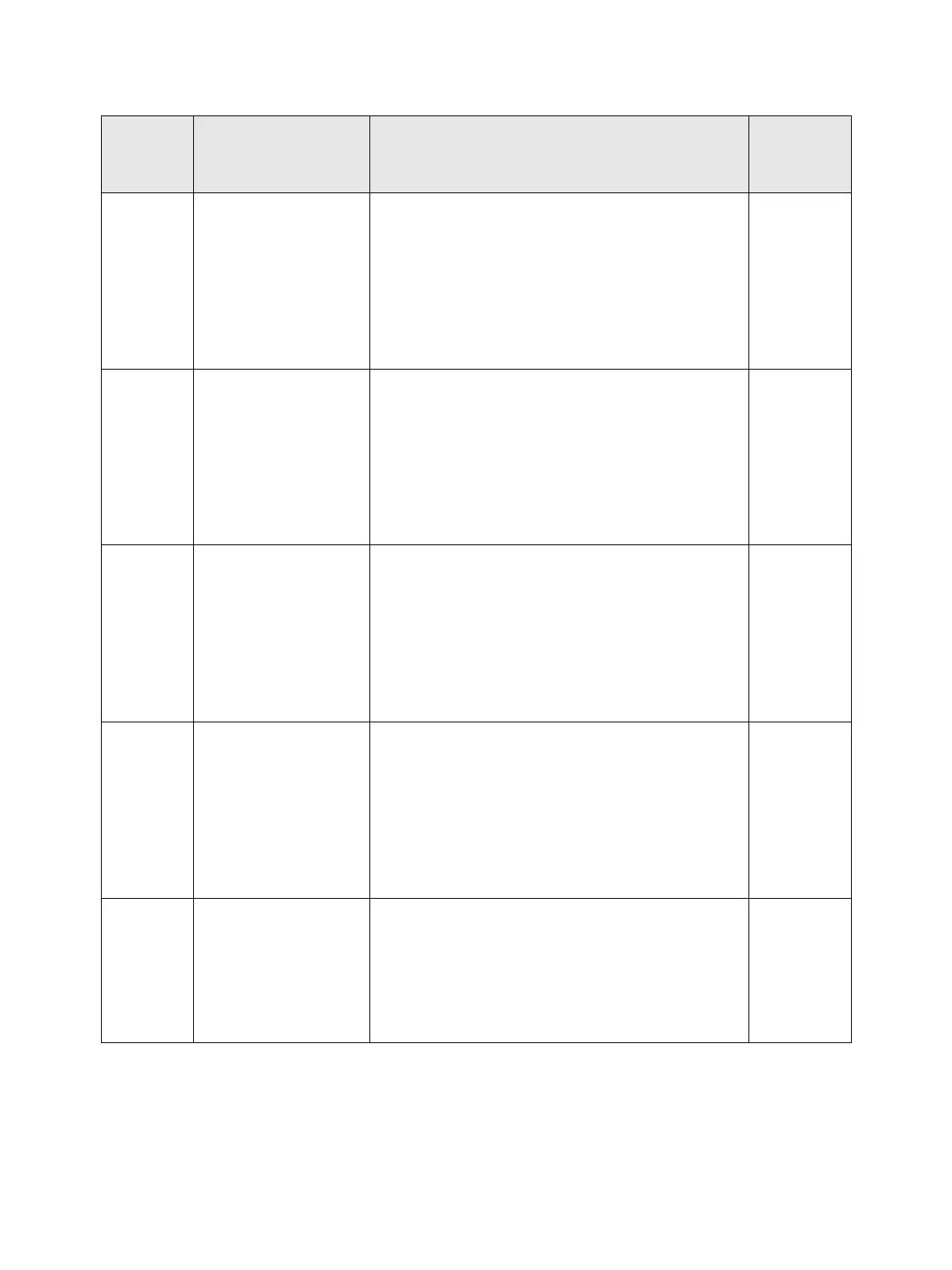Troubleshooting
Phaser 3610, WorkCentre 3615 Service Manual2-34
050-138
Paper Jam
Pull Out Tray3
Clear Jam. Or
Clear Jam From
Back of Tray.
Press OK to start
<IOT Zone T3 + TR2 + TR3 Jam>
Cause:
When Dynamic Jam (cause) was detected:
• 072-102 IOT Option Regi On Jam
When Static Jam (collateral) was detected:
•Tray3 Path Sensor On
FIP 1. 264
050-139
Paper Jam
Pull Out Tray2
Clear Jam. Or
Clear Jam From
Back of Tray2.
Press OK to start
<IOT Zone T2 + TR2 Jam>
Cause:
When Dynamic Jam (cause) was detected:
• 072-100 IOT Tray2 Misfeed Jam
When Static Jam (collateral) was detected:
•Tray2 Path Sensor On
FIP 1. 265
050-140
Paper Jam
Pull Out Tray3
Clear Jam. Or
Clear Jam From
Back of Tray2.
Press OK to start
<IOT Zone T3 + TR2 Jam>
Cause:
When Dynamic Jam (cause) was detected:
• 073-100 IOT Tray3 Misfeed Jam
FIP 1. 266
050-141
Paper Jam
Pull Out Tray4
Clear Jam. Or
Clear Jam From
Back of Tray3.
Press OK to start
<IOT Zone T4 + TR3 Jam>
Cause:
When Dynamic Jam (cause) was detected:
• 074-100 IOT Tray4 Misfeed Jam
When Static Jam (collateral) was detected:
•Tray4 Path Sensor On
FIP 1. 267
050-142
Paper Jam
Open Bypass Tray,
Tray1, Rear Door
and remove paper
<IOT Remain Zone Regi + MSI + T1 Jam>
Cause:
When Dynamic Jam (cause) was detected:
• 077-106 Exit On Jam
When Static Jam (collateral) was detected:
• Regi. Sensor On
FIP 1. 268
Status
Code
(3610)
LCD Message Name/Description of Error FIP
