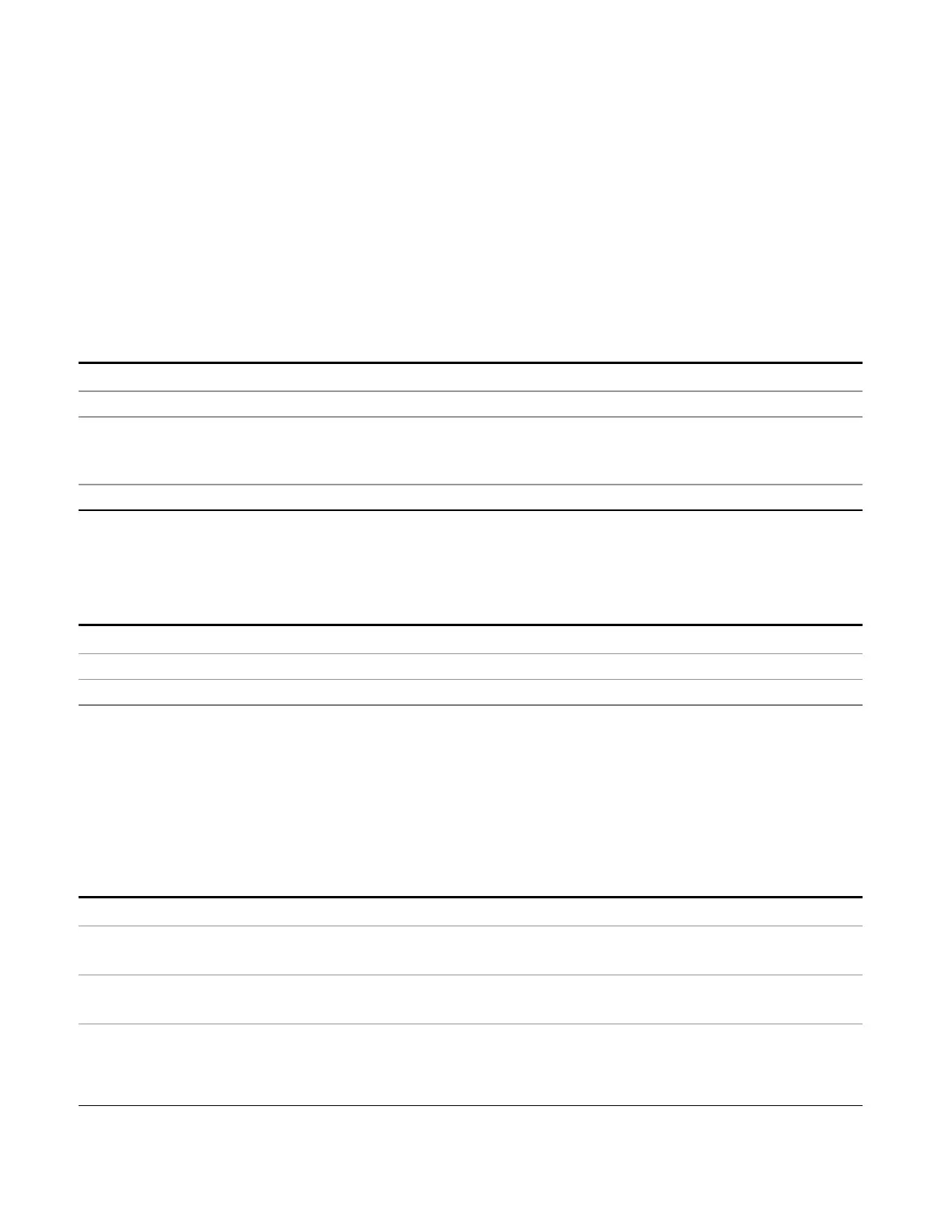4 Input/Output Functions
Input/Output
Clear Calibration
Clears the calibration data for the current port and probe. It does not clear the data for other probe types
or other ports. If the sensed probe has EEPROM identification, only the data for that specific probe is
cleared. After this command has completed, the probe calibration state will be the same as if no probe
calibration had ever been performed for the specified channel and probe. The probe attenuation will be the
default value for that probe type and the Cable Calibration frequency response corrections will be used.
This command is dependent on the Differential Input state. When Differential Input is on, both the data for
the probe attached to the main port and the data for the probe attached to the complementary port are
cleared. When Differential Input is off, only data for the probe attached to the main port is cleared.
Key Path
Input/Output, I/Q, I Setup | Q Setup, I Probe | Q Probe
Remote Command
:CALibration:IQ:PROBe:I|Q:CLEar
Example Clear the calibration data for the I channel and the current probe (with EEPROM identification) or
probe type (without EEPROM identification).
:CAL:IQ:PROBe:I:CLE
Initial S/W Revision Prior to A.02.00
Q Setup
Access the channel setup parameters for the Q channel.
Key Path
Input/Output, I/Q
Readback Text When Q Same as I is On the readback is "Q Same as I".
Initial S/W Revision Prior to A.02.00
Q Same as I
Many, but not all, usages require the I and Q channels have an identical setup. To simplify channel setup,
the Q Same as I will cause the Q channel parameters to be mirrored from the I channel. That way you only
need to set up one channel (the I channel). The I channel values are copied to the Q channel, so at the time
Q Same as I is turned off the I and Q channel setups will be identical. This does not apply to Probe settings
or to parameters that are determined by the probe.
Key Path
Input/Output, I/Q, Q Setup
Remote Command
:INPut:IQ:MIRRored OFF|ON|0|1
:INPut:IQ:MIRRored?
Example Turn off the mirroring of parameters from I to Q.
INP:IQ:MIRR OFF
Couplings Only displayed for the Q channel. When Yes, the I channel values for some parameters are mirrored
(copied) to the Q channel. However, when a parameter is determined by the type of probe and a
probe is sensed, the probe setting is always used and the I channel setting is ignored. The following
parameters are mirrored:
166 EMI Receiver Mode Reference
