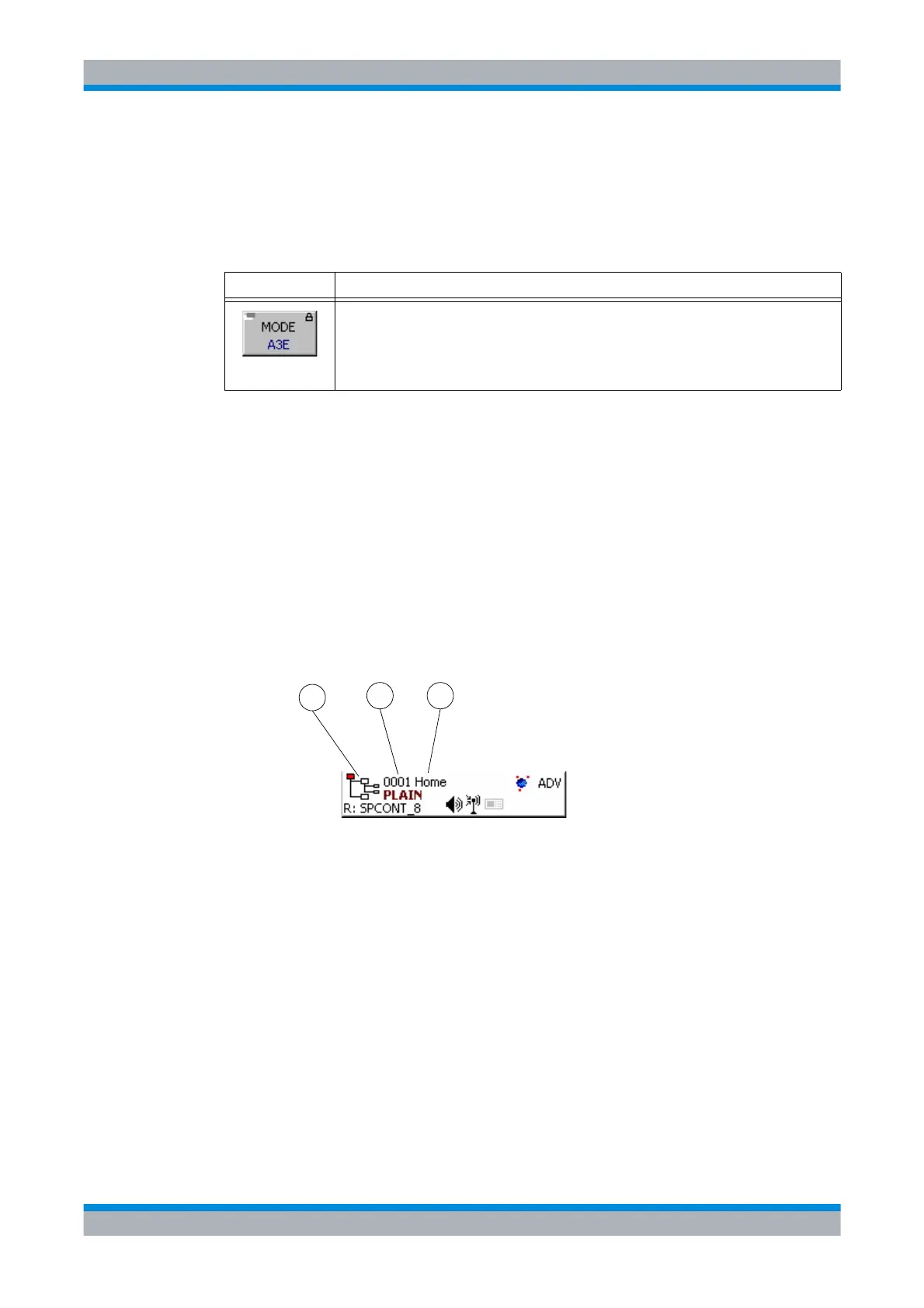M3SR Series 4100 Operating Concept
3.20 Operating Manual 6175.4760.02 – 01
Locked Softkey
All softkeys are protected via a user level. Three user levels are available (0 to 2). Softkeys
which require higher user levels than the currently set system-wide level, are marked with a
lock symbol at the left or right top corner. For further information see sect. 3.6 User Level.
Table 3.9 Editor Softkeys
3.2.2.6 Menu Organization
The GUI consists of many menu pages. To each menu page a unique four-digit menu num-
ber and a menu title are assigned.
Figure 3.10 Menu Number and Title
1 Domain Icon
2 Four-digit Menu Number
3 Menu Title
Softkey label Note
This softkey is locked. To unlock this softkey a password is required.
1
2
3
ICN-4D-G-231000-R-D0894-00027-A-01-1
