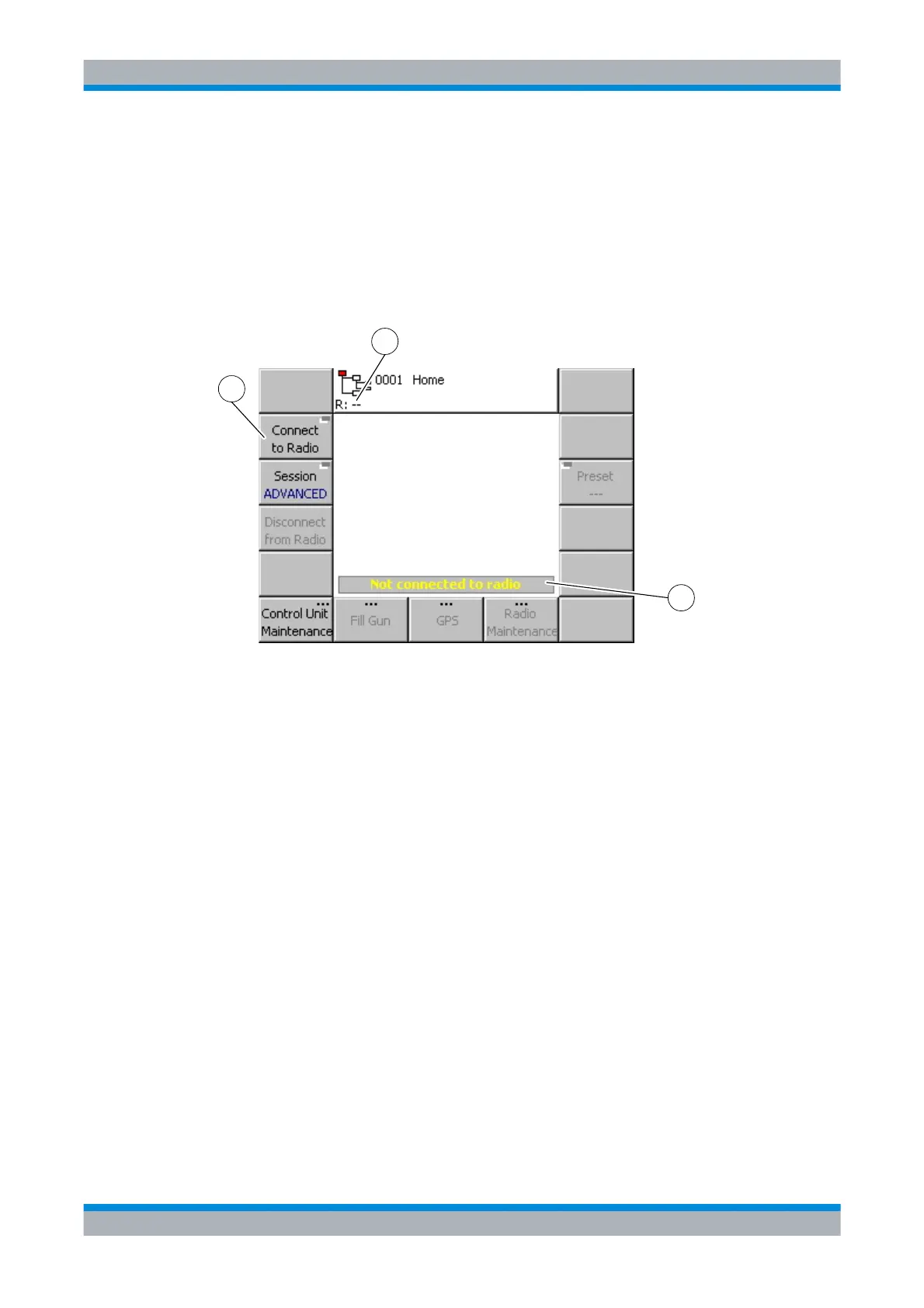M3SR Series 4100 Control and Monitoring of Radio and Control Unit
3.30 Operating Manual 6175.4760.02 – 01
3.3.1.1 Connecting to Radio
If the control unit was not connected to a radio before power-off, the Home menu appears as
shown in Figure 3.14.
Figure 3.14 Home Menu, Not Connected
1 Softkey: Connect to Radio
2 Indication in Menu Header for Not Connected
3 Status Line: Not connected to radio
The central area of the Home menu is empty except for the status line which shows that the
control unit is not connected to a radio. All navigation softkeys for radio-specific domain
menus and radio-specific softkeys are disabled.
The menu header also indicates that the control unit is not connected to a radio (R:--).
To control or monitor a radio, first connect to the radio.
To connect to the radio, proceed as follows:
1. Press softkey 'Connect to Radio'.
2. Select the radio logical address to connect to a remote radio or 'LOCAL' to connect to
the local radio (see Figure 3.15 and read the following note).
3. Press button 'ENT' to confirm.
2
3
ICN-4D-G-231000-R-D0894-00031-A-01-1
1
