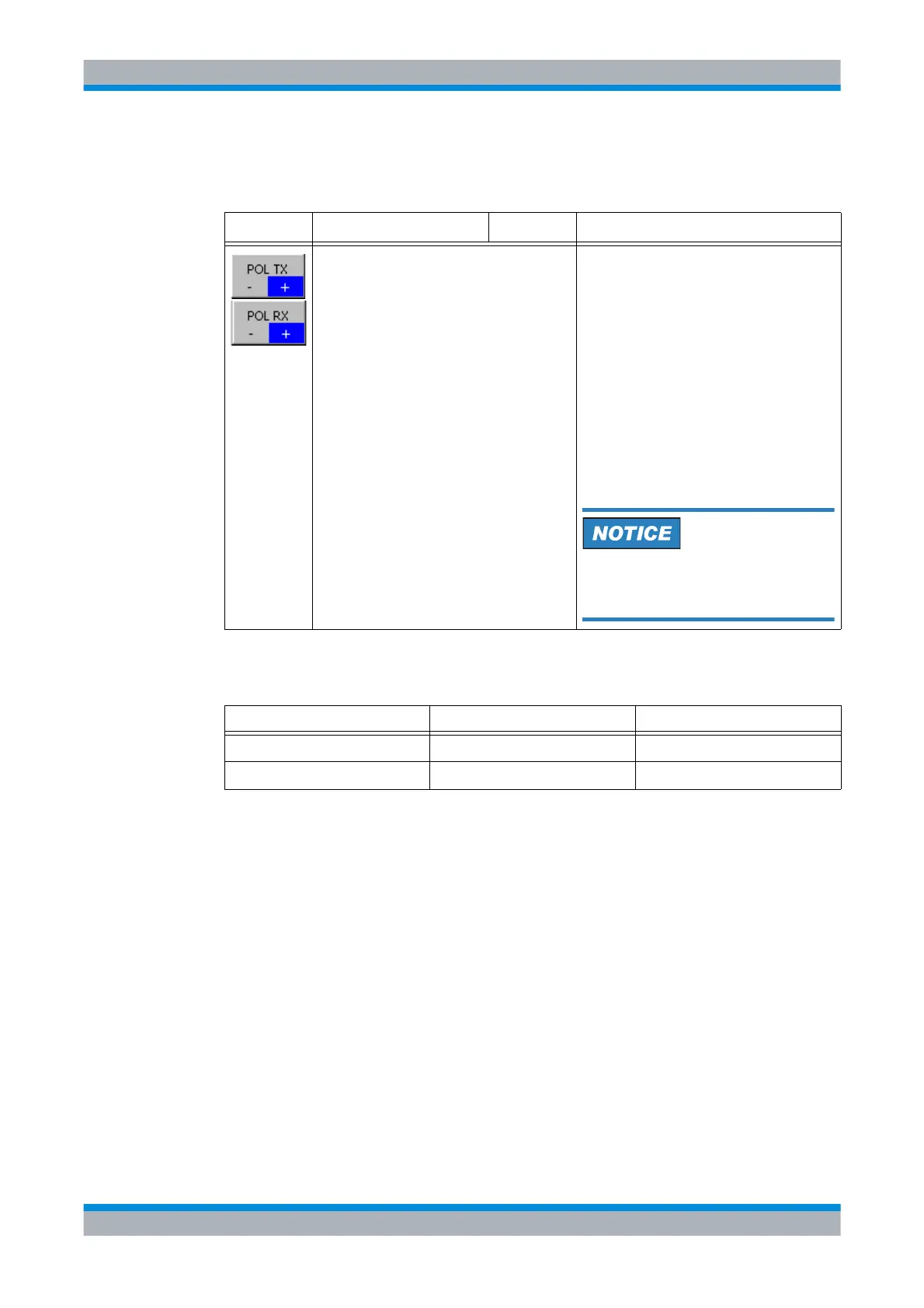M3SR Series 4100 Changing the F1D Transmitter / Receiver Signal Polarity
3.166 Operating Manual 6175.4760.02 – 01
3.7.2.29 Changing the F1D Transmitter / Receiver Signal Polarity
The standard assignment of data polarity to frequency is according to STANAG 4204:
Softkey Softkey Type Description
Toggle 1. Press relevant softkey to toggle polarity.
Possible values:
• Negative (-)
• Positive )+)
It influences the F1D data terminal signal po-
larity on X26.19 (RXD2) and X26.33 (TXD2).
Adjust the polarity if the F1D radio network is
not compliant with the default settings from the
STANAG 4204:
0 at the COM interface => lower transmit fre-
quency
1 at the COM interface => higher transmit fre-
quency
For ALE operation (option) within link
mode analog voice / FF and selected mod-
ulation mode F1D the Transmitter / Receiv-
er Signal Polarity is positive.
Data level polarity RS232 polarity Frequency
0 positive Fc - fs
1 negative Fc + fs
