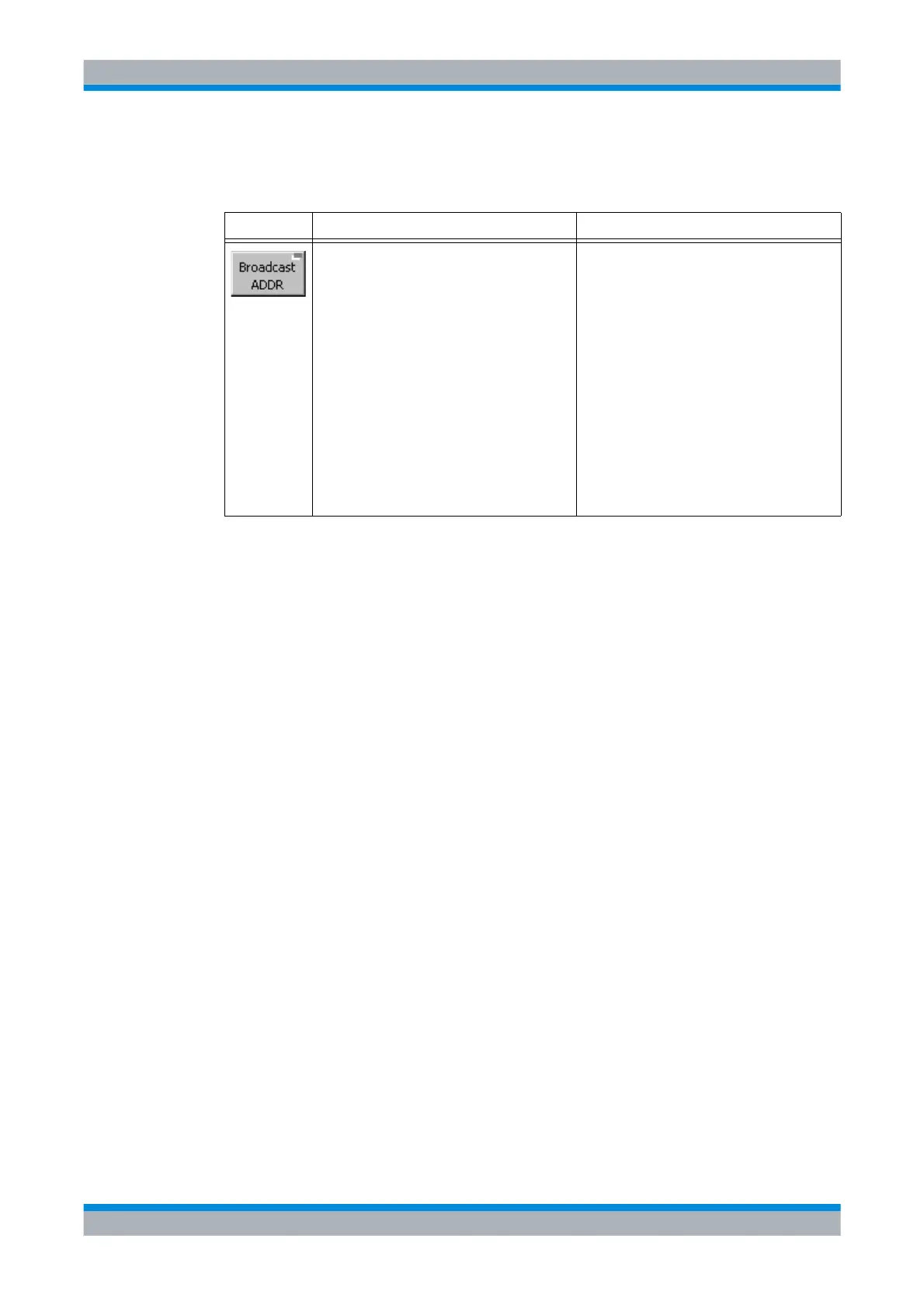M3SR Series 4100 Selecting the Address for Broadcast Call
4.82 Operating Manual 6175.4760.02 – 01
4.4.4.5 Selecting the Address for Broadcast Call
Softkey Type Description
Listbox 1. Press 'Broadcast ADDR' softkey.
2. Select desired address from listbox.
3. Press 'ENT' to confirm.
To perform a broadcast call carry out the fol-
lowing steps:
1. If required, terminate an existing link by
pressing ‘Terminate Link’.
2. Select the broadcast address as de-
scribed above.
3. Select the link mode by pressing ‘Link
Mode’.
4. Check for sufficient RF power level (page
1212).
5. Initiate the link setup by pressing 'Call!'
(not possible for xDL), pressing PTT (for
analog voice calls) or applying user data.
