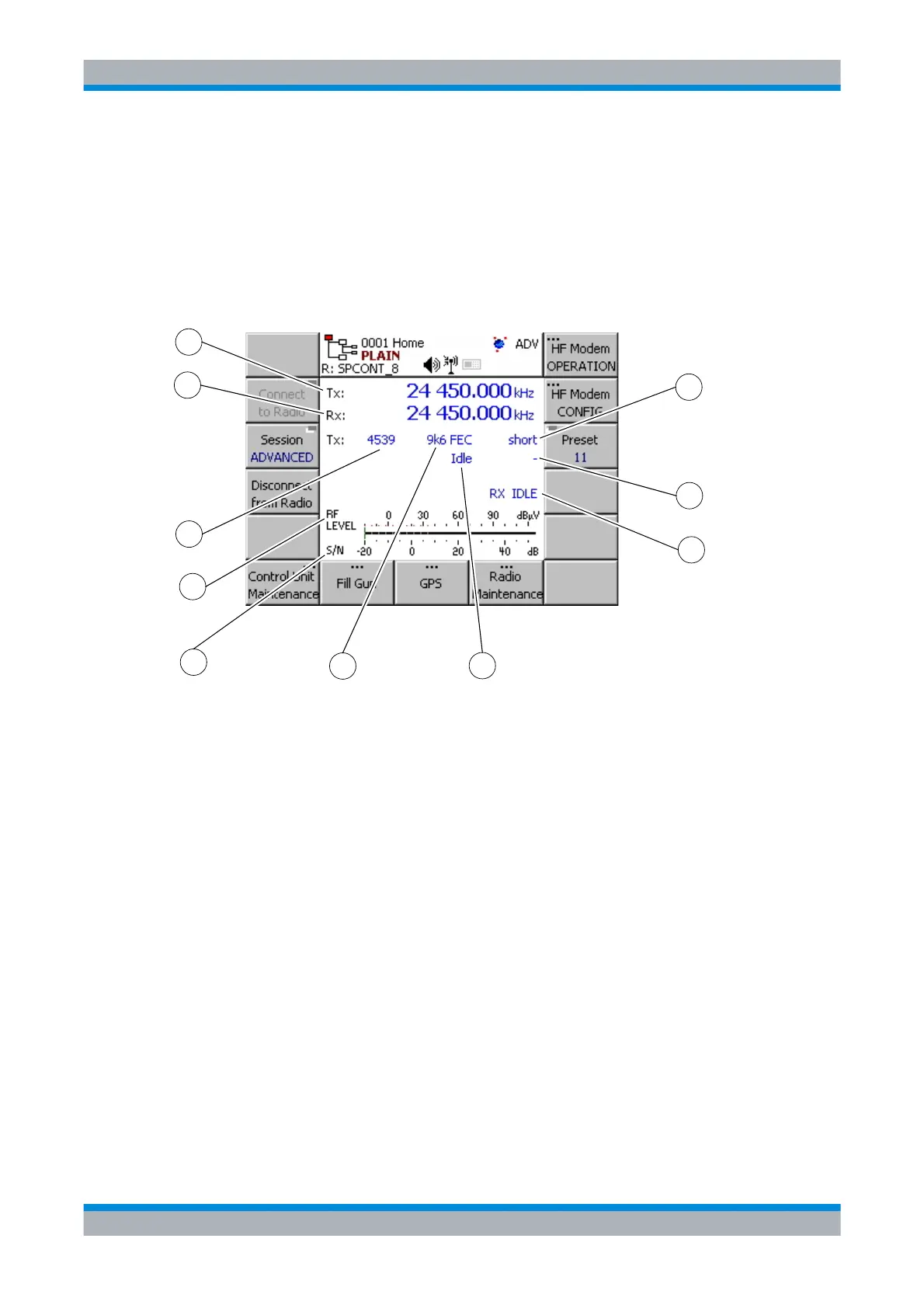Operating Manual 6175.4760.02 – 01 4.125
M3SR Series 4100 HF Modem Home Menu
4.5.2 HF Modem Home Menu
After selecting the HF Modem Preset Page, the user interface shows the HF Modem Home
menu. In the central area the current main HF Modem settings and status parameters are
displayed.
Figure 4.25 Home Menu: HF Modem (Rx Mode)
1 Tx Frequency
2 Rx Frequency
3 Waveform
4 Rx Signal Level
5S/N
6 Tx Data Rate
7 Rx Data Rate
8 Modem status:
RX IDLE (no modem signal detected)
RX HUNT (searching for modem signals)
RX DATA LOCK (modem data reception)
RX SYNC LOCK (synchronization preamble detected)
TX DATA (modem data transmission running)
TX CONFIG (configuration of Tx side of the modem)
9 Rx Interleaver
10 Tx Interleaver
When the radio is set to transmit mode, the central area bar graphs change, instead of re-
ceiver input level it shows the current output power and transmitter VSWR.
ICN-4D-G-231063-R-D0894-00003-A-01-1
1
2
3
4
5
6
7
8
9
10
