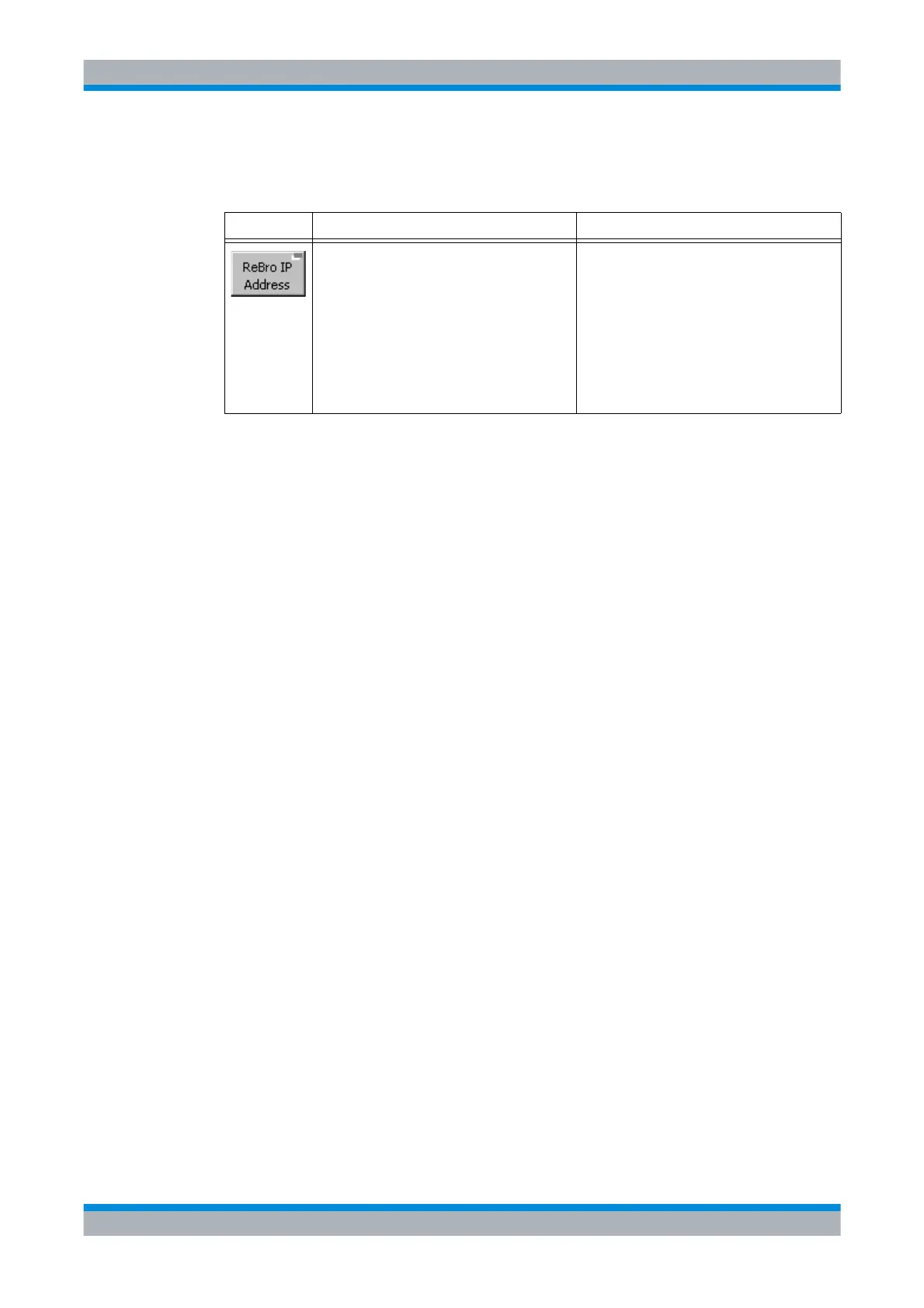Operating Manual 6175.4760.02 – 01 5.75
M3SR Series 4100 Changing the Rebroadcast IP Address
5.3.3.4 Changing the Rebroadcast IP Address
Softkey Type Description
Editor 1. Press softkey to open the editor for the
Rebroadcast IP address.
2. Use the knob or the numeric keypad to
edit each of the four numbers of the ad-
dress separately.
3. To select the next number press the ‘point’
key.
4. Press 'ENT' to confirm.
For further details see
sect. 5.3.2.2 Rebroadcast / Relay Mode.
