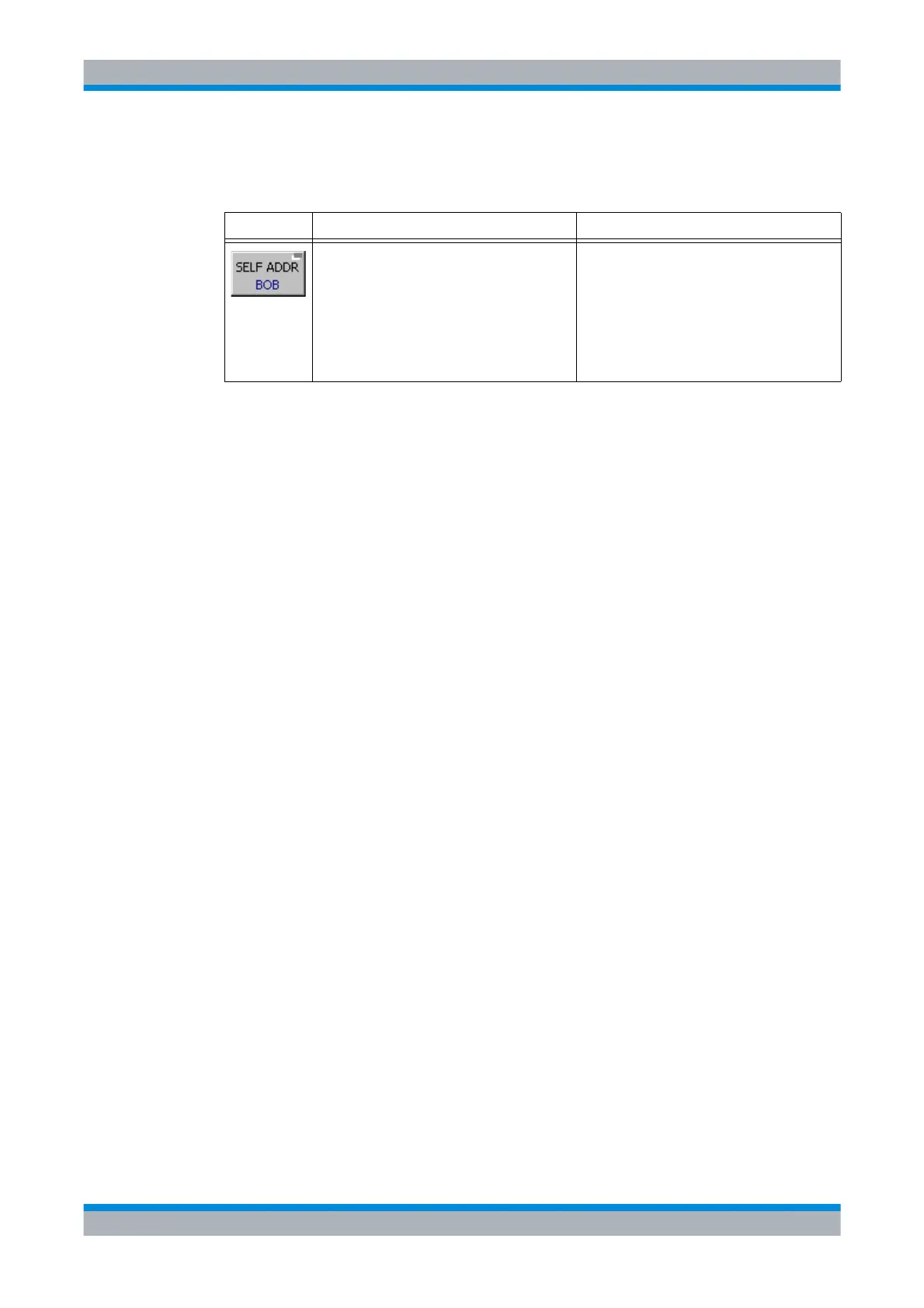M3SR Series 4100 Selecting the Self Address
4.26 Operating Manual 6175.4760.02 – 01
4.3.5.11 Selecting the Self Address
Softkey Selection / Editor Description
Listbox
In the central area the currently active value is
displayed.
1. Press 'SELF ADDR' softkey.
2. Select desired self address from listbox
with the knob.
3. Press 'ENT' to confirm.
A radio usuallyhas a fixed ALE self address
that is not changed during the mission.
So this softkey is for information only.
