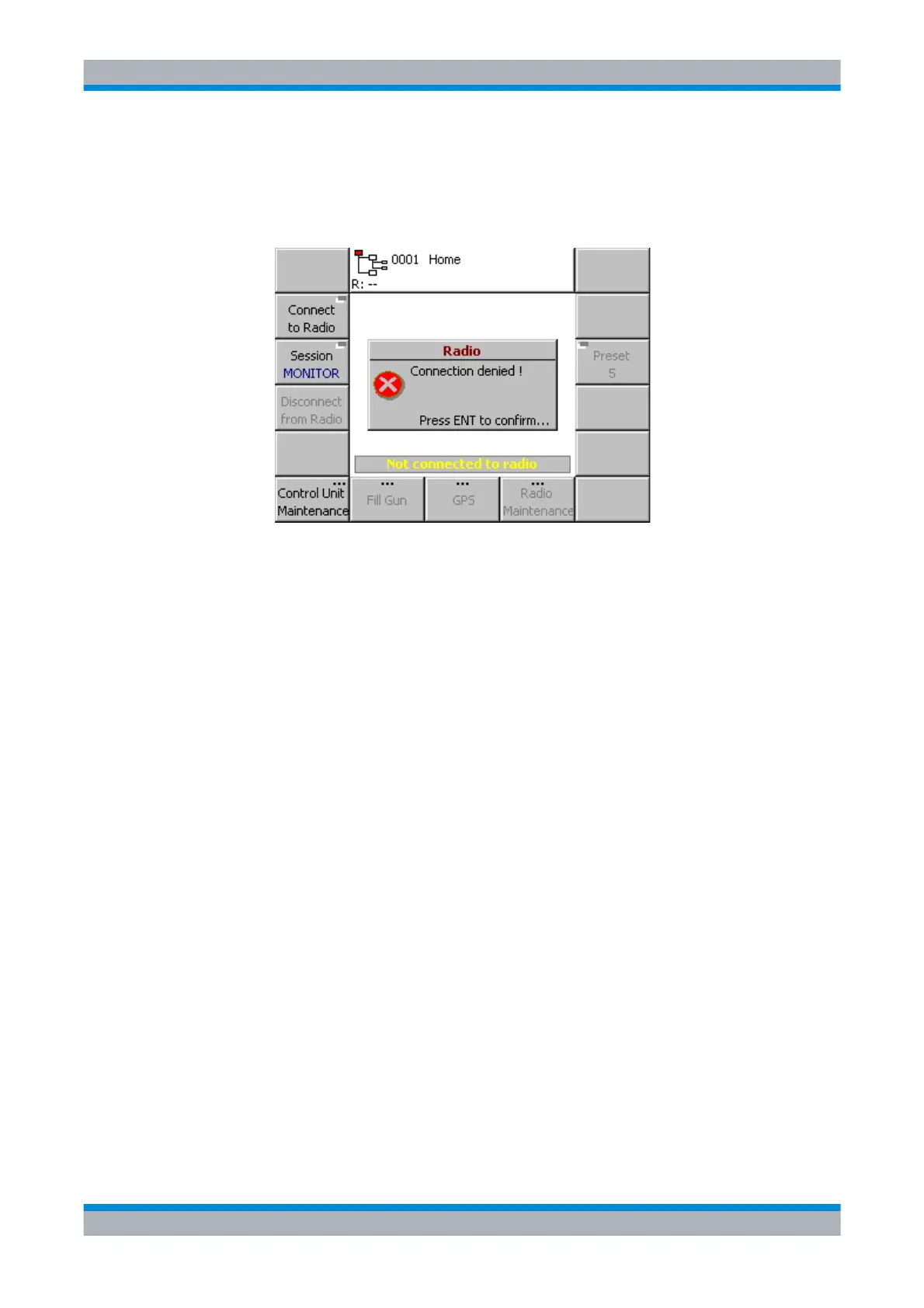M3SR Series 4100 Control and Monitoring of Radio and Control Unit
3.42 Operating Manual 6175.4760.02 – 01
Figure 3.25 Connection Denied
3.3.1.4 Communication Mode Menus
In case of a connected control unit the softkeys in the right upper corner of the Home menu
are navigation softkeys to communication mode domain operational and configuration sub-
menus.
Navigation is only possible to the submenus of the currently active communication mode.
The navigation softkeys change according to the currently active communication mode (see
Figure 3.26). The active communication mode is the communication mode of the selected
Preset Page. For details about Preset Page selection see ”Preset Page” on p. 3.44.
ICN-4D-G-231000-R-D0894-00041-A-01-1
