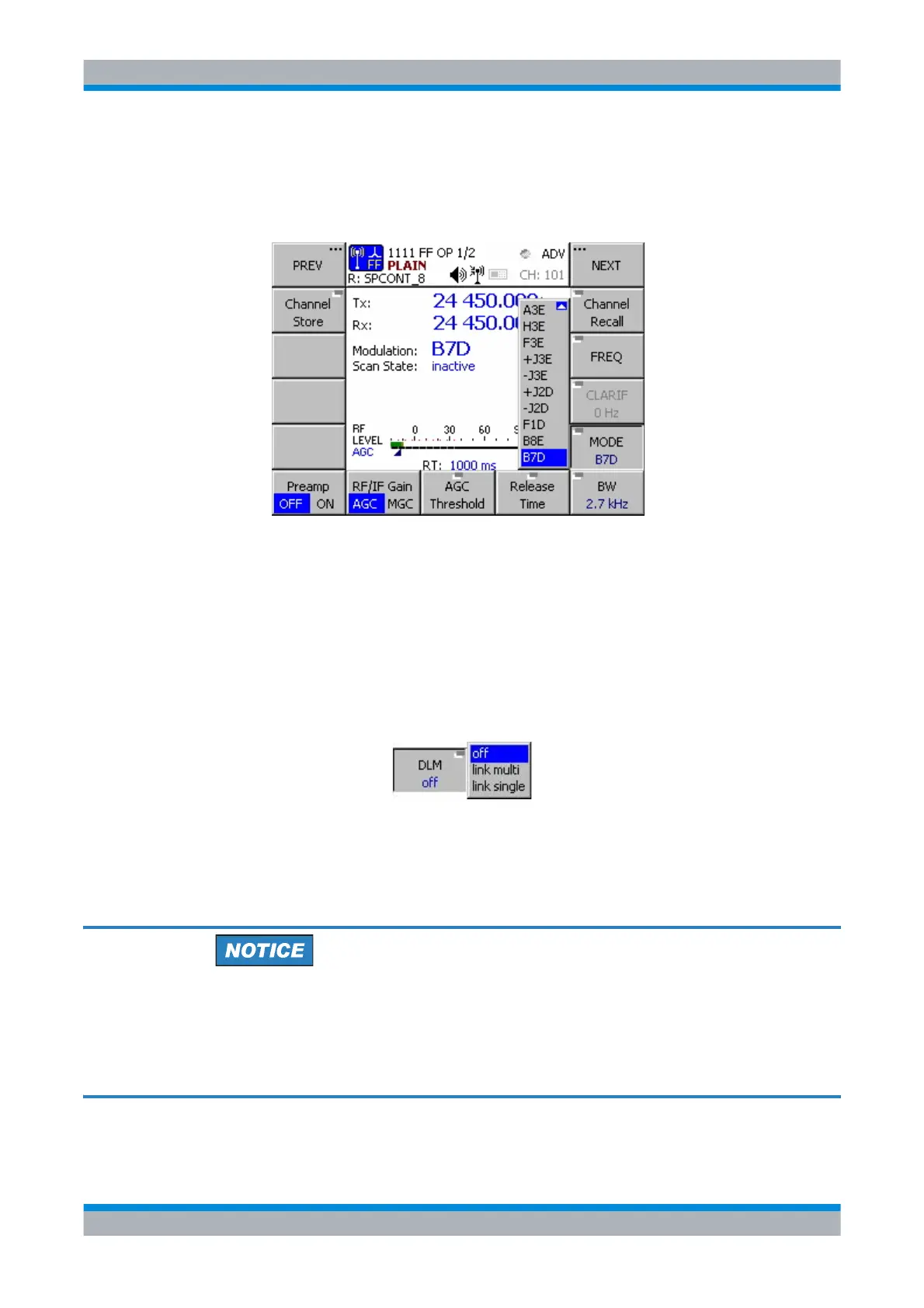M3SR Series 4100 Link SW
4.144 Operating Manual 6175.4760.02 – 01
Figure 4.29 Menu FF OP 1/2 in Modulation Mode B7D and Link 11 (Option)
4. Press softkey 'DLM' (Data Link Mode).
5. Use the knob to select the Data Link Mode (DLM) according to your application in this
communication mode.
6. Press 'ENT' to confirm your selection. With this selection the receiver and transmitter fil-
ters and AGC / ALC settings are adjusted accordingly.
For J2D/ B7D operation without Link 11 and Link Y modems (if other external modems
are used), switch DLM mode off and use the 'Peak to Average' softkey in Fixed Fre-
quency Operational Page 2 to adjust the required transmitter automatic level control
(ALC) characteristic instead.
ICN-4D-G-231001-R-D0894-00002-A-01-1
