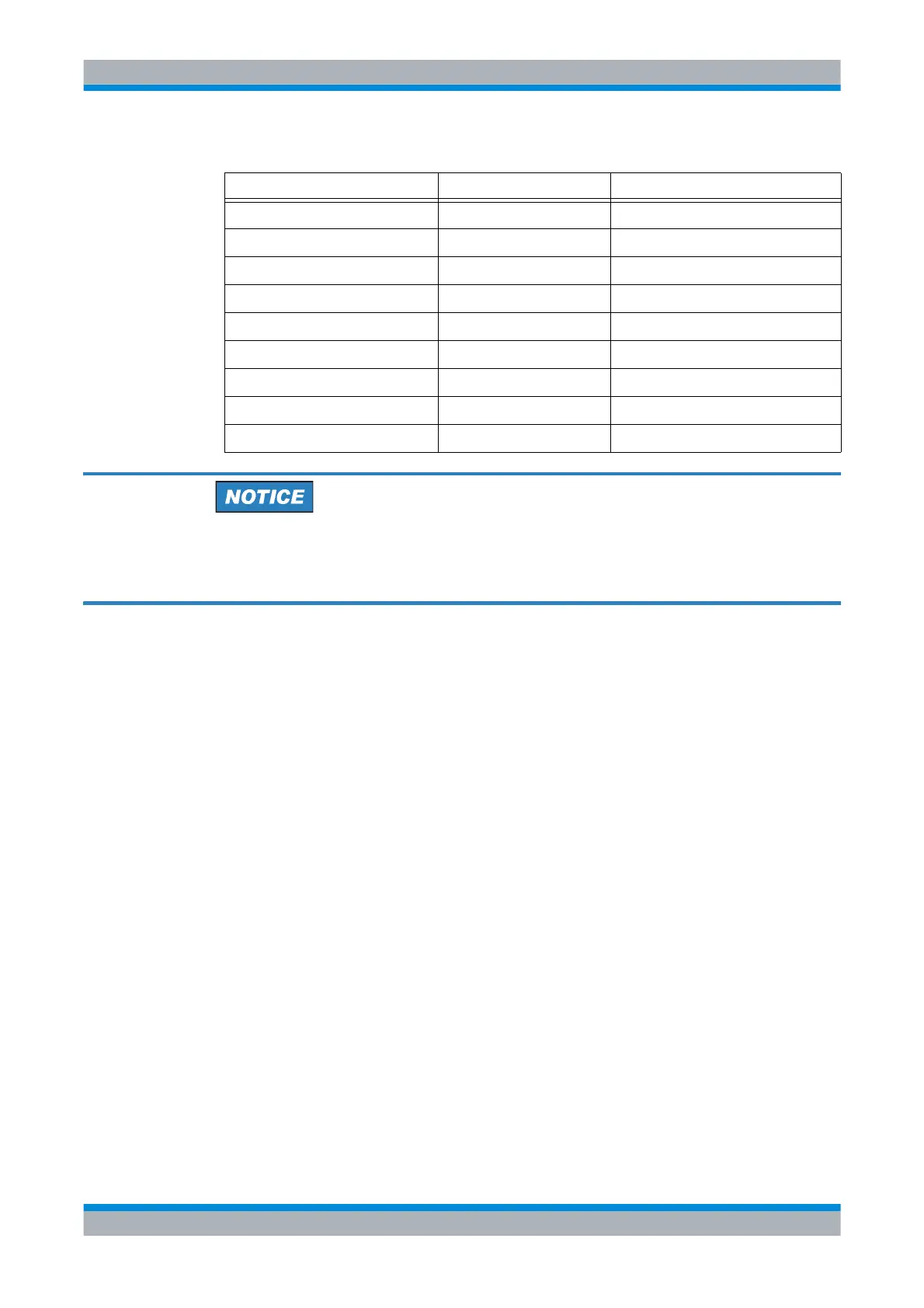M3SR Series 4100 Menu Radio MTC 5/7 (3005)
3.92 Operating Manual 6175.4760.02 – 01
Table 3.22 PTT Crossreference List
Each keyline may be used to key the radio (with exceptions for some special operation
modes, see sect. 4 Operation in Special Communication Modes).
If the front panel keyline keys the radio, the front panel audio line is active.
If the LSB keyline keys the radio, the backplane Line Connector LSB audio line is active.
If any other keyline of the backplane Line Connector keys the radio, the USB audio line is
active.
If the radio is already keyed by a keyline and another keyline gets active, the active audio
line will not be changed until the first keyed keyline is released. This means that the first
keyed keyline determines the active audio line (first come, first served).
These rules are valid for all operation modes except for independent sideband modulation
modes in Fixed Frequency. For these operation modes the Line Connector USB keyline can
be used to key the upper sideband (USB) with the USB audio line active, and at the same
time the LSB keyline can be used to key the lower sideband (LSB) with the LSB audio line
active.
PTT name in menu MTC5/7 PTT input pin PTT pin name in interface description
Front Panel X7.F ~PTT_HEADSET
Line V.28 X26.37 PTT1_V28
Line TTL1 X26.7 ~PTT1_TTL
Line TTL2 X26.38 ~PTT2_TTL
Line USB X26.8 ~PTT_USB
Line LSB X26.23 ~PTT_LSB
Line 6V X26.22 +6V_KEYLINE
DSC X5012.1 ~DSC_PTT
