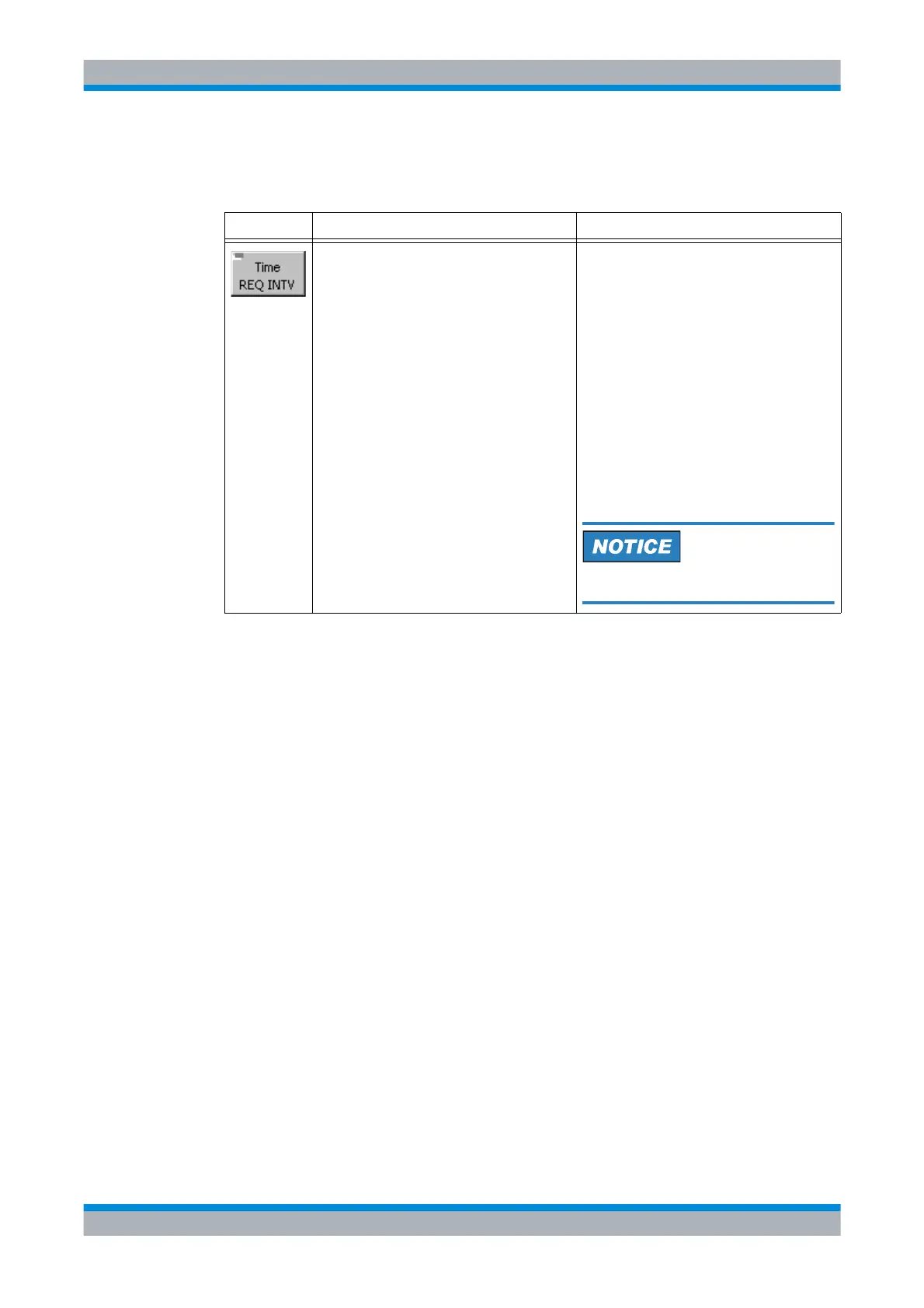M3SR Series 4100 Changing the Time Request Interval
4.58 Operating Manual 6175.4760.02 – 01
4.3.6.22 Changing the Time Request Interval
Softkey Type Description
Editor
In the central area the currently active value is
displayed.
1. Press softkey 'Time REQ INTV'.
2. Enter a new interval or change interval se-
lectively.
3. Press 'ENT' to confirm.
Possible values:
0 minute up to 255 minutes within a stepwidth
of 1 minute
When the time quality of a station falls below a
certain threshold, the time acquisition protocol
is started automatically. Using this protocol the
station tries to improve its time quality. The in-
tervals between these attempts can be pro-
grammed via the function 'Time REQ INTV'.
The protocol runs until the time quality reaches
a sufficient value.
From 0 (off) up to 255 minutes within a step
width of 1 minute.
