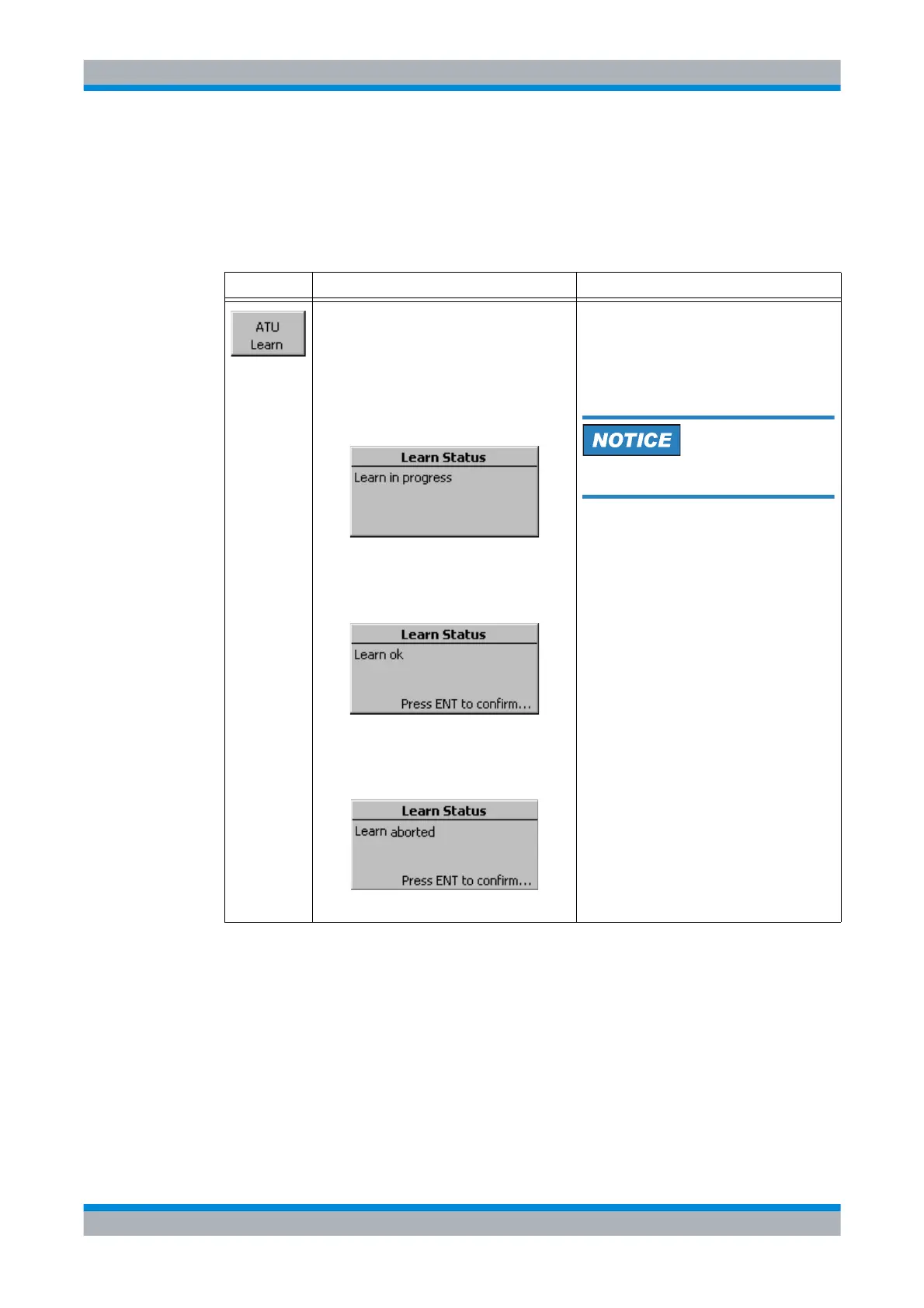M3SR Series 4100 Starting ATU Learning for SECOM-H Hopset
4.176 Operating Manual 6175.4760.02 – 01
4.8.3.11 Starting ATU Learning for SECOM-H Hopset
By means of softkey 'ATU Learn' the operator can start ATU learning for a SECOM-H hopset.
This function is only available with a connected antenna tuning unit.
Softkey Type Description
Activate
Start the ATU tuning process in the selected
frequency range.
Starting ATU Learning
1. Press 'ATU Learn' softkey to start the
learning process.
The ATU starts learning on the currently se-
lected SECOM-H hopset.
The tuning process can be aborted any
time by pressing the 'ESC/CLR' button.
During learning the following status is dis-
played:
If learning was successful, the following status
is displayed:
By using the 'ATU learn' function ATU settings
are stored in a selectable memory bank. In the
learning procedure all SECOM-H channels of
the hopset are set. In each case the antenna
tuning unit will start tuning anew.
If learning is aborted, the following status is
displayed:
