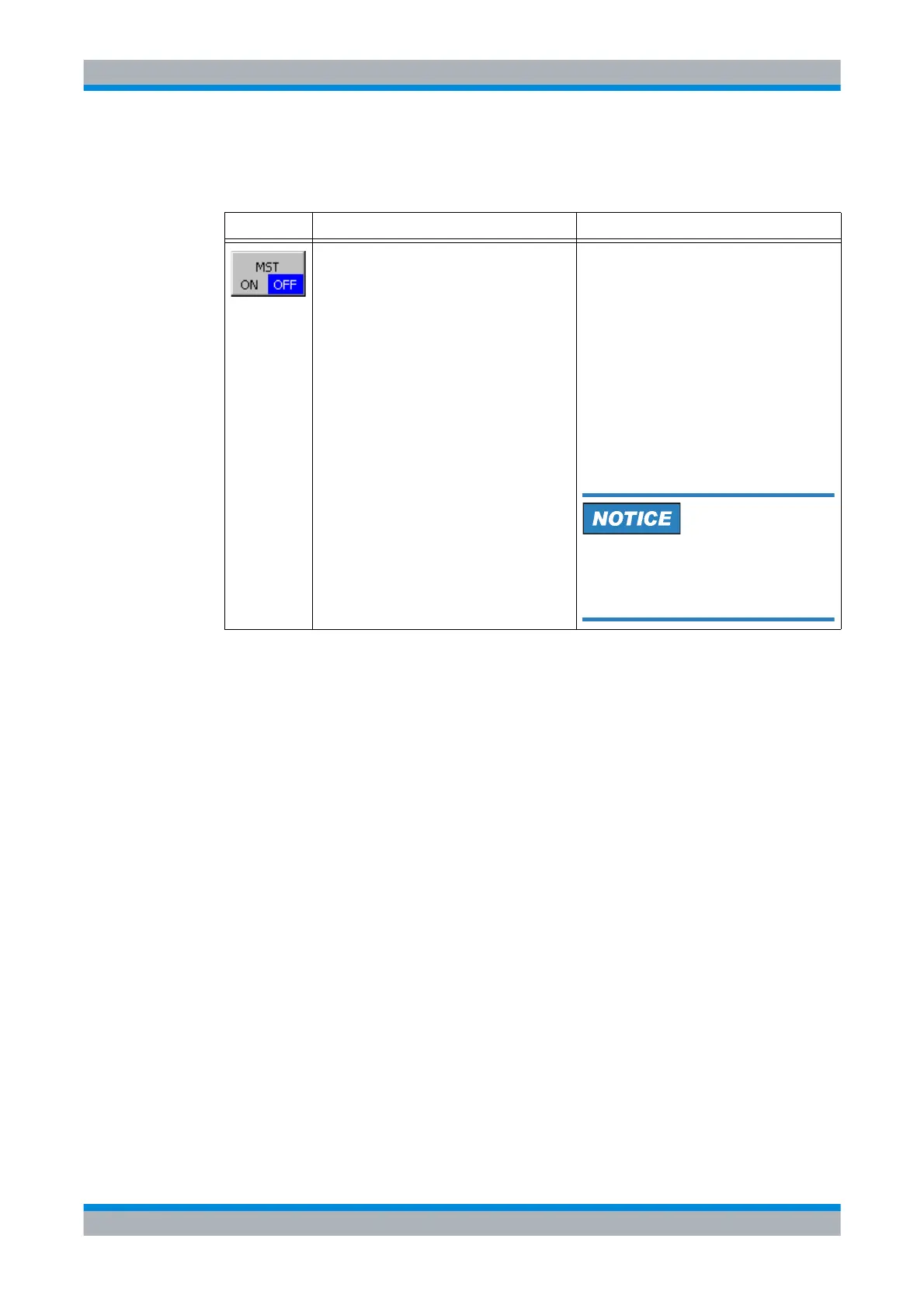Operating Manual 6175.4760.02 – 01 4.95
M3SR Series 4100 Switching the Priority Based Session Management On or Off
4.4.5.6 Switching the Priority Based Session Management On or Off
Softkey Type Description
Toggle 1. Press softkey to toggle priority based ses-
sion management on/off.
The new value is effective immediately.
Possible values:
•ON
•OFF
By means of the softkey MST (Maximum Ses-
sion Time) the operator can switch priority
based session management on or off.
If MST is set to ON, a ALE-3G xDL link will be
released after a priority based maximum ses-
sion time of 180 sec.
With activated MST it is possible for 2 or
more stations to communicate with one
single station concurrently. The communi-
cation sessions rotate depending on the
priority of the data to transfer.
