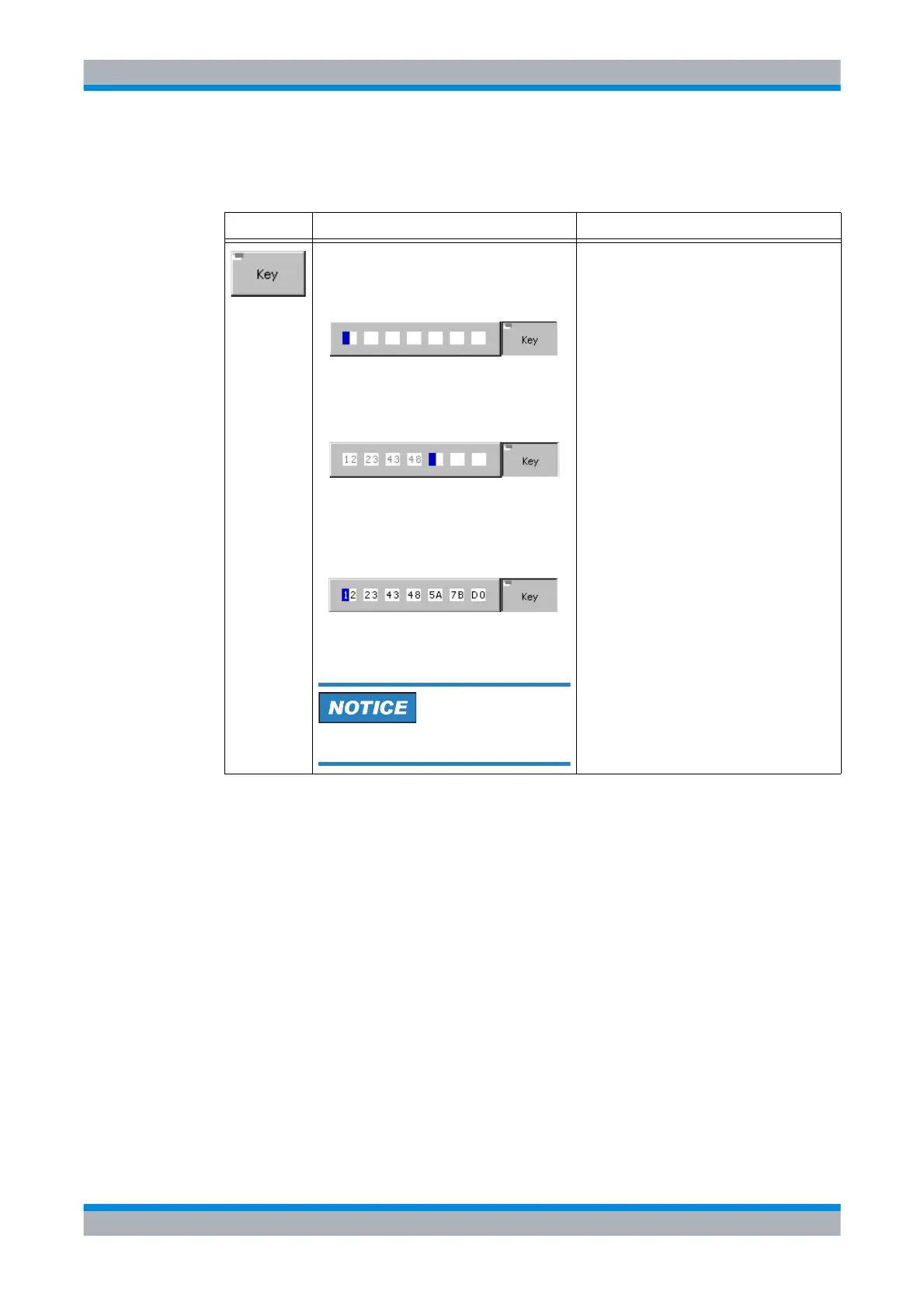Operating Manual 6175.4760.02 – 01 4.59
M3SR Series 4100 Entering the Key
4.3.6.23 Entering the Key
Softkey Type Description
Example of how to insert the key
122343485A7BD0:
1. Press softkey 'Key'.
2. Enter a new key.
3. Press 'ENT' to confirm.
Possible values:
00000000000000 to FFFFFFFFFFFFFF
The 24 bit ALE words for linking are encrypted
by means of the lattice algorithm. One of the
input quantities for this algorithm is the user-
defined key. The key can be 56 bits long, al-
lowing as many as 2
56
different keys.
Press softkey 'Key' to enter the editor.
Enter the key either with numeric keypad or/
and with knob:
When a valid key has been entered complete-
ly, the letters of the key are displayed in black
color.
Press 'ENT to confirm the key.
Letters like A to F can be entered only by
knob.
