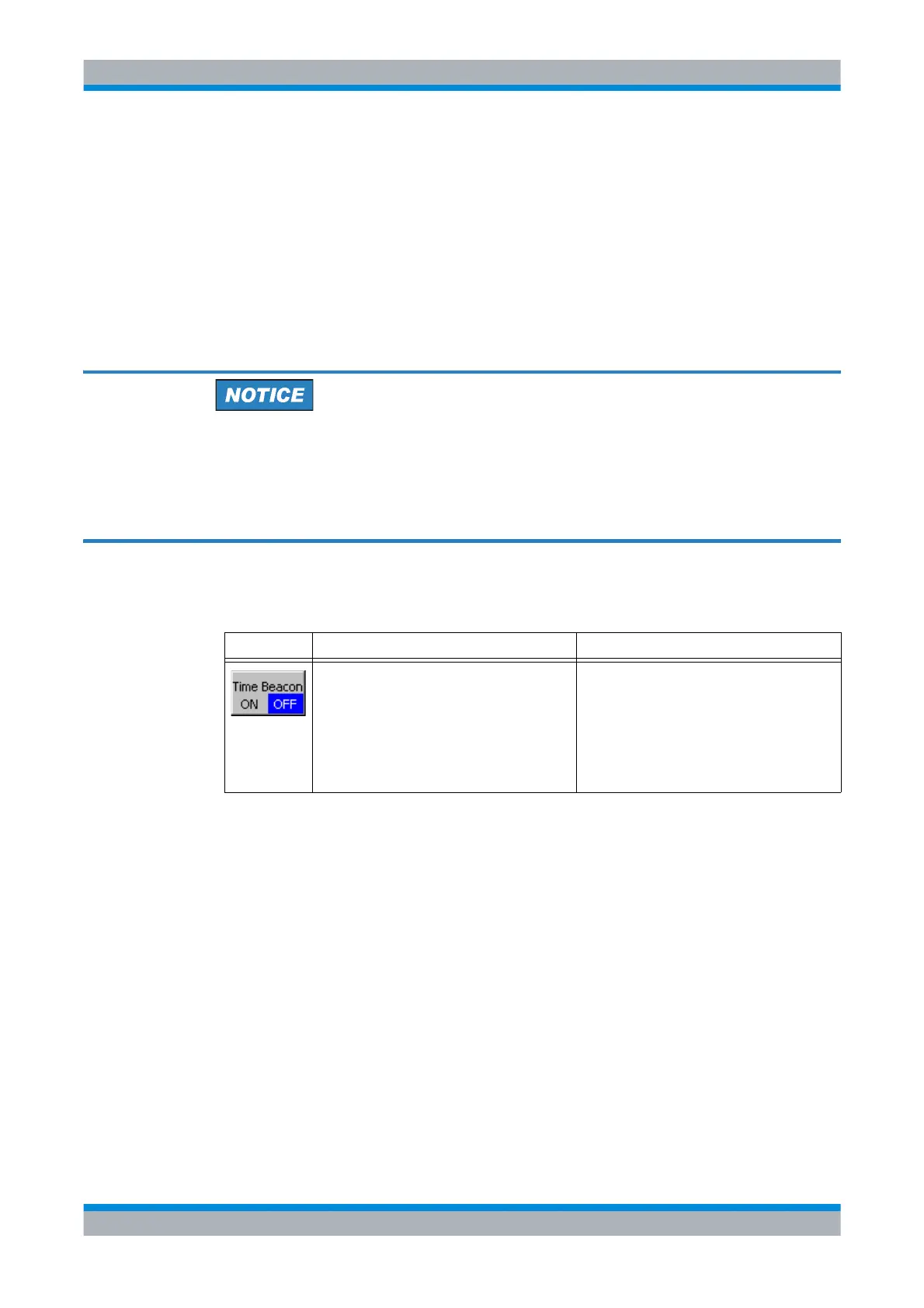M3SR Series 4100 Switching the Time Beacon Mode On or Off
4.182 Operating Manual 6175.4760.02 – 01
4.8.4.1 Switching the Time Beacon Mode On or Off
If time beacon is enabled, the radio will go to Tx mode from time to time:
• Non-TRU radios automatically requests net synchronization from the TRU when neces-
sary.
• The TRU radio automatically transmits synchronization information when necessary or
requested.
If this is not desired, turn Time Beacon OFF.
Be sure to perform at least one TAQ manually after activation of time beacon function-
ality. Time beacon function will only work if it is enabled at least at the TRU. For opti-
mal performance, the TRU has to be operated in broadcast mode. Otherwise,
resynchronisation may be requested more often than actually necessary.
By means of softkey 'Time Beacon' the operator can switch the time beacon mode on and off.
Softkey Type Description
Toggle
1. Press the softkey 'Time Beacon' to toggle
time beacon mode on/off.
Possible values:
•ON
•OFF
