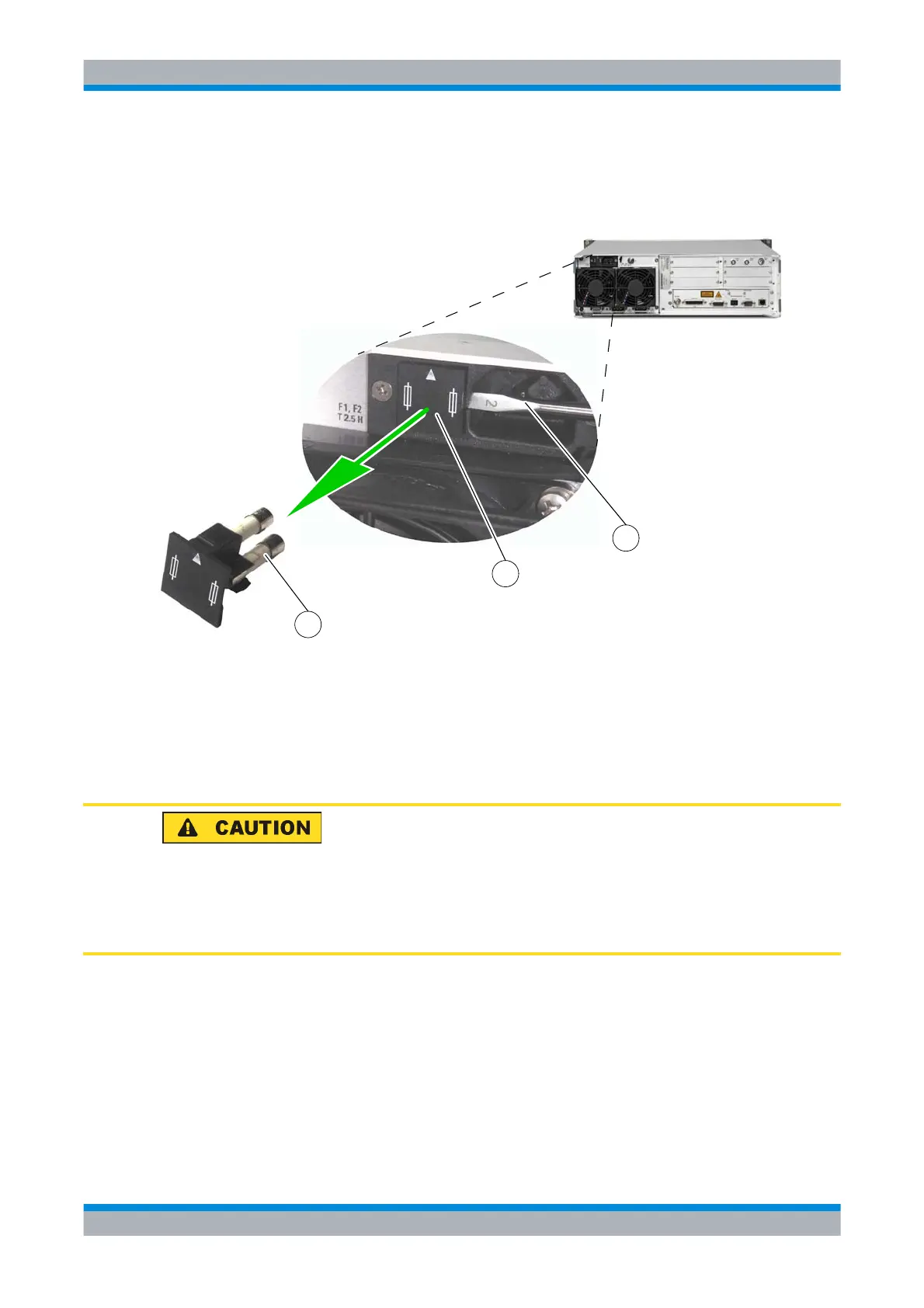M3SR Series 4100 Fuses F1 / F2 - Change
6.2 Operating Manual 6175.4760.02 – 01
6.1.1 Fuses F1 / F2 - Change
Figure 6.1 Replacing the Fuses F1 / F2
1 Screw driver (size 2)
2 Fuse holder
3 Fuse (T2.5H, Rohde & Schwarz ident.-no.: 0020.7575.00)
1. Removing the fuses F1 / F2.
When replacing the fuse, always disconnect the radio from the AC power supply. Do
not touch any live parts when performing service and maintenance on the radio while
the radio is switched on (by qualified service personnel only).
a. Pull fuse holder (1, Figure 6.1) out by using a screw driver (2).
b. Replace both fuses (F1 and F2, 3).
2. Installing the fuses F1 / F2:
Push the fuse holder back in.
ICN-4D-E-231000-R-D0894-00059-A-01-1
1
2
3
