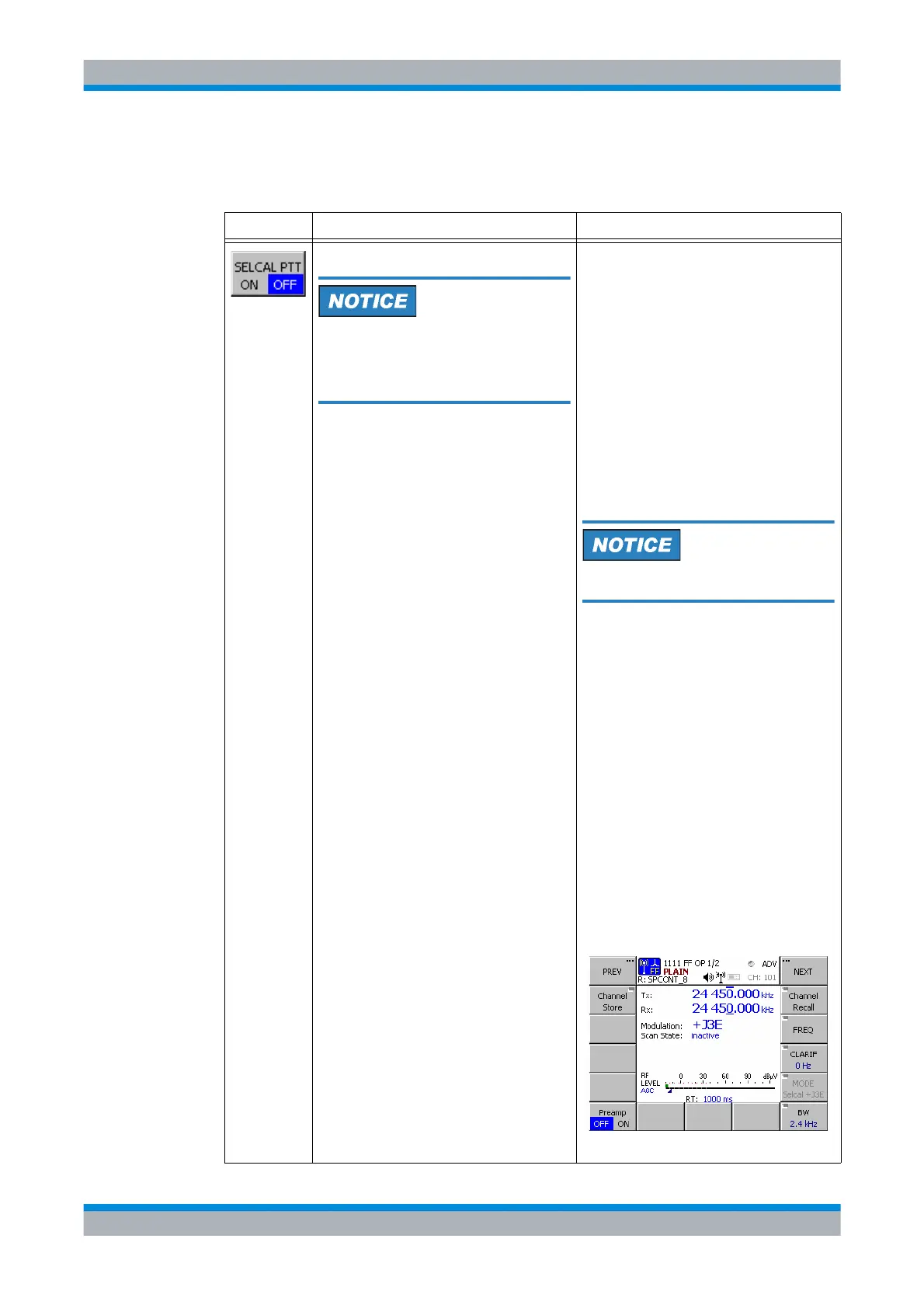M3SR Series 4100 Activating / Deactivating SELCAL
3.182 Operating Manual 6175.4760.02 – 01
3.7.3.12 Activating / Deactivating SELCAL
Softkey Softkey Type Description
Toggle
Switching SELCAL to ON is only possible,
if the current modulation type is set to J3E+
and if the current channel is modifiable. In
case another modulation type is set, the
SELCAL softkey is disabled.
1. Press the softkey 'SELCAL PTT' to toggle
the Selective Calling (SELCAL) function
on/off.
Through SELCAL, it is possible to call a partic-
ular airborne radio inside a chosen FF channel
network. In order to perform this, an external
SELCAL coder connected to the M3TR line in-
terface has to be used and the SELCAL func-
tionality has to be activated.
Possible values:
•ON
•OFF
Default setting:
OFF
The adjusted frequency for SELCAL
should be a learned frequency.
After activation, the operator enters the code
of the aircraft, which has to be called, into the
SELCAL coder and presses the “Call”-Button
at the coder to send the code via the adjusted
frequency. The SELCAL coder activates the
PTT, generates the code in form of a tone se-
quence at the audio line and deactivates the
PTT afterwards. Between PTT-ON and PTT-
OFF the radio changes the modulation to A3E,
takes this tone sequence from the audio line
and sends it in the air. After PTT-OFF the
modulation is switched back to J3E+ to wait for
the answer from the aircraft.
With SELCAL switched to ON, the modulation
type cannot be changed. The operator has to
first switch SELCAL to OFF, before changing
the modulation type.
To indicated this to the operator the softkey
MODE at the operational menu is greyed out
and the text “Selcal +J3E” is shown.
